首先需明确:
Mac 电脑上自带有 python
查看默认的 python 版本,打开终端输入命令 python,即可看到如下内容:
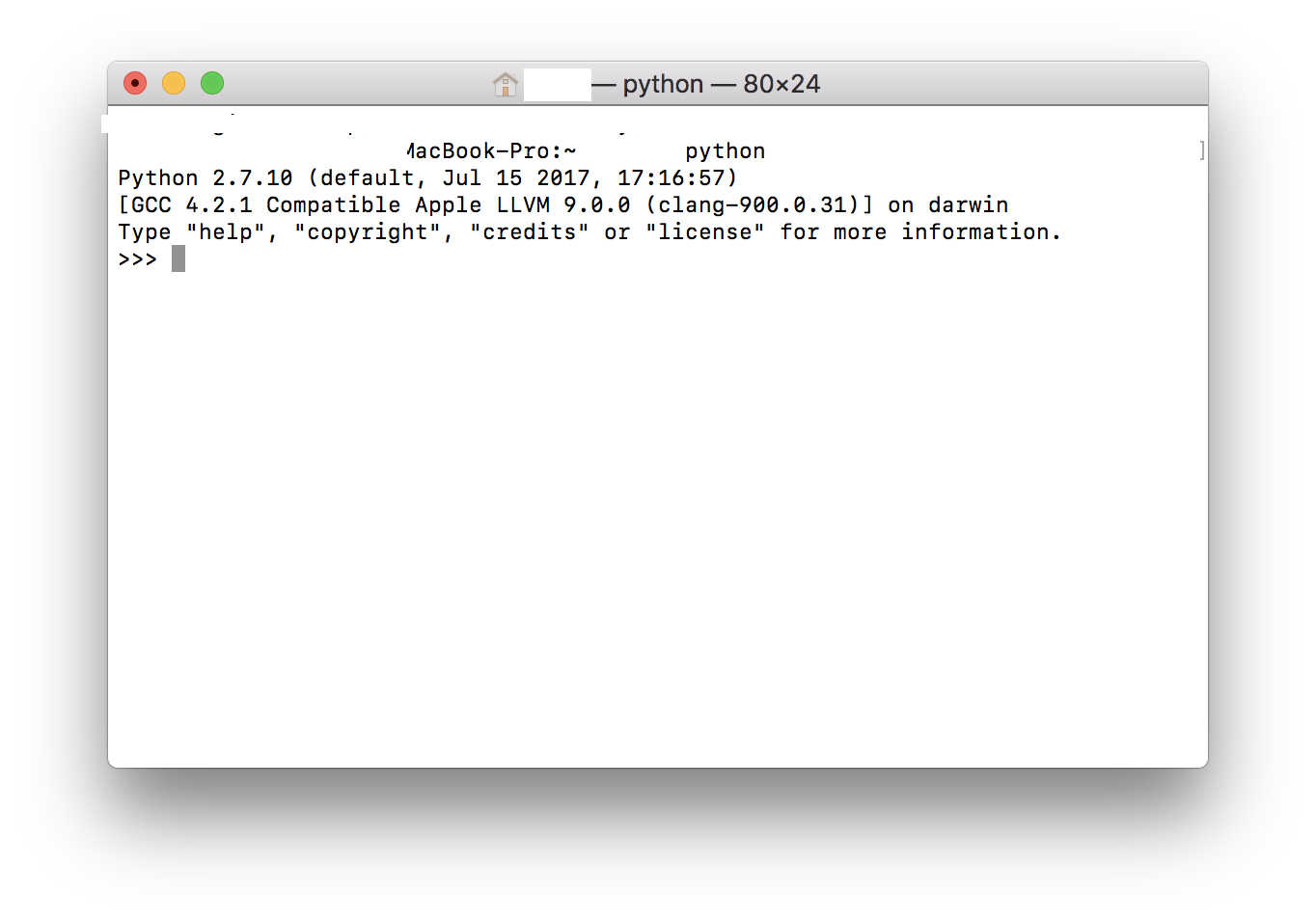
我的系统版本OS X 10.13.2,自带的Python版本是2.7.10。
其次:
- Mac系统自带的python环境在:
Python 2.7.10: /System/Library/Frameworks/Python.framework/Versions/2.7 其中,解释器在该目录下的 ./bin/python2.7 Python 2.6.9: /System/Library/Frameworks/Python.framework/Versions/2.6 其中,解释器在该目录下的 ./bin/python2.6
- 用户安装的python环境默认环境在:
Python 3.4.2:/Library/Frameworks/Python.framework/Versions/3.4 其中,解释器在该目录下的 ./bin/python3.4 Python 2.7.7:/Library/Frameworks/Python.framework/Versions/2.7 其中,解释器在该目录下的 ./bin/python2.7
注意:一般用户再装一遍 python 环境的时候,在终端的输入 python 命令,默认启动的 python 命令是当前用户安装的 python 版本环境(即:系统默认的 py 启动路径,由原来的 mac 系统默认的解释器变为当前用户安装的 py 解释器)
- 用户安装Anaconda3后,自带的python环境在:
Python 3.4.1: /Users/steven/Anaconda3 (anaconda在安装时候的自定义路径) 其中,解释器在该目录下的 ./bin/python3.4
- 用户安装anaconda后,自带的python环境在:
Python 2.7.8: /Users/Steven/anaconda 其中,解释器在该目录下的 ./bin/python2.7
注意一个小问题(跟本题无关):
在命令行下,直接输入
StevenLiu-MacBookPro:bin steven$ pwd /Users/steven/Anaconda3/bin #在python3的环境变量下 StevenLiu-MacBookPro:bin steven$ ./python #根据当前路径找解释器 Python 3.4.1 |Anaconda 2.1.0 (x86_64)|(default, Sep 10 2014, 17:24:09) [GCC 4.2.1 (Apple Inc. build 5577)] on darwin Type "help", "copyright", "credits" or "license" for more information. >>>quit() StevenLiu-MacBookPro:bin steven$ python#如果没有输入“./”,则进入的是系统当前默认的python环境 Python 2.7.8 |Anaconda 2.1.0 (x86_64)|(default, Aug 21 2014, 15:21:46) [GCC 4.2.1 (Apple Inc. build 5577)] on darwin Type "help", "copyright", "credits" or "license" for more information. Anaconda is brought to you by Continuum Analytics. # 这里由于设置了anaconda中的python解释器为默认的python,所以不是 /Library/Frameworks/Python.framework/Versions/2.7
其他:
Mac系统自带的python环境默认启动路径在:/usr/bin 用户安装的python环境默认启动路径在:/usr/local/bin 终端输入: “python”命令会执行/usr/local/bin下的“python”——在没有配置文件改变该默认路径的条件下。
最终答案(重点):
Mac在启动,会先加载系统配置文件(包括~/.bash_profile ),所有默认的命令的路径,将会配配置文件(比如:~/.bash_profile)中的路径覆盖,并且,是后面覆盖前面的路径:例如,在终端输入“python”,系统会在配置文件中的路径查找,一直到找到位置(在配置文件中从后向前找):
例如:当前.bash_profile的内容为:
# Setting PATH for Python 2.7 # The orginal version is saved in .bash_profile.pysave PATH="/Library/Frameworks/Python.framework/Versions/2.7/bin:${PATH}" export PATH # Setting PATH for Python 3.4 # The orginal version is saved in .bash_profile.pysave PATH="/Library/Frameworks/Python.framework/Versions/3.4/bin:${PATH}" export PATH # added by Steven Liu export PATH="/Users/steven/Anaconda3/bin:$PATH" # added by Anaconda 2.1.0 installer export PATH="/Users/steven/anaconda/bin:$PATH" # added by Anaconda3 2.1.0 installer export PATH="/Users/steven/Anaconda3/bin:$PATH" # Setting PATH for Subversion 1.9.0 export PATH="/opt/subversion/bin:$PATH" #export PATH="/usr/bin:$PATH"
根据该脚本,先会去找 /opt/subversion/bin 中,有没有命名为 “python” 的可执行文件(或是快捷方式),如果没有,则往上找,接着找 /Users/steven/Anaconda3/bin ,发现有,就为当前路径下的解释器环境。—— 所以,想设置python的版本,直接把你想添加的路径export上去,并放在后面。实测有效!