主要处理下图部分(主右边模块)设置:
![]()
由于 /layouts 全部只是布局相关的,与具体显示内容信息无关
-- / ***.js 提供对应方法
-- /****.less 布局设置
其具体实现在 src/components/GlobalHeader/ RightContent.js 里面:
return ( <div className={className}> //搜索框 <HeaderSearch className={`${styles.action} ${styles.search}`} placeholder={formatMessage({ id: 'component.globalHeader.search' })} dataSource={[ formatMessage({ id: 'component.globalHeader.search.example1' }), formatMessage({ id: 'component.globalHeader.search.example2' }), formatMessage({ id: 'component.globalHeader.search.example3' }), ]} onSearch={value => { console.log('input', value); // eslint-disable-line }} onPressEnter={value => { console.log('enter', value); // eslint-disable-line }} /> //帮助文档 <Tooltip title={formatMessage({ id: 'component.globalHeader.help' })}> <a target="_blank" href="https://pro.ant.design/docs/getting-started" rel="noopener noreferrer" className={styles.action} > <Icon type="question-circle-o" /> </a> </Tooltip> //未处理提醒 <NoticeIcon className={styles.action} count={currentUser.unreadCount} onItemClick={(item, tabProps) => { console.log(item, tabProps); // eslint-disable-line this.changeReadState(item, tabProps); }} loading={fetchingNotices} locale={{ emptyText: formatMessage({ id: 'component.noticeIcon.empty' }), clear: formatMessage({ id: 'component.noticeIcon.clear' }), viewMore: formatMessage({ id: 'component.noticeIcon.view-more' }), notification: formatMessage({ id: 'component.globalHeader.notification' }), message: formatMessage({ id: 'component.globalHeader.message' }), event: formatMessage({ id: 'component.globalHeader.event' }), }} onClear={onNoticeClear} onPopupVisibleChange={onNoticeVisibleChange} onViewMore={() => message.info('Click on view more')} clearClose > <NoticeIcon.Tab count={unreadMsg.notification} list={noticeData.notification} title="notification" emptyText={formatMessage({ id: 'component.globalHeader.notification.empty' })} emptyImage="https://gw.alipayobjects.com/zos/rmsportal/wAhyIChODzsoKIOBHcBk.svg" showViewMore /> <NoticeIcon.Tab count={unreadMsg.message} list={noticeData.message} title="message" emptyText={formatMessage({ id: 'component.globalHeader.message.empty' })} emptyImage="https://gw.alipayobjects.com/zos/rmsportal/sAuJeJzSKbUmHfBQRzmZ.svg" showViewMore /> <NoticeIcon.Tab count={unreadMsg.event} list={noticeData.event} title="event" emptyText={formatMessage({ id: 'component.globalHeader.event.empty' })} emptyImage="https://gw.alipayobjects.com/zos/rmsportal/HsIsxMZiWKrNUavQUXqx.svg" showViewMore /> </NoticeIcon> {currentUser.name ? ( <HeaderDropdown overlay={menu}> <span className={`${styles.action} ${styles.account}`}> <Avatar size="small" className={styles.avatar} src={currentUser.avatar} alt="avatar" /> <span className={styles.name}>{currentUser.name}</span> </span> </HeaderDropdown> ) : ( <Spin size="small" style={{ marginLeft: 8, marginRight: 8 }} /> )} //语言选择 <SelectLang className={styles.action} /> </div> );
现更改如下:
- 搜索提示删除:删除 <HeaderSearch /> 里的 DataSource={} 属性
- 增加 help 页面,设置帮助跳转路由:直接跳转自己新添加的 help 页面
新建一个页面
1. 在路由中新建一条页面的配置。先不要管报错,因为路由对应的 component 和 models 你还没有,继续往下看。建立类似如下:
1.1 在src->pages->『新建文件夹』Help->『新建js文件』index.js 和 『新建less文件』index.less, 如下: 
填入如下代码:// 这是 src/pages/Help/index.js 内容 import React, { PureComponent } from "react"; // 面包屑 import PageHeaderWrapper from "@/components/PageHeaderWrapper"; // 引入less import styles from "./NewPage.less"; export default class Help extends PureComponent { render() { return ( <PageHeaderWrapper> <div> HELLO WORD! </div> </PageHeaderWrapper> ); } };
// 这是src/pages/Help/index.less内容 //样式文件默认使用 CSS Modules,如果需要,你可以在样式文件的头部引入 antd 样式变量文件: //这样可以很方便地获取 antd 样式变量并在你的文件里使用,有利于保持页面的一致性,也方便实现定制主题。 @import "~antd/lib/style/themes/default.less";
2. routes 添加路由
2.1 在config->router.config.js->『47行新增如下内容』:// 这行是新增的内容 { path: "/help", icon: "file", name: "help", component: "./Help" }, 
类似如下:
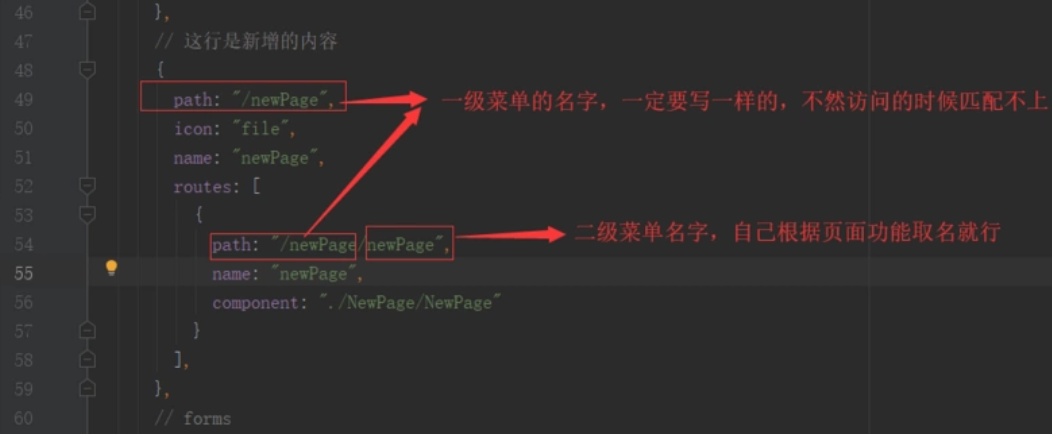
2.2 做完如上步骤其实功能是完成了,但是 pro 2.x 版本中加入了菜单国际化中。所以进行修改:在src->locales->zh-CN->menu.js->『11行新增如下内容』
'menu.help': '帮助文档',
其余 zh-**/menu.js 下类似。
3. 查看效果
3.1 运行效果
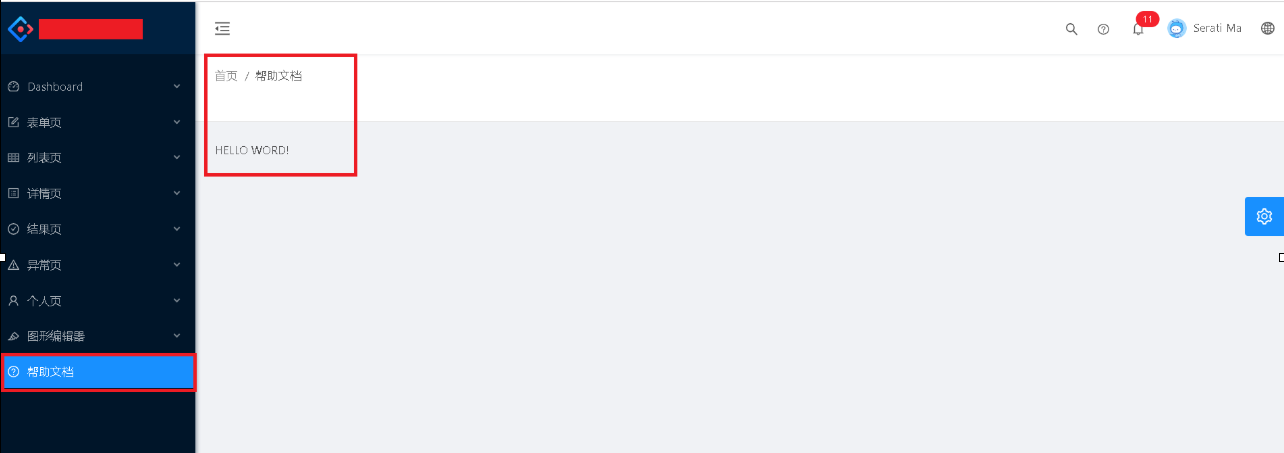
3.2 让我做一道连线题吧

4. 页面头部 help 跳转更改:
更改 src/components/GlobalHeader/RightContent.js 里 render 部分的 <a> 链接部分
// src/components/GlobalHeader/RightContent.js 原来代码: //帮助文档 <Tooltip title={formatMessage({ id: 'component.globalHeader.help' })}> <a target="_blank" // 指定在新页面打开 href="https://pro.ant.design/docs/getting-started" //新页面打开的路由 rel="noopener noreferrer" className={styles.action} > <Icon type="question-circle-o" /> //显示内容:此处为图标 </a> </Tooltip>
将 此处代码替换为:
<Tooltip title={formatMessage({ id: 'component.globalHeader.help' })}>
<Link
to="/help"
rel="noopener noreferrer"
className={styles.action}
>
<Icon type="question-circle-o" />
</Link>
</Tooltip>
//注意:使用 Link, 需引入: import Link from '@umi/link'