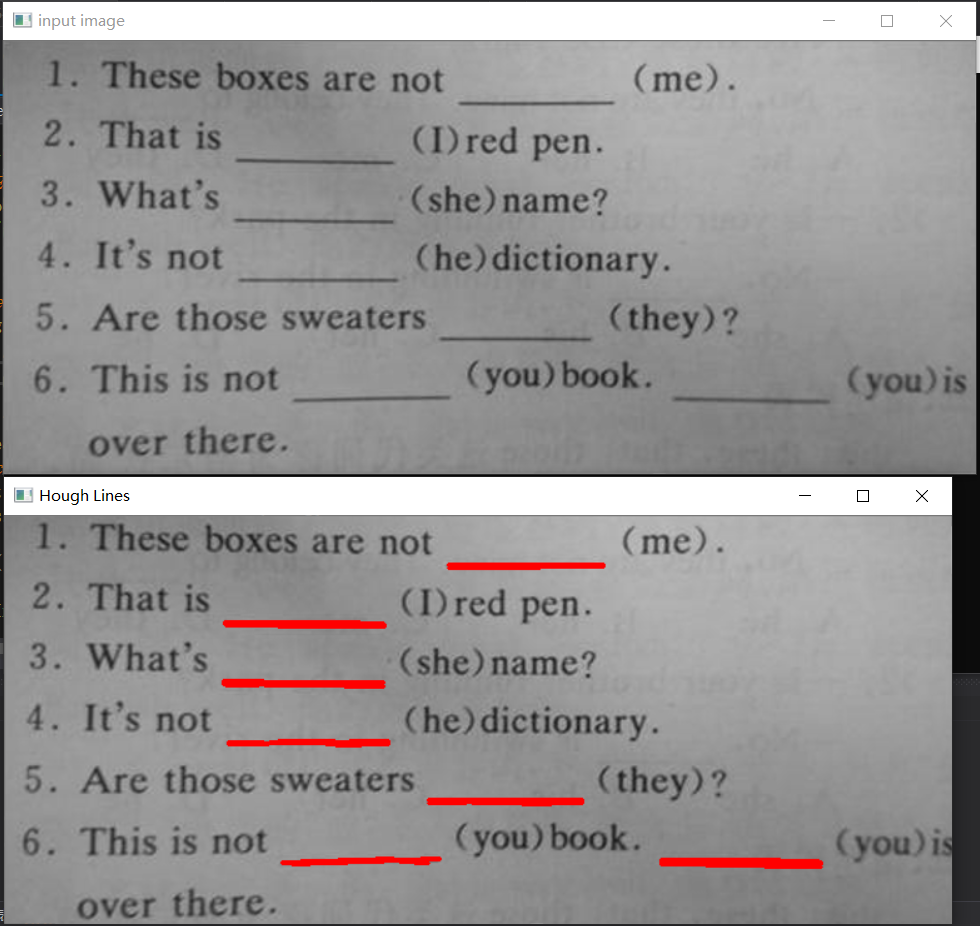问题描述
寻找英语试卷填空题的下划线,这个对后期的切图与自动 识别都比较重要。
解决思路
方法: 通过图像形态学操作来寻找直线,霍夫获取位置信息与显示。
#include <opencv2/opencv.hpp>
#include <iostream>
#include <math.h>
using namespace cv;
using namespace std;
#define IMAGE_PATH "D:/case3.png"
int max_count = 255;
int threshold_value = 100;
const char* output_lines = "Hough Lines";
Mat src, roiImage, dst;
void morhpologyLines(int, void*);
int main(int argc, char** argv) {
src = imread(IMAGE_PATH, IMREAD_GRAYSCALE);
if (src.empty()) {
printf("could not load image...
");
return -1;
}
namedWindow("input image", CV_WINDOW_AUTOSIZE);
imshow("input image", src);
namedWindow(output_lines, CV_WINDOW_AUTOSIZE);
Rect roi = Rect(10, 10, src.cols - 20, src.rows - 20);
roiImage = src(roi);
//imshow("ROI image", roiImage);
morhpologyLines(0, 0);
waitKey(0);
return 0;
}
void morhpologyLines(int, void*) {
// 二值化
Mat binaryImage, morhpImage;
// 图像的二值化,就是将图像上的像素点的灰度值设置为0或255,也就是将整个图像呈现出明显的只有黑和白的视觉效果。
threshold(roiImage, binaryImage, 0, 255, THRESH_BINARY_INV | THRESH_OTSU);
//imshow("binary", binaryImage);
// 定义一个结构元素 宽40像素,高1像素
Mat kernel = getStructuringElement(MORPH_RECT, Size(40, 1), Point(-1, -1));
morphologyEx(binaryImage, morhpImage, MORPH_OPEN, kernel, Point(-1, -1));
//imshow("morphology result", morhpImage);
// 膨胀强化直线
kernel = getStructuringElement(MORPH_RECT, Size(3, 3), Point(-1, -1));
dilate(morhpImage, morhpImage, kernel);
//imshow("morphology lines", morhpImage);
// 霍夫直线标定
vector<Vec4i> lines;
HoughLinesP(morhpImage, lines, 1, CV_PI / 180.0, 30, 20.0, 0);
Mat resultImage = roiImage.clone();
cvtColor(resultImage, resultImage, COLOR_GRAY2BGR);
for (size_t t = 0; t < lines.size(); t++) {
Vec4i ln = lines[t];
line(resultImage, Point(ln[0], ln[1]), Point(ln[2], ln[3]), Scalar(0, 0, 255), 2, 8, 0);
}
imshow(output_lines, resultImage);
return;
}