Spring Boot 应用程序
创建项目
这里我们使用 Intellij IDEA 来新建一个 Spring Boot 项目
- Spring 初始化器
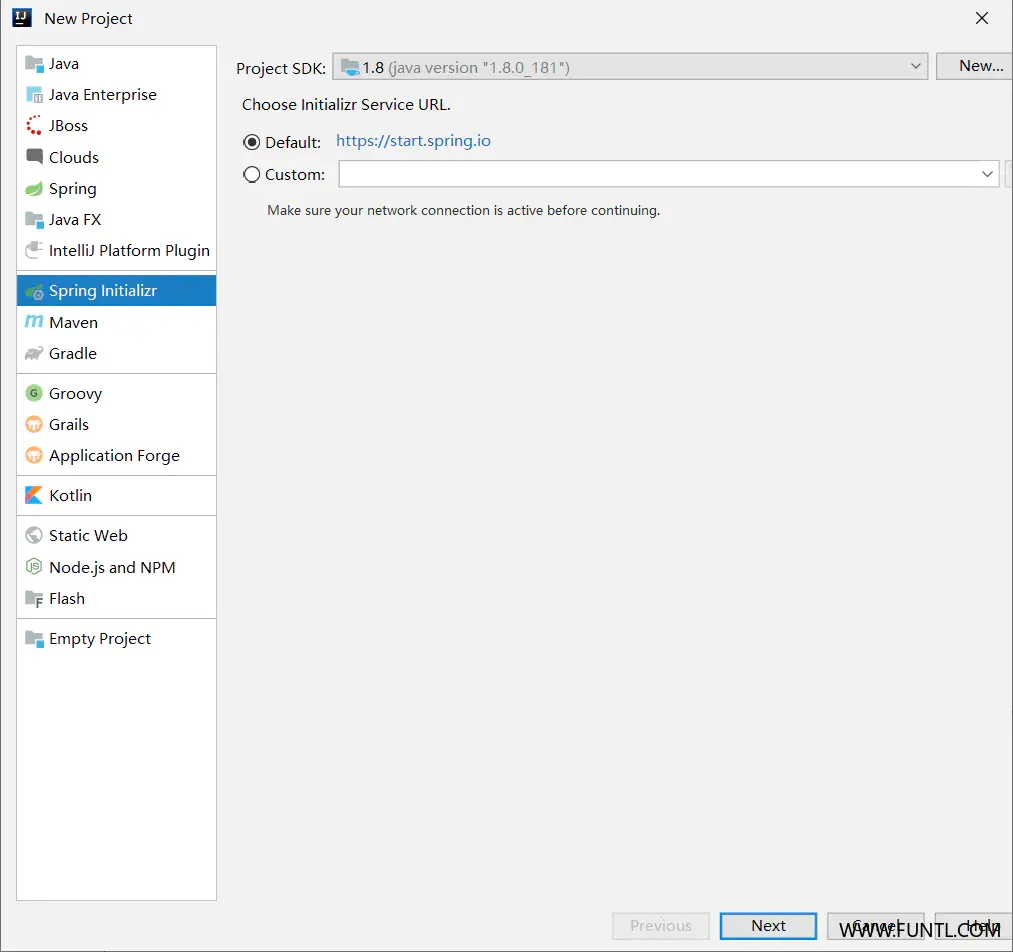
- 填写项目信息
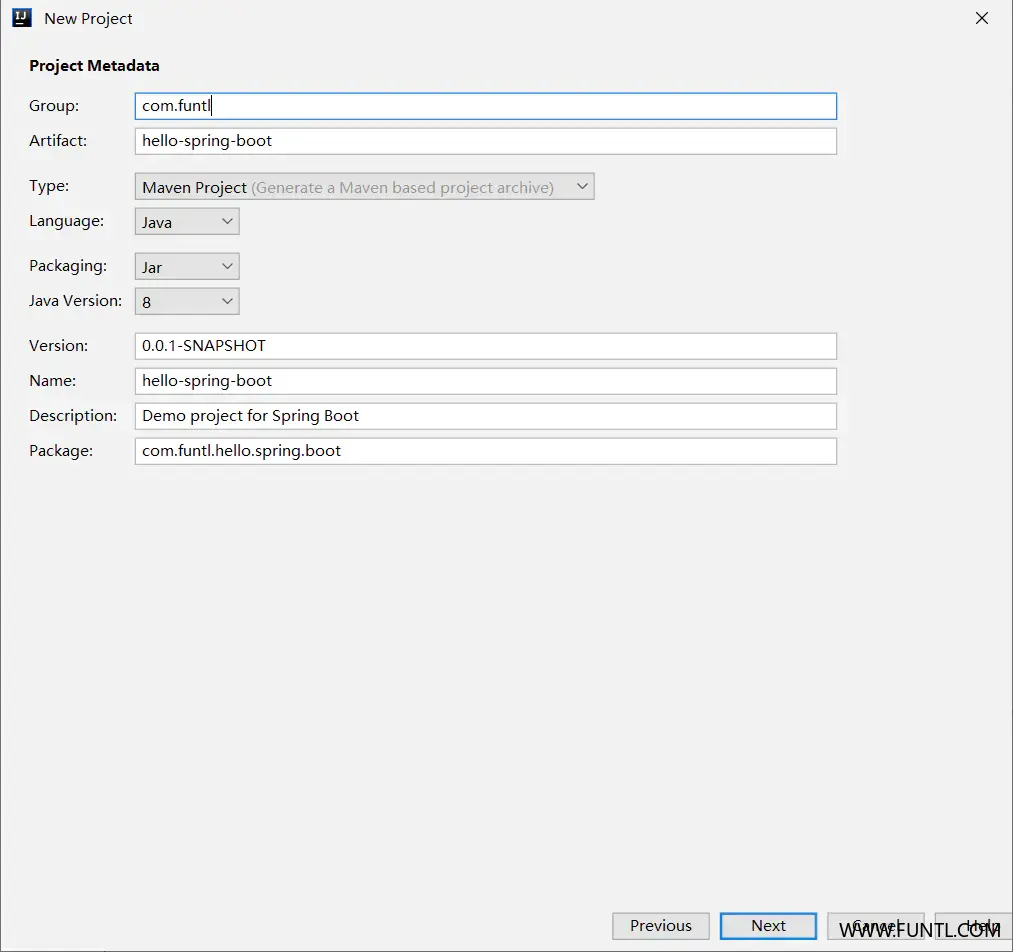
- 选择版本和依赖
截至文章发表时间 2020 年 5 月 10 日,Spring Boot 最新版本为 2.2.7,选择最新版本即可,操作流程无修改
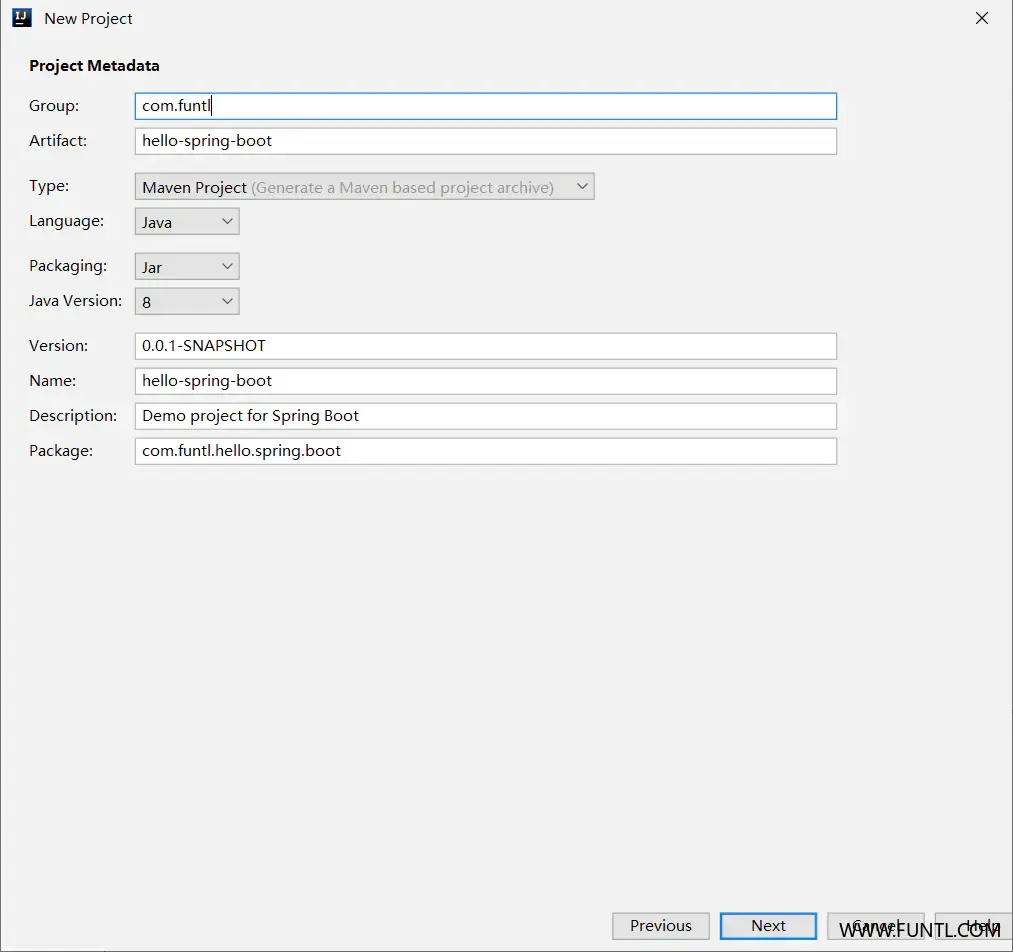
- 保存项目到指定目录

配置maven依赖
<mirror>
<id>alimaven</id>
<name>aliyun maven</name>
<url>http://maven.aliyun.com/nexus/content/groups/public/</url>
<mirrorOf>central</mirrorOf>
</mirror>

工程目录结构
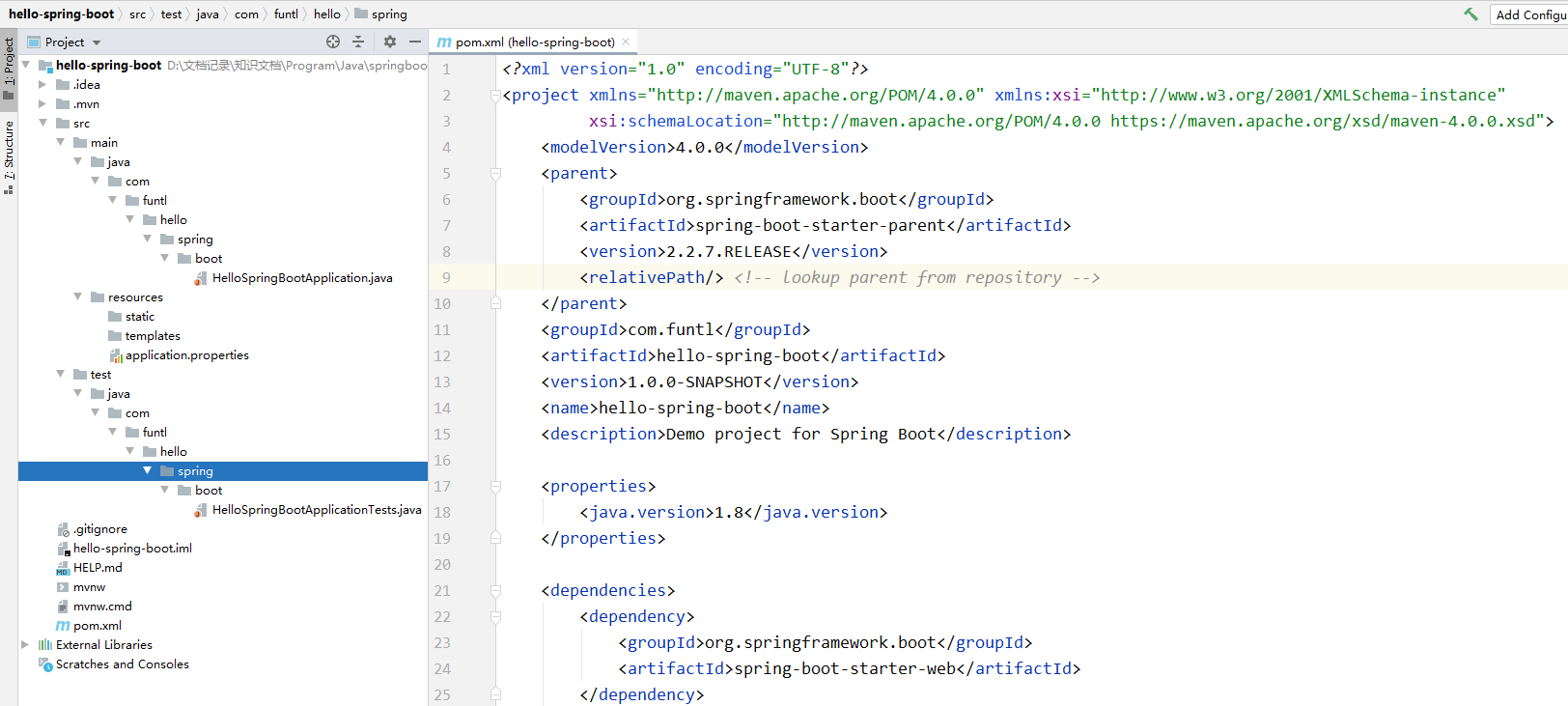
工程目录说明
- .gitignore:Git 过滤配置文件
- pom.xml:Maven 的依赖管理配置文件
- HelloSpringBootApplication.java:程序入口
- resources:资源文件目录
- static: 静态资源文件目录
- templates:模板资源文件目录
- application.properties:Spring Boot 的配置文件,实际开发中会替换成 YAML 语言配置(application.yml)
目录折叠
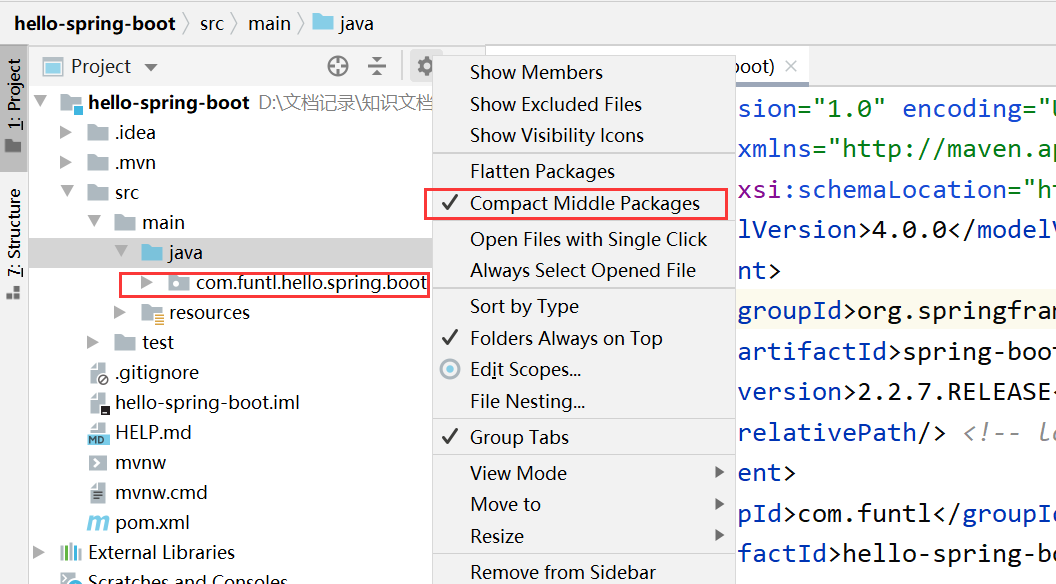
POM
<?xml version="1.0" encoding="UTF-8"?>
<project xmlns="http://maven.apache.org/POM/4.0.0" xmlns:xsi="http://www.w3.org/2001/XMLSchema-instance"
xsi:schemaLocation="http://maven.apache.org/POM/4.0.0 https://maven.apache.org/xsd/maven-4.0.0.xsd">
<modelVersion>4.0.0</modelVersion>
<parent>
<groupId>org.springframework.boot</groupId>
<artifactId>spring-boot-starter-parent</artifactId>
<version>2.2.7.RELEASE</version>
<relativePath/> <!-- lookup parent from repository -->
</parent>
<groupId>com.funtl</groupId>
<artifactId>hello-spring-boot</artifactId>
<version>1.0.0-SNAPSHOT</version>
<name>hello-spring-boot</name>
<description>Demo project for Spring Boot</description>
<properties>
<java.version>1.8</java.version>
</properties>
<dependencies>
<dependency>
<groupId>org.springframework.boot</groupId>
<artifactId>spring-boot-starter</artifactId>
</dependency>
<dependency>
<groupId>org.springframework.boot</groupId>
<artifactId>spring-boot-starter-test</artifactId>
<scope>test</scope>
<exclusions>
<exclusion>
<groupId>org.junit.vintage</groupId>
<artifactId>junit-vintage-engine</artifactId>
</exclusion>
</exclusions>
</dependency>
<dependency>
<groupId>org.springframework.boot</groupId>
<artifactId>spring-boot-starter-web</artifactId>
</dependency>
</dependencies>
<build>
<plugins>
<plugin>
<groupId>org.springframework.boot</groupId>
<artifactId>spring-boot-maven-plugin</artifactId>
</plugin>
</plugins>
</build>
</project>
- parent:继承了 Spring Boot 的 Parent,表示我们是一个 Spring Boot 工程
spring-boot-starter-web:包含了spring-boot-starter还自动帮我们开启了 Web 支持
功能演示
我们创建一个 Controller 来演示一下 Spring Boot 的神奇功能
package com.funtl.hello.spring.boot.controller;
import org.springframework.web.bind.annotation.GetMapping;
import org.springframework.web.bind.annotation.RestController;
@RestController //alt+enter键导入
public class HelloController {
@GetMapping(value = "/")
public String sayHi() {
return "Hello Spring Boot.";
}
}
启动 HelloSpringBootApplication 的 main() 方法,浏览器访问 http://localhost:8080 可以看到:
Hello Spring Boot.
单元测试
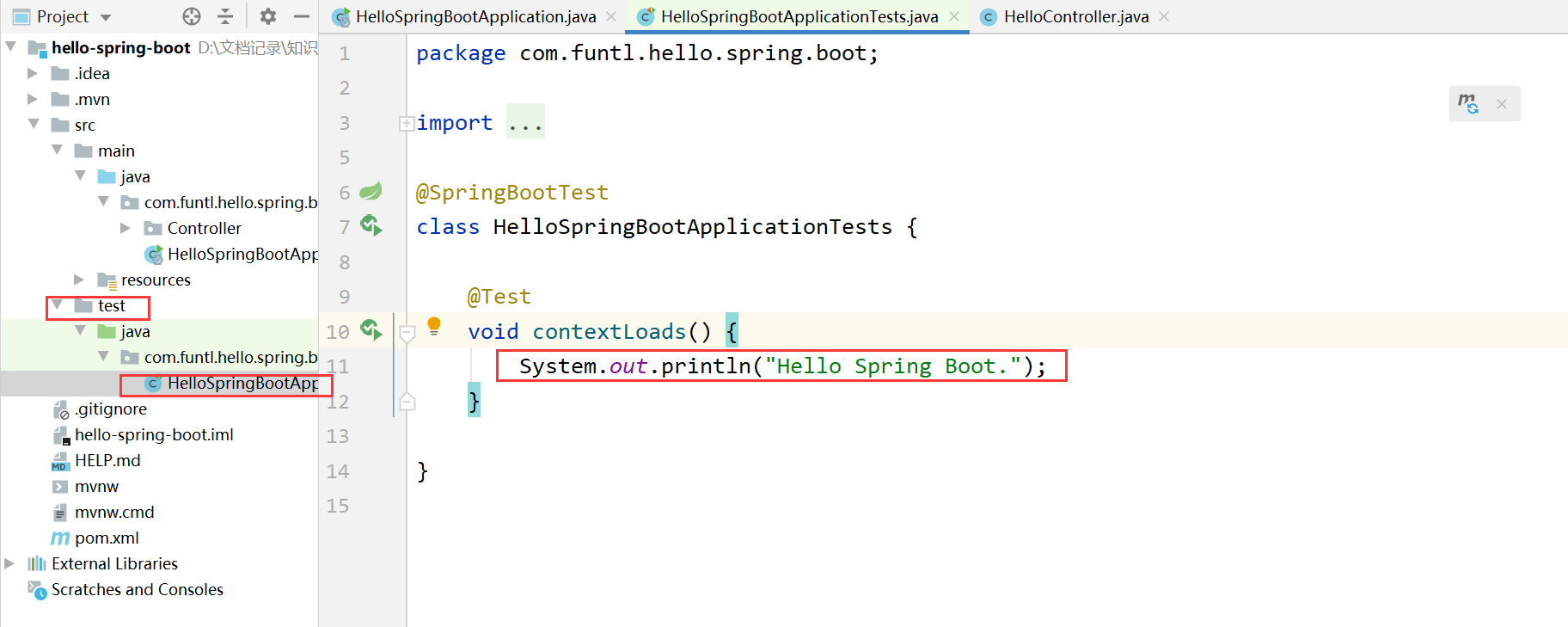
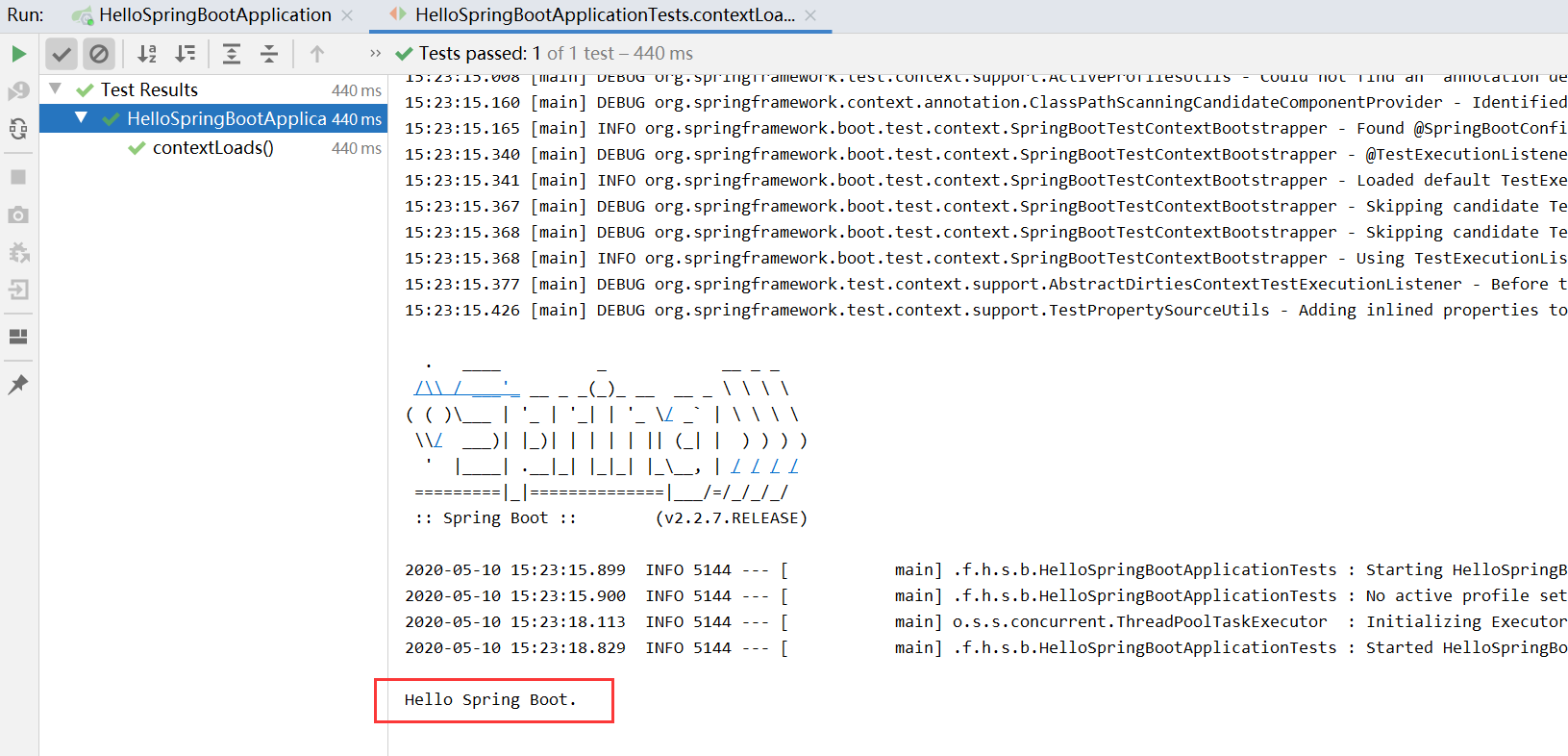
神奇之处
- 没有配置 web.xml
- 没有配置 application.xml,Spring Boot 帮你配置了
- 没有配置 application-mvc.xml,Spring Boot 帮你配置了
- 没有配置 Tomcat,Spring Boot 内嵌了 Tomcat 容器