详细输出日志
git log --pretty=raw

查看id类型
git cat-file -t fe4c
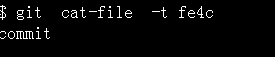
git cat-file -t b36bf6
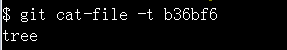
git cat-file -t b0851
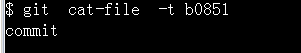
查看单独对象的内容,blob显示文件内容,commit显示结构
git cat-file -p <sha1值>
查看提交跟踪链
git log --pretty=raw --graph <commit的sha1值>
显示状态和当前分支名称
git status -s -b
显示当前分支
git branch