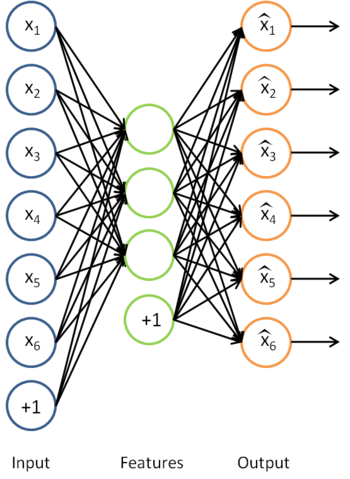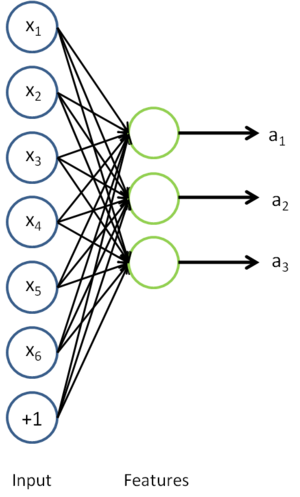在machine learning领域,更多的数据往往强于更优秀的算法,然而现实中的情况是一般人无法获取大量的已标注数据,这时候可以通过无监督方法获取大量的未标注数据,自学习( self-taught learning)与无监督特征学习(unsupervised feature learning)就是这种算法。虽然同等条件下有标注数据蕴含的信息多于无标注数据,但是若能获取大量的无标注数据并且计算机能够加以利用,计算机往往可以取得比较良好的结果。
通过自学习与无监督特征学习,可以得到大量的无标注数据,学习出较好的特征描述,在尝试解决一个具体的分类问题时,可以基于这些学习出的特征描述和任意的(可能比较少的)已标注数据,使用有监督学习方法在标注数据上完成分类。
在拥有大量未标注数据和少量已标注数据的场景下,通过对所有x(i)进行特征学习得到a(i),在标注数据中用a(i)替原始的输入x(i)得到新的训练样本{a(i) ,y(i) }(i=1...m),即可取得很好的效果,即使在只有标注数据的情况下,本算法依然能取得很好的效果。
autoencoder可以在无标注数据集中学习特征,给定一个无标注的训练数据集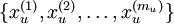 (下标
(下标  代表“不带类标”),首先进行预处理,比如pca或者白化,然后训练一个sparse autoencoder:
代表“不带类标”),首先进行预处理,比如pca或者白化,然后训练一个sparse autoencoder:
通过训练得到的模型参数 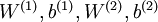 ,给定任意的输入数据
,给定任意的输入数据  ,可以计算隐藏单元的激活量(activations)
,可以计算隐藏单元的激活量(activations)  。相比原始输入
。相比原始输入  来说,
来说, 可能是一个更好的特征描述。下图的神经网络描述了特征(激活量
可能是一个更好的特征描述。下图的神经网络描述了特征(激活量  )的计算:
)的计算:
对应之前所提到的,假定有  个 已标注训练集
个 已标注训练集 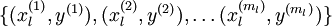 (下标
(下标  表示“带类标”),现在可以为输入数据找到更好的特征描述。将
表示“带类标”),现在可以为输入数据找到更好的特征描述。将  输入到稀疏自编码器,得到隐藏单元激活量
输入到稀疏自编码器,得到隐藏单元激活量  。接下来,可以直接使用
。接下来,可以直接使用  来代替原始数据
来代替原始数据  (“替代表示”,Replacement Representation)。也可以合二为一,使用新的向量
(“替代表示”,Replacement Representation)。也可以合二为一,使用新的向量  来代替原始数据
来代替原始数据  (“级联表示”,Concatenation Representation)。
(“级联表示”,Concatenation Representation)。
经过变换后,训练集就变成 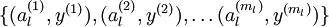 或者是
或者是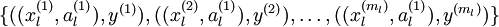 (取决于使用
(取决于使用  替换
替换  还是将二者合并)。在实践中,将
还是将二者合并)。在实践中,将  和
和  合并通常表现的更好。考虑到内存和计算的成本,也可以使用替换操作。
合并通常表现的更好。考虑到内存和计算的成本,也可以使用替换操作。
最终,可以训练出一个有监督学习算法(例如 svm, logistic regression 等),得到一个判别函数对  值进行预测。预测过程如下:给定一个测试样本
值进行预测。预测过程如下:给定一个测试样本  ,重复之前的过程,将其送入稀疏自编码器,得到
,重复之前的过程,将其送入稀疏自编码器,得到  。然后将
。然后将  (或者
(或者  )送入分类器中,得到预测值。
)送入分类器中,得到预测值。
从未标注训练集 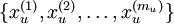 中学习这一过程中可能计算了各种数据预处理参数。例如计算数据均值并且对数据做均值标准化(mean normalization);或者对原始数据做主成分分析(PCA),然后将原始数据表示为
中学习这一过程中可能计算了各种数据预处理参数。例如计算数据均值并且对数据做均值标准化(mean normalization);或者对原始数据做主成分分析(PCA),然后将原始数据表示为  (又或者使用 PCA 白化或 ZCA 白化)。这样的话,有必要将这些参数保存起来,并且在后面的训练和测试阶段使用同样的参数,以保证新来(测试)数据进入稀疏自编码神经网络之前经过了同样的变换。例如,如果对未标注数据集进行PCA预处理,就必须将得到的矩阵
(又或者使用 PCA 白化或 ZCA 白化)。这样的话,有必要将这些参数保存起来,并且在后面的训练和测试阶段使用同样的参数,以保证新来(测试)数据进入稀疏自编码神经网络之前经过了同样的变换。例如,如果对未标注数据集进行PCA预处理,就必须将得到的矩阵  保存起来,并且应用到有标注训练集和测试集上;而不能使用有标注训练集重新估计出一个不同的矩阵
保存起来,并且应用到有标注训练集和测试集上;而不能使用有标注训练集重新估计出一个不同的矩阵  (也不能重新计算均值并做均值标准化),否则的话可能得到一个完全不一致的数据预处理操作,导致进入自编码器的数据分布迥异于训练自编码器时的数据分布。
(也不能重新计算均值并做均值标准化),否则的话可能得到一个完全不一致的数据预处理操作,导致进入自编码器的数据分布迥异于训练自编码器时的数据分布。
有两种常见的无监督特征学习方式,区别在于有什么样的未标注数据。自学习(self-taught learning) 是其中更为一般的、更强大的学习方式,它不要求未标注数据  和已标注数据
和已标注数据  来自同样的分布。另外一种带限制性的方式也被称为半监督学习,它要求
来自同样的分布。另外一种带限制性的方式也被称为半监督学习,它要求  和
和 服从同样的分布。下面通过例子解释二者的区别。
服从同样的分布。下面通过例子解释二者的区别。
假定有一个计算机视觉方面的任务,目标是区分汽车和摩托车图像;也即训练样本里面要么是汽车的图像,要么是摩托车的图像。哪里可以获取大量的未标注数据呢?最简单的方式可能是从互联网上下载一些随机的图像数据集,在这些数据上训练出一个稀疏自编码器,从中得到有用的特征。这个例子里,未标注数据完全来自于一个和已标注数据不同的分布(未标注数据集中,或许其中一些图像包含汽车或者摩托车,但是不是所有的图像都如此)。这种情形被称为自学习。
相反,如果有大量的未标注图像数据,要么是汽车图像,要么是摩托车图像,仅仅是缺失了类标号(没有标注每张图片到底是汽车还是摩托车)。也可以用这些未标注数据来学习特征。这种方式,即要求未标注样本和带标注样本服从相同的分布,有时候被称为半监督学习。在实践中,常常无法找到满足这种要求的未标注数据(到哪里找到一个每张图像不是汽车就是摩托车,只是丢失了类标号的图像数据库?)因此,自学习在无标注数据集的特征学习中应用更广。
下面通过自学习的方法,整合sparse autoencoder 与 softmax regression 来构建一个手写数字的分类。
算法步骤:
1)把MNIST数据库的数据分为labeled(0-4) 与 unlabeled(5-9),并且把labeled data 分为 test data 与 train data,一半用来测试,一般用来训练
2)用unlabeled data (5-9)训练一个 sparse autoencoder,得到所有参数W(1) W(2) b(1) b(2) ,记做 θ ,展示第一层参数W(1),展示效果如下:
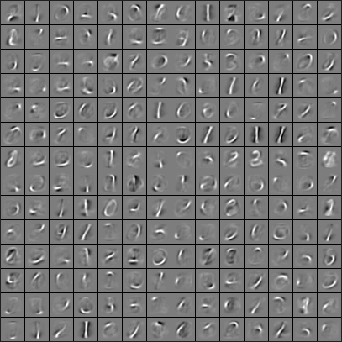
3)使用上面的sparse autoencoder 训练出来的W(1)对labeled data(0-4)训练得到其隐层输出a(2),这样不适用原来的像素值,而使用学到的特征来对0-4进行分类。
4)用上述学到的特征a(2)(i)代替原始输入x(i),现在的样本为{(a(1) ,y(1))(a(2) ,y(2))...(a(m) ,y(m))},用该样本来训练我们的softmax分类器。
5)用训练好的softmax进行预测,在labeled data 中的 test data 进行测试即可。准确率讲道理的话应该有98%以上。
一下是matlab代码。部分代码直接调用到之前章节的:
%% CS294A/CS294W Self-taught Learning Exercise
% Instructions
% ------------
%
% This file contains code that helps you get started on the
% self-taught learning. You will need to complete code in feedForwardAutoencoder.m
% You will also need to have implemented sparseAutoencoderCost.m and
% softmaxCost.m from previous exercises.
%
%% ======================================================================
% STEP 0: Here we provide the relevant parameters values that will
% allow your sparse autoencoder to get good filters; you do not need to
% change the parameters below.
inputSize = 28 * 28;
numLabels = 5;
hiddenSize = 200;
sparsityParam = 0.1; % desired average activation of the hidden units.
% (This was denoted by the Greek alphabet rho, which looks like a lower-case "p",
% in the lecture notes).
lambda = 3e-3; % weight decay parameter
beta = 3; % weight of sparsity penalty term
maxIter = 400;
%% ======================================================================
% STEP 1: Load data from the MNIST database
%
% This loads our training and test data from the MNIST database files.
% We have sorted the data for you in this so that you will not have to
% change it.
% Load MNIST database files
mnistData = loadMNISTImages('mnist/train-images-idx3-ubyte');
mnistLabels = loadMNISTLabels('mnist/train-labels-idx1-ubyte');
% Set Unlabeled Set (All Images)
% Simulate a Labeled and Unlabeled set
labeledSet = find(mnistLabels >= 0 & mnistLabels <= 4);
unlabeledSet = find(mnistLabels >= 5);
%把labeled set分为训练数据 和 测试数据
numTrain = round(numel(labeledSet)/2);
trainSet = labeledSet(1:numTrain);
testSet = labeledSet(numTrain+1:end);
unlabeledData = mnistData(:, unlabeledSet);
trainData = mnistData(:, trainSet);
trainLabels = mnistLabels(trainSet)' + 1; % Shift Labels 0-4 to the Range 1-5
testData = mnistData(:, testSet);
testLabels = mnistLabels(testSet)' + 1; % Shift Labels 0-4 to the Range 1-5
% Output Some Statistics
fprintf('# examples in unlabeled set: %d
', size(unlabeledData, 2));
fprintf('# examples in supervised training set: %d
', size(trainData, 2));
fprintf('# examples in supervised testing set: %d
', size(testData, 2));
%% ======================================================================
% STEP 2: Train the sparse autoencoder
% This trains the sparse autoencoder on the unlabeled training
% images.
% Randomly initialize the parameters
theta = initializeParameters(hiddenSize, inputSize);
%% ----------------- YOUR CODE HERE ----------------------
% Find opttheta by running the sparse autoencoder on
% unlabeledTrainingImages
%theta 现再是以个展开的向量,对应[W1,W2,b1,b2]的长向量
opttheta = theta;
opttheta = theta;
addpath minFunc/
options.Method = 'lbfgs';
options.maxIter = 400;
options.display = 'on';
[opttheta, loss] = minFunc( @(p) sparseAutoencoderLoss(p, ...
inputSize, hiddenSize, ...
lambda, sparsityParam, ...
beta, unlabeledData), ...
theta, options);
%% -----------------------------------------------------
% Visualize weights,展示W1'(28*28 * 200的矩阵)
% 把该矩阵的每一列展示为一个28*28的图片,来看效果
W1 = reshape(opttheta(1:hiddenSize * inputSize), hiddenSize, inputSize);
display_network(W1');
%%======================================================================
%% STEP 3: Extract Features from the Supervised Dataset
%
% You need to complete the code in feedForwardAutoencoder.m so that the
% following command will extract features from the data.
trainFeatures = feedForwardAutoencoder(opttheta, hiddenSize, inputSize, ...
trainData);
testFeatures = feedForwardAutoencoder(opttheta, hiddenSize, inputSize, ...
testData);
%%======================================================================
%% STEP 4: Train the softmax classifier
softmaxModel = struct;
% Use softmaxTrain.m from the previous exercise to train a multi-class
% classifier.
% Use lambda = 1e-4 for the weight regularization for softmax
% You need to compute softmaxModel using softmaxTrain on trainFeatures and
% trainLabels
lambda = 1e-4;
inputSize = hiddenSize;
numClasses = numel(unique(trainLabels));%unique为找出向量中的非重复元素并进行排序
options.maxIter = 100;
%注意这里的数据不是x^(i),而是a^(2).
softmaxModel = softmaxTrain(inputSize, numClasses, lambda, ...
trainFeatures, trainLabels, options);
%% -----------------------------------------------------
%%======================================================================
%% STEP 5: Testing
% Compute Predictions on the test set (testFeatures) using softmaxPredict
% and softmaxModel
[pred] = softmaxPredict(softmaxModel, testFeatures);
%% -----------------------------------------------------
% Classification Score
fprintf('Test Accuracy: %f%%
', 100*mean(pred(:) == testLabels(:)));
% (note that we shift the labels by 1, so that digit 0 now corresponds to
% label 1)
%
% Accuracy is the proportion of correctly classified images
% The results for our implementation was:
%
% Accuracy: 98.3%
%
%
%%%%%%%%%%%%% 以下对应STEP 3,%%%%%%%%%%%%%%
function [activation] = feedForwardAutoencoder(theta, hiddenSize, visibleSize, data)
% theta: trained weights from the autoencoder
% visibleSize: the number of input units (probably 64)
% hiddenSize: the number of hidden units (probably 25)
% data: Our matrix containing the training data as columns. So, data(:,i) is the i-th training example.
% We first convert theta to the (W1, W2, b1, b2) matrix/vector format, so that this
% follows the notation convention of the lecture notes.
W1 = reshape(theta(1:hiddenSize*visibleSize), hiddenSize, visibleSize);
b1 = theta(2*hiddenSize*visibleSize+1:2*hiddenSize*visibleSize+hiddenSize);
%% ---------- YOUR CODE HERE --------------------------------------
% Instructions: Compute the activation of the hidden layer for the Sparse Autoencoder.
%计算隐层输出a^(2)
activation = sigmoid(W1*data+repmat(b1,[1,size(data,2)]));
%-------------------------------------------------------------------
end
%-------------------------------------------------------------------
% Here's an implementation of the sigmoid function, which you may find useful
% in your computation of the costs and the gradients. This inputs a (row or
% column) vector (say (z1, z2, z3)) and returns (f(z1), f(z2), f(z3)).
function sigm = sigmoid(x)
sigm = 1 ./ (1 + exp(-x));
end