借鉴:https://www.cnblogs.com/liu2-/p/6914159.html
通用方法:迅速查看缺少的包的路径,并安装
yum provides ***
如 yum provides rx
已加载插件:fastestmirror
Loading mirror speeds from cached hostfile
* base: mirrors.cn99.com
* extras: mirror.bit.edu.cn
* updates: mirrors.aliyun.com
base/7/x86_64/filelists_db | 6.9 MB 00:00:00
extras/7/x86_64/filelists_db | 603 kB 00:00:02
updates/7/x86_64/filelists_db | 3.3 MB 00:00:00
lrzsz-0.12.20-36.el7.x86_64 : The lrz and lsz modem communications programs
源 :base
匹配来源:
文件名 :/usr/bin/rx
yum install -y lrzsz-0.12.20-36.el7.x86_64
-
编译过程中出现报错
第一种:
[webapp@MyLinux redis-4.0.9]$ make cd src && make all make[1]: Entering directory `/home/webapp/redis-4.0.9/src' CC Makefile.dep make[1]: Leaving directory `/home/webapp/redis-4.0.9/src' make[1]: Entering directory `/home/webapp/redis-4.0.9/src' rm -rf redis-server redis-sentinel redis-cli redis-benchmark redis-check-rdb redis-check-aof *.o *.gcda *.gcno *.gcov redis.info lcov-html Makefile.dep dict-benchmark (cd ../deps && make distclean) make[2]: Entering directory `/home/webapp/redis-4.0.9/deps' (cd hiredis && make clean) > <a style="color:#3465A4" href="/dev/null">/dev/null</a> || true (cd linenoise && make clean) > <a style="color:#3465A4" href="/dev/null">/dev/null</a> || true (cd lua && make clean) > <a style="color:#3465A4" href="/dev/null">/dev/null</a> || true (cd jemalloc && [ -f Makefile ] && make distclean) > <a style="color:#3465A4" href="/dev/null">/dev/null</a> || true (rm -f .make-*) make[2]: Leaving directory `/home/webapp/redis-4.0.9/deps' (rm -f .make-*) echo STD=-std=c99 -pedantic -DREDIS_STATIC='' >> .make-settings echo WARN=-Wall -W -Wno-missing-field-initializers >> .make-settings echo OPT=-O2 >> .make-settings echo MALLOC=jemalloc >> .make-settings echo CFLAGS= >> .make-settings echo LDFLAGS= >> .make-settings echo REDIS_CFLAGS= >> .make-settings echo REDIS_LDFLAGS= >> .make-settings echo PREV_FINAL_CFLAGS=-std=c99 -pedantic -DREDIS_STATIC='' -Wall -W -Wno-missing-field-initializers -O2 -g -ggdb -I../deps/hiredis -I../deps/linenoise -I../deps/lua/src -DUSE_JEMALLOC -I../deps/jemalloc/include >> .make-settings echo PREV_FINAL_LDFLAGS= -g -ggdb -rdynamic >> .make-settings (cd ../deps && make hiredis linenoise lua jemalloc) make[2]: Entering directory `/home/webapp/redis-4.0.9/deps' (cd hiredis && make clean) > <a style="color:#3465A4" href="/dev/null">/dev/null</a> || true (cd linenoise && make clean) > <a style="color:#3465A4" href="/dev/null">/dev/null</a> || true (cd lua && make clean) > <a style="color:#3465A4" href="/dev/null">/dev/null</a> || true (cd jemalloc && [ -f Makefile ] && make distclean) > <a style="color:#3465A4" href="/dev/null">/dev/null</a> || true (rm -f .make-*) (echo "" > .make-ldflags) (echo "" > .make-cflags) MAKE hiredis cd hiredis && make static make[3]: Entering directory `/home/webapp/redis-4.0.9/deps/hiredis' gcc -std=c99 -pedantic -c -O3 -fPIC -Wall -W -Wstrict-prototypes -Wwrite-strings -g -ggdb net.c make[3]: gcc: Command not found make[3]: *** [net.o] Error 127 make[3]: Leaving directory `/home/webapp/redis-4.0.9/deps/hiredis' make[2]: *** [hiredis] Error 2 make[2]: Leaving directory `/home/webapp/redis-4.0.9/deps' make[1]: [persist-settings] Error 2 (ignored) CC adlist.o <a style="color:#3465A4" href="/bin/sh">/bin/sh</a>: cc: command not found make[1]: *** [adlist.o] Error 127 make[1]: Leaving directory `/home/webapp/redis-4.0.9/src' make: *** [all] Error 2
提示gcc命令未找到,这是因为redis没有安装gcc编译器没安装
这时候只要安装编译器即可
[webapp@MyLinux redis-4.0.9]# yum install -y gcc g++ gcc-c++ make
安装完成提示
nstalled:
gcc.x86_64 0:4.4.7-18.el6_9.2 gcc-c++.x86_64 0:4.4.7-18.el6_9.2
Dependency Installed:
cloog-ppl.x86_64 0:0.15.7-1.2.el6 cpp.x86_64 0:4.4.7-18.el6_9.2
libstdc++-devel.x86_64 0:4.4.7-18.el6_9.2 mpfr.x86_64 0:2.4.1-6.el6
ppl.x86_64 0:0.10.2-11.el6
Dependency Updated:
libgcc.x86_64 0:4.4.7-18.el6_9.2 libgomp.x86_64 0:4.4.7-18.el6_9.2
libstdc++.x86_64 0:4.4.7-18.el6_9.2
Complete!
第二种:
[root@bogon redis-3.2.8]# make cd src && make all make[1]: 进入目录“/usr/local/redis-3.2.8/src” CC adlist.o In file included from adlist.c:34:0: zmalloc.h:50:31: 致命错误:jemalloc/jemalloc.h:没有那个文件或目录 #include <jemalloc/jemalloc.h> ^ 编译中断。 make[1]: *** [adlist.o] 错误 1 make[1]: 离开目录“/usr/local/redis-3.2.8/src” make: *** [all] 错误 2
原因分析:
在README 有这个一段话
Allocator
---------
Selecting a non-default memory allocator when building Redis is done by setting
the `MALLOC` environment variable. Redis is compiled and linked against libc
malloc by default, with the exception of jemalloc being the default on Linux
systems. This default was picked because jemalloc has proven to have fewer
fragmentation problems than libc malloc.
To force compiling against libc malloc, use:
% make MALLOC=libc
To compile against jemalloc on Mac OS X systems, use:
% make MALLOC=jemalloc
说关于分配器allocator, 如果有MALLOC 这个 环境变量, 会有用这个环境变量的 去建立Redis。
而且libc 并不是默认的 分配器, 默认的是 jemalloc, 因为 jemalloc 被证明 有更少的 fragmentation problems 比libc。
但是如果你又没有jemalloc 而只有 libc 当然 make 出错。 所以加这么一个参数。
我应该就是这个问题
没有jemalloc 而只有 libc 当然 make 出错。
这时候在编译过程时增加一个参数
[root@bogon redis-3.2.8]# make MALLOC=libc
编译成功:
其中出现了两个警告
ldo.c: 在函数‘f_parser’中: ldo.c:496:7:<span style="color:#ff0000;background-color: rgb(204, 204, 204);"> <strong>警告</strong></span>:未使用的变量‘c’ [-Wunused-variable] int c = luaZ_lookahead(p->z); liblua.a(loslib.o):在函数‘os_tmpname’中: loslib.c:(.text+0x28c): 警告:the use of `tmpnam' is dangerous, better use `mkstemp'
第三种
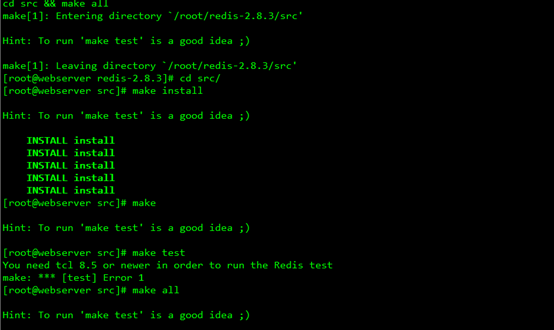
wget http://downloads.sourceforge.net/tcl/tcl8.6.1-src.tar.gz
sudo tar xzvf tcl8.6.1-src.tar.gz -C /usr/local/
cd /usr/local/tcl8.6.1/unix/
sudo ./configure
sudo make
sudo make install