日期:2020.02.02
博客期:141
星期日
【本博客的代码如若要使用,请在下方评论区留言,之后再用(就是跟我说一声)】
所有相关跳转:
a.【简单准备】
b.【云图制作+数据导入】
c.【拓扑数据】
d.【数据修复】
e.【解释修复+热词引用】(本期博客)
f.【JSP演示+页面跳转】
g.【热词分类+目录生成】
h.【热词关系图+报告生成】
i . 【App制作】
j . 【安全性改造】
嗯~昨天相当于把数据重新爬了一边,但是貌似数据仍然不合适。问题到底出在什么地方呢?我直接回答了吧!如果我们的需求仅仅是云图展示,那么这些数据就够用了,甚至还多,因为任务是要实现“标记热词出现在哪个新闻里”,这就需要我们记录一下标题。当然!这也不难实现。我先把我所有的 Python 类全部单独分包做成一个.py文件。然后,我将数据库文件重新配置,将sql文件覆盖到上一篇博客中(本篇博客也会发出下载链接)。然后找到之前的添加解释的类,进行二次利用,重新爬取!这个任务也做完了以后呢,我会把之前的链接分别对应到每一个热词,利用 jsp 技术实现热词相关信息的展示。最后,将探索一下热词之间的紧密程度(说实在的我现在有点儿不太理解这是什么意思,等睡一觉,起来问了老师,再修改本篇博客),利用 ECharts 接口制作可供展示的关系图,努力肝了一天发现只做到了展示,没能完成热词关系探索,嗯,交给今后的我了。
1、整理文件(修改之前的 爬取网页的 文件 不再 撰写)
嗯,现在我已经将文件规整好了,如下图。先说一下,改造以后的python代码将每一个类分别单独封装成一个.py文件,每一个执行过程将单独使用一个.py文件,并放入到 itWords.process 包当中!我想过可以将所有执行过程写到一个.py文件里,但这样的话就有点儿乱,最终还是决定分开写。
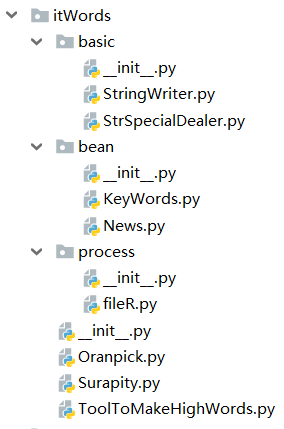
itWords.basic 包:
此包类已经被整合,详细参照博客: Python 爬取的类封装【将来可能会改造,持续更新...】(2020年寒假小目标09)
itWords.bean 包:

1 import codecs 2 3 4 class KeyWords: 5 # 热词 6 word = "" 7 # 对应链接 8 link = "" 9 # 频数 10 num = 0 11 12 def __init__(self,word,link,num): 13 self.word = word 14 self.link = link 15 self.num = num 16 17 # 整理成 一行 字符串 18 def __toString__(self): 19 return self.word +" "+str(self.num)+" "+self.link 20 21 # 将 自动整理好的字符串 带换行符 追加 到文件后 22 def __toFile__(self,filePath): 23 f = codecs.open(filePath, "a+", 'utf-8') 24 f.write(self.__toString__() + " ") 25 f.close()

1 import codecs 2 3 4 class News: 5 # 标题 6 title = "" 7 # 内容 8 info = "" 9 # 链接 10 link = "" 11 12 # 初始化 13 def __init__(self,title,info,link): 14 self.title = title 15 self.info = info 16 self.link = link 17 18 # 整理成 一行 字符串 19 def __toString__(self): 20 return self.link+" "+self.title+" "+self.info 21 22 # 将 自动整理好的字符串 带换行符 追加 到文件后 23 def __toFile__(self,filePath): 24 f = codecs.open(filePath, "a+", 'utf-8') 25 f.write(self.__toString__() + " ") 26 f.close() 27 28 # 将 标题和内容 衔接的 字符串 予以返回 ( 计算词语频率 ) 29 def getSimple(self): 30 return self.title+self.info
itWords.process 包:

1 import codecs 2 3 4 def makeSql(): 5 file_path = "../../testFile/rc/words_sql.txt" 6 f = codecs.open(file_path, "w+", 'utf-8') 7 f.write("") 8 f.close() 9 10 fw = open("../../testFile/rc/news.txt", mode='r', encoding='utf-8') 11 tmp = fw.readlines() 12 13 num = tmp.__len__() 14 15 for i in range(0,num): 16 group = tmp[i].split(" ") 17 group[0] = "'" + group[0] + "'" 18 group[2] = "'" + group[2][0:group[2].__len__()-1] + "'" 19 f = codecs.open(file_path, "a+", 'utf-8') 20 f.write("Insert into words values ("+group[0]+","+group[1]+","+group[2]+");"+" ") 21 f.close() 22 23 24 def makeOne(): 25 file_path = "../../testFile/rc/keyword_moreinfo.txt" 26 fw = open("../../testFile/rc/keywords.txt", mode='r', encoding='utf-8') 27 tmp = fw.readlines()
itWords 包:

1 import jieba 2 import jieba.analyse 3 4 5 # 新闻段落高频词分析器 6 class ToolToMakeHighWords: 7 # 要处理的字符串 8 test_str = "" 9 10 # 初始化 11 def __init__(self,test_str): 12 self.test_str = str(test_str) 13 pass 14 15 # 使用 文件 建立数据 16 def buildWithFile(self,filePath,type): 17 file = open(filePath, encoding=type) 18 self.test_str = file.read() 19 20 # 直接给予 字符串 建立 21 def buildWithStr(self,test_str): 22 self.test_str = test_str 23 pass 24 25 # 统计词 26 def getWords(self,isSimple,isAll): 27 if(isSimple): 28 words = jieba.lcut_for_search(self.test_str) 29 return words 30 else: 31 # True - 全模式 , False - 精准模式 32 words = jieba.cut(self.test_str, cut_all=isAll) 33 return words 34 35 # 统计词频并排序 36 def getHighWords(self,words): 37 data = {} 38 for charas in words: 39 if len(charas) < 2: 40 continue 41 if charas in data: 42 data[charas] += 1 43 else: 44 data[charas] = 1 45 46 data = sorted(data.items(), key=lambda x: x[1], reverse=True) # 排序 47 48 return data 49 50 # 获取 前 num 名的高频词 ( 带频率 ) 51 def selectObjGroup(self,num): 52 a = jieba.analyse.extract_tags(self.test_str, topK=num, withWeight=True, allowPOS=()) 53 return a 54 55 # 获取 前 num 名的高频词 ( 不带频率 ) 56 def selectWordGroup(self,num): 57 b = jieba.analyse.extract_tags(self.test_str, topK=num, allowPOS=()) 58 return b

1 import parsel 2 from urllib import request 3 import codecs 4 5 from itWords.bean.KeyWords import KeyWords 6 from itWords.Oranpick import Oranpick 7 8 # [ 连续网页爬取的对象 ] 9 from itWords.ToolToMakeHighWords import ToolToMakeHighWords 10 11 12 class Surapity: 13 page = 1 14 headers = { 15 'User-Agent': 'Mozilla/5.0 (Windows NT 10.0; WOW64) AppleWebKit/537.36 (KHTML, like Gecko) Chrome/55.0.2883.75 Safari/537.36'} 16 basicURL = "" 17 oran = "" 18 19 # ---[定义构造方法] 20 def __init__(self): 21 self.page = 1 22 self.basicURL = "https://news.cnblogs.com/" 23 self.oran = Oranpick("https://start.firefoxchina.cn/") 24 25 def __close__(self): 26 self.oran.__close__() 27 28 def __next__(self): 29 self.page = self.page + 1 30 self.basicURL = 'https://news.cnblogs.com/n/page/'+str(self.page)+'/' 31 32 # 获取 url 的内部 HTML 代码 33 def getHTMLText(self): 34 req = request.Request(url=self.basicURL, headers=self.headers) 35 r = request.urlopen(req).read().decode() 36 return r 37 38 # 获取页面内的基本链接 39 def getMop(self,filePath): 40 index_html = self.getHTMLText() 41 index_sel = parsel.Selector(index_html) 42 links = index_sel.css(".news_entry a::attr(href)").extract() 43 size = links.__len__() 44 for i in range(0,size): 45 link = "https://news.cnblogs.com"+links[i] 46 self.oran.__reset__(link) 47 news = self.oran.getNews() 48 ttm = ToolToMakeHighWords(news.getSimple()) 49 words = ttm.getHighWords(ttm.getWords(False,False)) 50 leng = words.__len__() 51 # 频数 要在 15次 以上 52 for i in range(0,leng): 53 if words[i][1]<=15: 54 break 55 keyw = KeyWords(word=words[i][0],link=link,num=words[i][1]) 56 keyw.__toFile__(filePath)

1 import parsel 2 import time 3 from selenium import webdriver 4 5 from itWords.basic import StrSpecialDealer 6 from itWords.bean import News 7 8 9 # [ 一次性网页爬取的对象 ] 10 11 12 class Oranpick: 13 basicURL = "" 14 profile = "" 15 16 # ---[定义构造方法] 17 def __init__(self, url): 18 self.basicURL = url 19 self.profile = webdriver.Firefox() 20 self.profile.get("https://account.cnblogs.com/signin?returnUrl=https%3A%2F%2Fnews.cnblogs.com%2Fn%2F654191%2F") 21 self.profile.find_element_by_id("LoginName").send_keys("youraccount") 22 self.profile.find_element_by_id("Password").send_keys("yourpassword") 23 time.sleep(2) 24 self.profile.find_element_by_id("submitBtn").click() 25 # 给予 15s 的验证码人工验证环节 26 time.sleep(15) 27 self.profile.get(url) 28 29 # 重新设置 30 def __reset__(self,url): 31 self.basicURL = url 32 self.profile.get(url) 33 34 # ---[定义释放方法] 35 def __close__(self): 36 self.profile.quit() 37 38 # 获取 url 的内部 HTML 代码 39 def getHTMLText(self): 40 a = self.profile.page_source 41 return a 42 43 # 获取基本数据 44 def getNews(self): 45 index_html = self.getHTMLText() 46 index_sel = parsel.Selector(index_html) 47 context = index_sel.css('#news_title a')[0].extract() 48 context = StrSpecialDealer.getReaction(context) 49 context = StrSpecialDealer.simpleDeal(context) 50 conform = index_sel.css('#news_body')[0].extract() 51 conform = StrSpecialDealer.deleteRe(conform) 52 conform = StrSpecialDealer.simpleDeal(conform) 53 news = News(title=context, info=conform, link=self.basicURL) 54 return news
整理完成,接下来还会改代码的,上面的 basic 包应该是不会改了。
2、重写 Bean 相关的基础类,并重新爬取(可记录标题)
需要将表示 标题 的 title 属性加到 KeyWords 类中,并修改 init 初始化方法 和 toString 转性方法:

1 import codecs 2 3 4 class KeyWords: 5 # 热词 6 word = "" 7 # 对应链接 8 link = "" 9 # 频数 10 num = 0 11 # 链接标题 12 title = "" 13 14 def __init__(self,word,link,num,title): 15 self.word = word 16 self.link = link 17 self.num = num 18 self.title = title 19 20 # 整理成 一行 字符串 21 def __toString__(self): 22 return self.word +" "+str(self.num)+" "+self.title+" "+self.link 23 24 # 将 自动整理好的字符串 带换行符 追加 到文件后 25 def __toFile__(self,filePath): 26 f = codecs.open(filePath, "a+", 'utf-8') 27 f.write(self.__toString__() + " ") 28 f.close()
之后找到引用 KeyWords 的地方,也就是 Surapity 类的 getMop() 方法,将 keyw = KeyWords(word=words[i][0],link=link,num=words[i][1]) 一句改成
keyw = KeyWords(word=words[i][0],link=link,num=words[i][1],title=news.title) ,修改完成后:

1 import parsel 2 from urllib import request 3 import codecs 4 5 from itWords.bean.KeyWords import KeyWords 6 from itWords.Oranpick import Oranpick 7 8 # [ 连续网页爬取的对象 ] 9 from itWords.ToolToMakeHighWords import ToolToMakeHighWords 10 11 12 class Surapity: 13 page = 1 14 headers = { 15 'User-Agent': 'Mozilla/5.0 (Windows NT 10.0; WOW64) AppleWebKit/537.36 (KHTML, like Gecko) Chrome/55.0.2883.75 Safari/537.36'} 16 basicURL = "" 17 oran = "" 18 19 # ---[定义构造方法] 20 def __init__(self): 21 self.page = 1 22 self.basicURL = "https://news.cnblogs.com/" 23 self.oran = Oranpick("https://start.firefoxchina.cn/") 24 25 def __close__(self): 26 self.oran.__close__() 27 28 def __next__(self): 29 self.page = self.page + 1 30 self.basicURL = 'https://news.cnblogs.com/n/page/'+str(self.page)+'/' 31 32 # 获取 url 的内部 HTML 代码 33 def getHTMLText(self): 34 req = request.Request(url=self.basicURL, headers=self.headers) 35 r = request.urlopen(req).read().decode() 36 return r 37 38 # 获取页面内的基本链接 39 def getMop(self,filePath): 40 index_html = self.getHTMLText() 41 index_sel = parsel.Selector(index_html) 42 links = index_sel.css(".news_entry a::attr(href)").extract() 43 size = links.__len__() 44 for i in range(0,size): 45 link = "https://news.cnblogs.com"+links[i] 46 self.oran.__reset__(link) 47 news = self.oran.getNews() 48 ttm = ToolToMakeHighWords(news.getSimple()) 49 words = ttm.getHighWords(ttm.getWords(False,False)) 50 leng = words.__len__() 51 # 频数 要在 15次 以上 52 for i in range(0,leng): 53 if words[i][1]<=15: 54 break 55 keyw = KeyWords(word=words[i][0],link=link,num=words[i][1],title=news.title) 56 keyw.__toFile__(filePath)
之后,在 process 编写 过程文件 paData.py 重新爬取

1 from itWords.Surapity import Surapity 2 from itWords.basic.StringWriter import StringWriter 3 4 5 def main(): 6 filepath = "../../testFile/rc/news.txt" 7 s = Surapity() 8 StringWriter(filepath).makeFileNull() 9 s.getMop(filepath) 10 s.__next__() 11 s.getMop(filepath) 12 while s.page <= 100: 13 s.__next__() 14 s.getMop(filepath) 15 s.__close__() 16 17 18 main()
爬取得到结果如下:
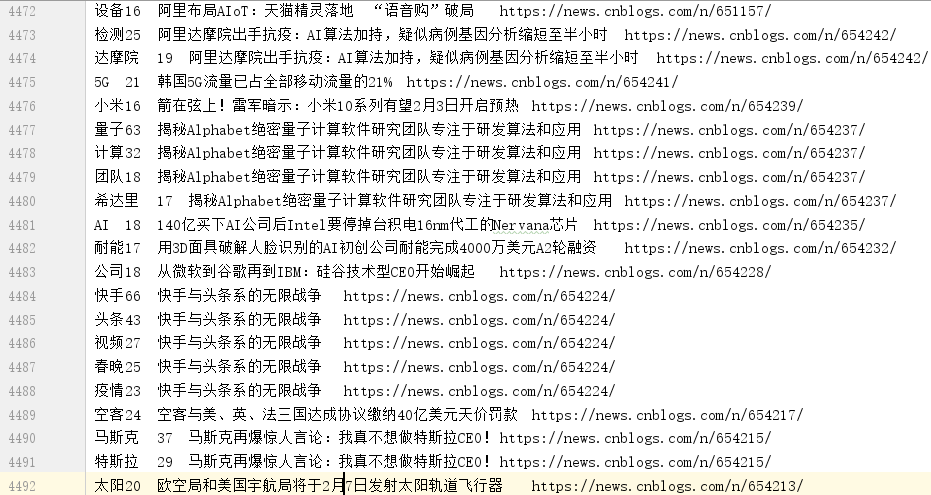
3、简单的数据导入(附带sql文件)
在MySql中,重新建立 words 表:
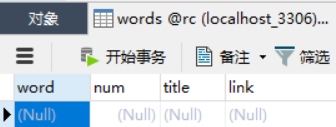
准备 Insert 语句,修改 fileR.py ,并执行:

1 import codecs 2 3 4 def makeSql(): 5 file_path = "../../testFile/rc/words_sql.txt" 6 f = codecs.open(file_path, "w+", 'utf-8') 7 f.write("") 8 f.close() 9 10 fw = open("../../testFile/rc/news.txt", mode='r', encoding='utf-8') 11 tmp = fw.readlines() 12 13 num = tmp.__len__() 14 15 for i in range(0,num): 16 group = tmp[i].split(" ") 17 group[0] = "'" + group[0] + "'" 18 group[3] = "'" + group[3][0:group[3].__len__()-1] + "'" 19 f = codecs.open(file_path, "a+", 'utf-8') 20 f.write("Insert into words values ("+group[0]+","+group[1]+",'"+group[2]+"',"+group[3]+");"+" ") 21 f.close() 22 23 makeSql()
之后,进入数据库,选择新建查询,输入 testFile/rc/words_sql.txt 文件内的sql语句,并予以执行
使用上次建视图的代码重新建立视图(也可以建成新表)名称:keywords,如图:
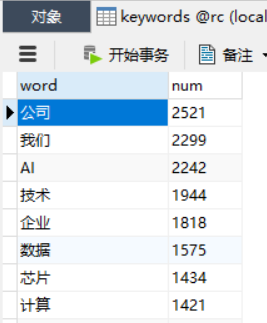
Sql 文件下载地址:https://files.cnblogs.com/files/onepersonwholive/words.zip
4、解释修复——重新利用 百度百科 进行解释性文字爬取
先使用 Navicat 导出 keywords 表,设置 为列间隔, 为行间隔,导出 txt 文件(不要文本限定符)
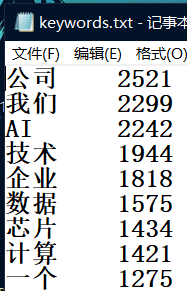
之后,将此文件剪切到 testFile/rc/keywords.txt 处
编写新的Bean类 ExplainThings:

1 class ExplainThings: 2 # --- [ 方法域 ] 3 # 初始化 4 def __init__(self,word,exp,num): 5 self.word = word 6 self.num = num 7 self.exp = exp 8 9 # 整理成 一行 字符串 10 def __toString__(self): 11 return self.word + " " + str(self.num) + " " + self.exp 12 13 # 整理成 Insert 语句 14 def __toSql__(self): 15 return "Insert into keywords VALUES ('"+self.word+"',"+str(self.num)+",'"+self.exp+"');" 16 17 # --- [ 属性域 ] 18 # 热词 19 word = "" 20 # 解释 21 exp = "" 22 # 频数 23 num = 0
之后将老代码,进行整合和修改

1 from itWords.WebConnector import WebConnector 2 from itWords.basic.StrSpecialDealer import StrSpecialDealer 3 from itWords.basic.StringWriter import StringWriter 4 from itWords.bean.ExplainThings import ExplainThings 5 6 wc = WebConnector() 7 sw = StringWriter("../../testFile/rc/moreinfo.txt") 8 9 sw.makeFileNull() 10 11 fw = open("../../testFile/rc/keywords.txt", mode='r', encoding='utf-8') 12 lines = fw.readlines() 13 14 num = lines.__len__() 15 print(num) 16 for i in range(0, num): 17 print(str(i)) 18 str_line = lines[i] 19 gr = str_line.split(" ") 20 name_b = StrSpecialDealer.simpleDeal(gr[0]) 21 num_b = StrSpecialDealer.simpleDeal(gr[1]) 22 wc.__reset__() 23 wc.getMore(name_b) 24 more_b = wc.getFirstChanel() 25 ex = ExplainThings(word=name_b,exp=more_b,num=num_b) 26 sw.write(ex.__toSql__()) 27 28 wc.__close__()
爬取得到Insert数据以后,将keywords表删掉(或视图),新建 keywords表,将 Insert文件执行一边
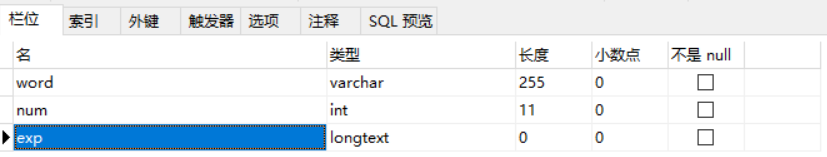
最终得到数据,如图所示:
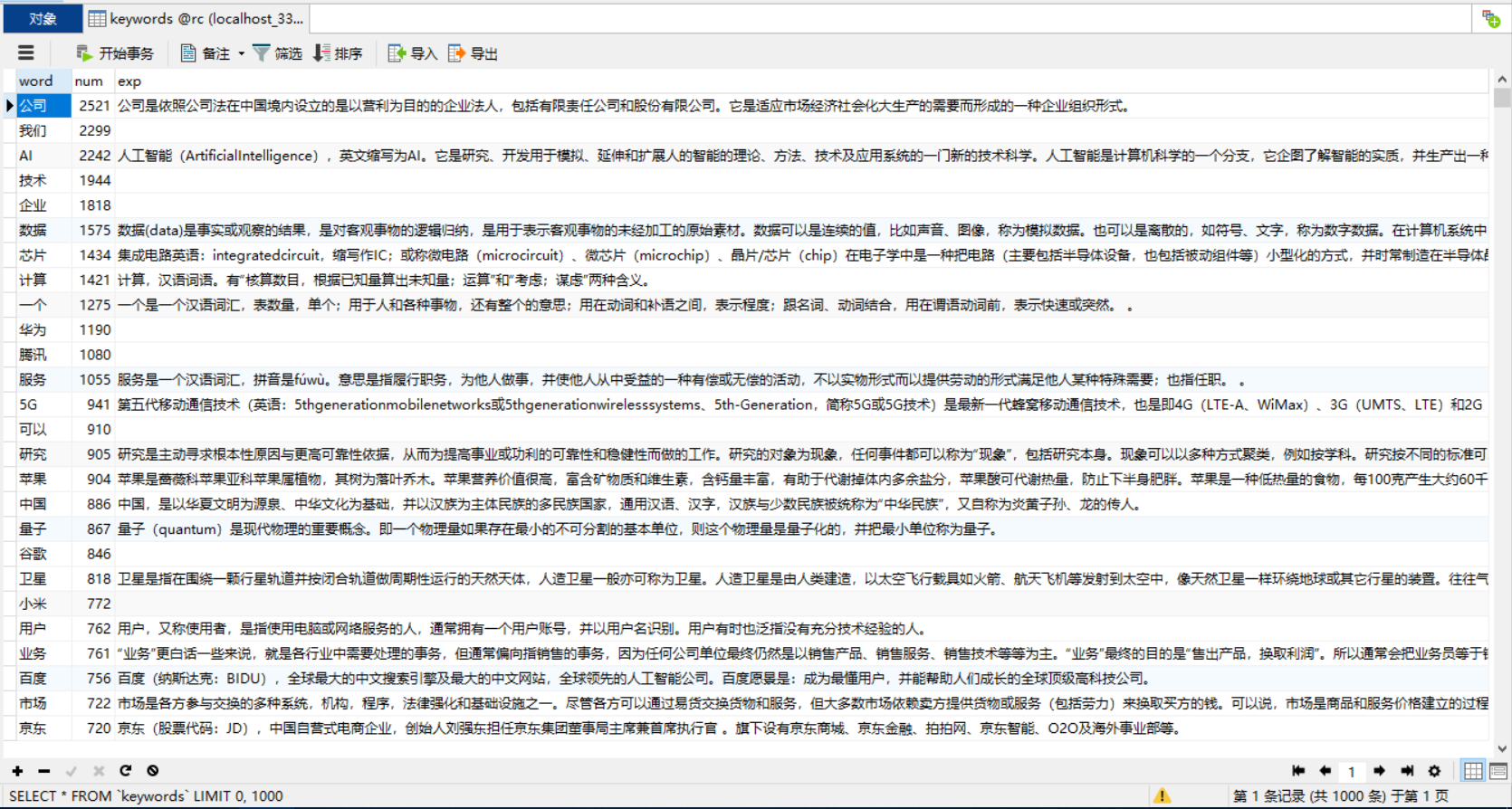
5、jsp实现热词的信息展示(附带 按照 词频或热词拼写 的 顺序或逆序 排序)——先显示单页30条数据
紧赶慢赶,写了展示部分,这还需要进一步的改造,今天时间不多了,还要抓紧时间赶另一项任务呢!
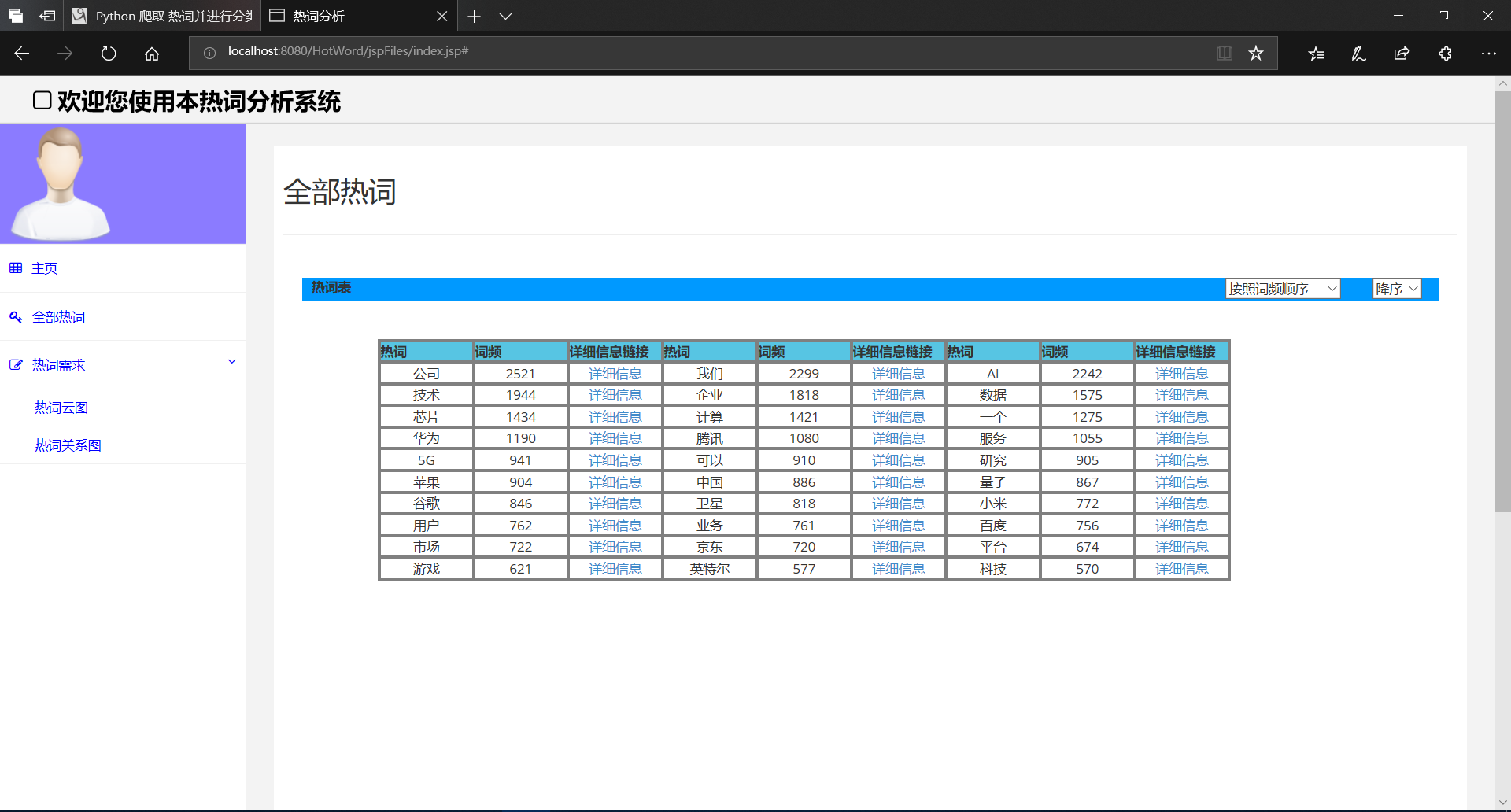
先设置每一页30个数据,数据横向显示好像有点儿不妥,竖向感觉也不太合适啊!页面跳转交给明天的我来写。
6、将链接写到每一个对应热词当中去
实现了点击 “详细信息”链接可以跳转页面至单个热词的页面
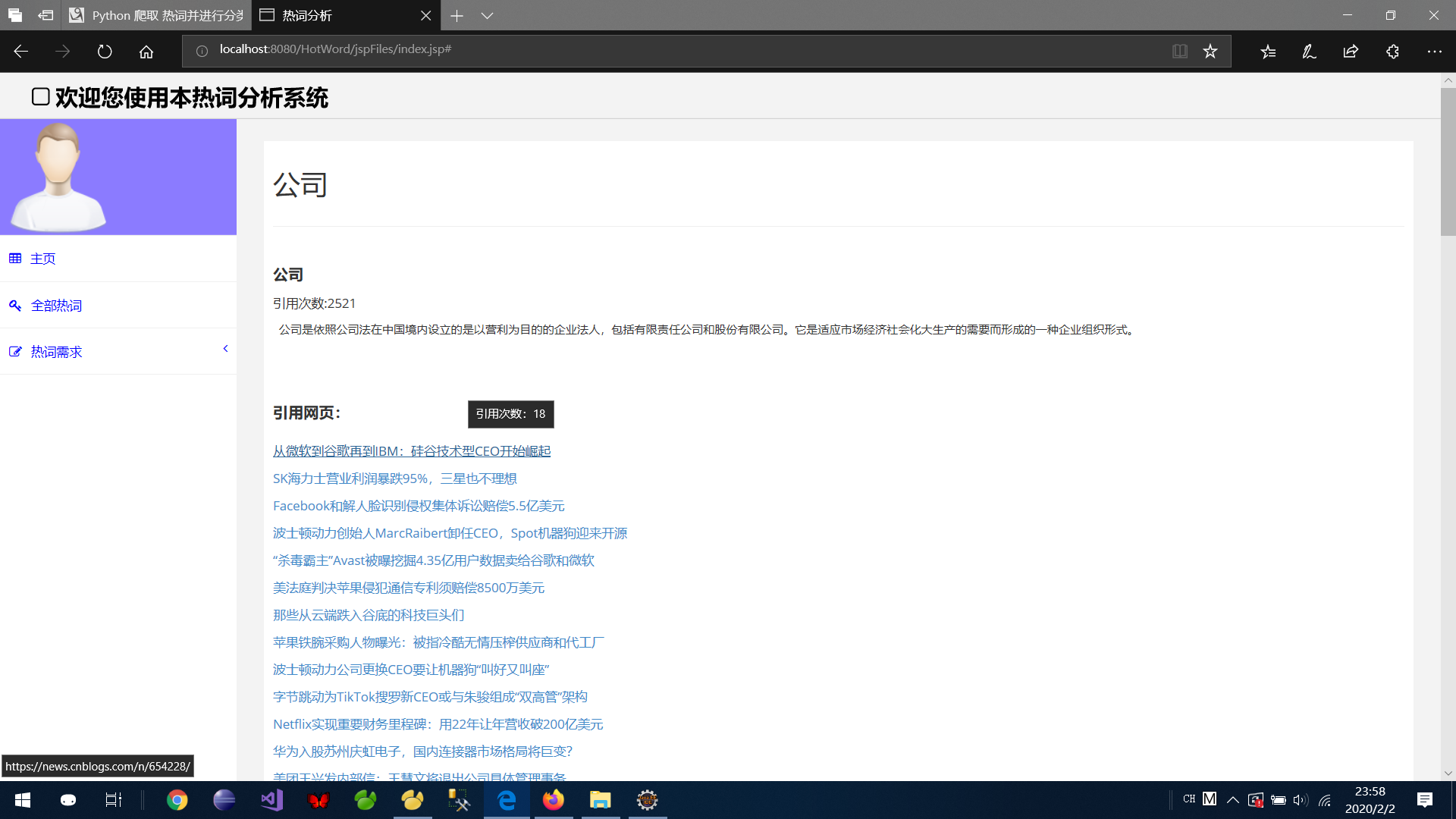
总算是在2月3号以前写完了,呼!明天整理页面的问题!
