转载: https://zhuanlan.zhihu.com/p/56040461
当使用selenium去某宝或其他网站进行爬虫或者模拟登陆时,会出现滑动验证码,并且无论是用ActionChains滑还是手动滑,都会很委婉的告诉你“哎呀网络错误,请刷新”等等。why?
经过科学上网,查阅众多资料,发现seleniumyou 有一些特征值, 例如下面:
window.navigator.webdriver
window.navigator.languages
window.navigator.plugins.length
其中最主要的特征值就是webdriver这一项。
partial interface Navigator {
readonly attribute boolean webdriver;
};
Navigator接口的webdriver IDL属性必须返回webdriver-active标志的值,该标志默认值为false或者undefined。
此属性允许网站确定用户代理受WebDriver控制,并可用于帮助缓解压力,拒绝服务攻击。
直接取自2017 W3C Editor的WebDriver草案。这在很大程度上意味着,至少,未来selenium驱动程序迭代将被识别以防止滥用。

检测方法:
检查→Console→输入window.navigator.webdriver
正常情况下为false或者undefined(根据浏览器稳定)

于是我开始摸索网站对于该特征值的检测方法:
通过F12全局搜索,我发现在index.js中有webdriver的字段:
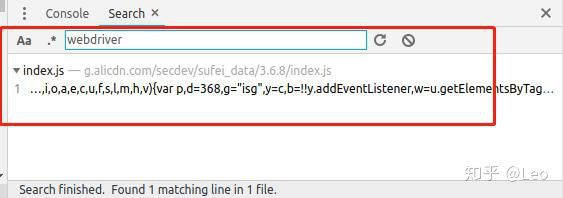
另外,还有两个参数可以揭示使用了chromedriver:
1.“navigator.plugins.length”此参数可以检测selenium的headless模式,headless模式下为0,所以可以添加假的值来规避检测;
2.“navigator.languages”确保将此参数设置为chrome的默认值[“en-US”,“en”,“es”]
ok,接下来我们要做的:
selenium被检测的突破——修改webdriver的特征值
通过科学上网,有一个方法是:
通过16进制编辑工具将chromedirver的wdc_这两个变量名称修改掉,但是我没有尝试,这里不做赘述,有兴趣可自行尝试。
我所使用的是利用mitmproxy通过代码注入的方式进行修改webdriver的值。
Object.defineProperties(navigator,{webdriver:{get:() => false}});
我们需要在index.js中的检测webdriver前面注入一段代码,将webdriver值改为替换为false。
1.为什么不使用selenium中的executeScript() 执行js代码呢?
因为executeScript()是在网页渲染完成后才执行。而检测webdriver是在网页渲染过程中检测。所以无效。
2.手动在console修改webdriver值?
此方法治标不治本。只是临时修改了webdriver值。并且,你需要在检测浏览器指纹的XHR之前修改,才能有效。
总结:
1.网站通过“navigator.webdriver,navigator.languages,navigator.plugins.length”等参数浏览器指纹来检测是否使用了selenium+webdriver。其中,之主要的特征为“webdriver”是否为true;
注意,在老版本的火狐浏览器会把webdriver直接用Attribute的形式写入,因此可以使用检测
window.document.documentElement.getAttribute(“webdriver”)
是否为true的方法,检测是否使用了selenium。
2.修改chromedriver源码;
3.使用mitmproxy或fiddler做代码注入;
4.使用其他方法拦截发送回浏览器指纹的XHR
附一些网站检测selenium的示例
runBotDetection = function () {
var documentDetectionKeys = [
"__webdriver_evaluate",
"__selenium_evaluate",
"__webdriver_script_function",
"__webdriver_script_func",
"__webdriver_script_fn",
"__fxdriver_evaluate",
"__driver_unwrapped",
"__webdriver_unwrapped",
"__driver_evaluate",
"__selenium_unwrapped",
"__fxdriver_unwrapped",
];
var windowDetectionKeys = [
"_phantom",
"__nightmare",
"_selenium",
"callPhantom",
"callSelenium",
"_Selenium_IDE_Recorder",
];
for (const windowDetectionKey in windowDetectionKeys) {
const windowDetectionKeyValue = windowDetectionKeys[windowDetectionKey];
if (window[windowDetectionKeyValue]) {
return true;
}
};
for (const documentDetectionKey in documentDetectionKeys) {
const documentDetectionKeyValue = documentDetectionKeys[documentDetectionKey];
if (window['document'][documentDetectionKeyValue]) {
return true;
}
};
for (const documentKey in window['document']) {
if (documentKey.match(/$[a-z]dc_/) && window['document'][documentKey]['cache_']) {
return true;
}
}
if (window['external'] && window['external'].toString() && (window['external'].toString()['indexOf']('Sequentum') != -1)) return true;
if (window['document']['documentElement']['getAttribute']('selenium')) return true;
if (window['document']['documentElement']['getAttribute']('webdriver')) return true;
if (window['document']['documentElement']['getAttribute']('driver')) return true;
return false;
};
try {
if (window.document.documentElement.getAttribute("webdriver")) return !+[]
} catch (IDLMrxxel) {}
try {
if ("_Selenium_IDE_Recorder" in window) return !+""
} catch (KknKsUayS) {}
try {
if ("__webdriver_script_fn" in document) return !+""
改写特征参数的js
// 改写 `languages`
Object.defineProperty(navigator, "languages", {
get: function() {
return ["en", "es"];
}
});
//改写 `plugins`
Object.defineProperty(navigator, "plugins", {
get: () => new Array(Math.floor(Math.random() * 6) + 1),
});
// 改写`webdriver`
Object.defineProperty(navigator, "webdriver", {
get: () => false,
});
再次声明:
本文转载自:selenium的检测与突破 https://zhuanlan.zhihu.com/p/55956954