准备工作
安装selenium 2.48.0,一定不要安装最新版本的,最新版本不支持phantomjs。
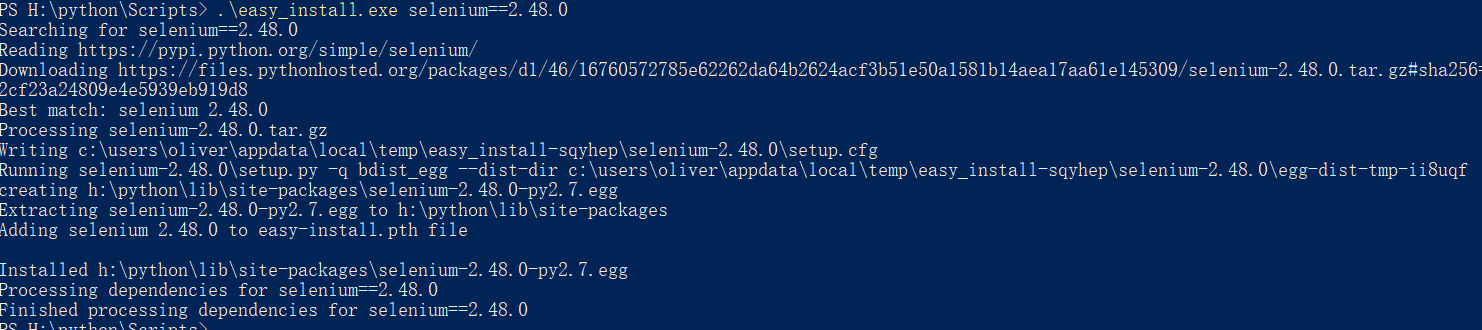
用phantomjs是因为它是单文件版。下载地址:https://phantomjs.org/download.html
ip.txt的格式是 http://test.com(可根据需求自行更改)
完整代码
#!/usr/bin/env python
# -*- coding: utf-8 -*-
# @Time : 2020/8/3 16:10
# @Author : oliver
# @File : test.py
# @Software: PyCharm
import threading
import queue
import time
from selenium import webdriver
class get_screen(threading.Thread):
def __init__(self,q):
super(get_screen,self).__init__()
self.q = q
def run(self):
while not self.q.empty():
url = self.q.get()
try:
self.getScreen(url)
except:
pass
def getScreen(self,url):
brower = webdriver.PhantomJS(executable_path=r"E:phantomjs-2.1.1-windowsinphantomjs.exe")
brower.get(url=url)
brower.maximize_window()
name = url.split("//")[1]
picName = name + ".jpg"
brower.save_screenshot(picName)
brower.close()
def main():
q = queue.Queue()
thread_count =3
threads =[]
with open("ip.txt") as f:
for line in f:
line = line.strip("
")
q.put(line)
for i in range(thread_count):
# print i
threads.append(get_screen(q))
for thread in threads:
thread.start()
for thread in threads:
thread.join()
if __name__ == '__main__':
start_time = time.time()
main()
print("截图完成,用时:%f" % (time.time() - start_time))