0x03 数据更新
1、插入数据
①将一个新学生插入元组
insert into student(sno,sname,ssex,sdept,sage)values('201215128','张三','男','is',18);
或者
insert into student values('201215126','李四','男','is',20);
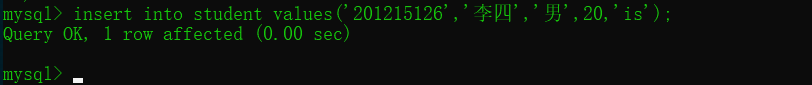
2、修改数据
三种修改方式:
- 修改某一个元组的值
- 修改多个元组的值
- 带子查询的修改语句
①将学生201215126的年龄改为22
update student set sage=22 where sno='201215126';
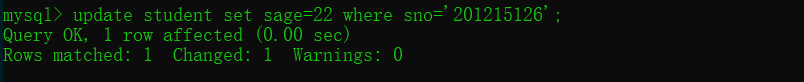
②将所有学生的年龄增加1岁
update student set sage=sage+1;
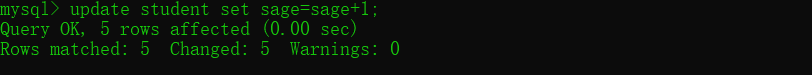
③将计算机科学系全体学生的成绩置零
update sc set grade=0 where sno in (select sno from student where sdept='cs');
3、删除数据
三种删除方式:
- 删除某一个元组的值
- 删除多个元组的值
- 带子查询的删除语句
①删除学号为201215126的学生数据
delete from student where sno='201215126';
②删除所有的学生选课记录
delete from sc;
③删除计算机科学系所有学生的选课记录
delete from sc where sno in (select sno from student where sdept='cs');
4、空值
空值就是“不知道”或“不存在”或“无意义”的值。
0x04 视图
1、定义视图
①建立信息系学生的视图,并要求进行修改和插入操作。
create view is_student as select sno,sname,sage from student where sdept='is' with check option;
#with check option使得视图能够进行增删改查等操作
②建立信息系选修了1号课程的学生的视图(包括学号,姓名,成绩)
create view is_s1(sno,sname,grade) as select student.sno,sname,grade from student,sc where sdept='is' and student.sno=sc.sno and sc.cno='1';
③定义一个反映学生出生年份的视图
create view bt_s(sno,sname,sbirth) as select sno,sname,2014-sage from student;
④将学生的学号及平均成绩定义为一个视图
create view s_g(sno,gavg) as select sno,avg(grade) from sc group by sno;
2、删除视图
①删除视图
drop view is_s1 cascade;
#使用联级删除
3、查询视图
查询视图与查询基本表相同。
①在信息系学生的视图中找出年龄小于20岁的学生。
select sno,sage from is_student where sage<20;
4、更新视图
①将信息系学生视图is_student中学号“201215122”的学生姓名改为“刘晨”。
update is_student set sname='刘晨' where sno='201215121';
②向信息系学生视图插入一个新的学生记录
insert into is_student values('201215127','王五',20);
③删除信息系学生视图is_student中学号为“201215127”的记录
delete from is_student where sno='201215127';