Let’s Encrypt 证书的有效期为90天,到期之前我们得给证书续期,不然依赖此证书的网站等服务会出现问题。
准备
首先,检查你的 Let’s Encrypt 证书是否管理程序是 Certbot(你是否安装了 Certbot)。
直接敲击certbot命令,若能找到命令就是了。
或者执行命令:
find / -name "certbot"
如果找到类似于 /bin/certbot 的结果,那么说明已安装了 Certbot。
如果没有找到,先下载 Certbot 安装 Let’s Encrypt 证书。
续期
certbot renew --renew-hook "service nginx reload"
--renew-hook "service nginx reload" 表示续期完成后,重新加载nginx服务。
或者
certbot renew
service nginx restart/reload
若报错:
Attempting to renew cert (proxy.piaoling.win) from /etc/letsencrypt/renewal/proxy.piaoling.win.conf produced an unexpected error: Problem binding to port 80: Could not bind to IPv4 or IPv6.. Skipping.
此时需要停止掉占用80端口的进程,待续期完成后再重新开启该进程,比如:Nginx、Apache等。

此时表示成功续期90天!
但是现在 Certbot 也会自己判断了,没有快到期之前,它也觉得没必要频繁续期。会出现如下结果:
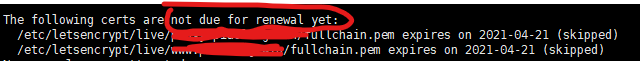
Certbot 到底在证书到期前多久可以去续期呢?
在 /etc/letsencrypt/renewal 目录下,有你的网站的 renewal 的配置文件:xxxxxx.conf
从这个文件中我们可以看到,第一行虽然用 # 注释掉不生效了,但是我们可以知道 Certbot 会在证书到期前30天才可以开始重新续期。
自动续期
每次都手动续期的话,可能比较麻烦,也容易忘,我们可以写个的脚本添加到Crontab来实现自动续期。
其实安装certbot时,certbot已经为我们提供了两种自动续期的方式。
1、方式一:crontab
我们可以在系统中找到/etc/cron.d/certbot文件。
文件内容如下:
0 */12 * * * root test -x /usr/bin/certbot -a ! -d /run/systemd/system && perl -e 'sleep int(rand(43200))' && certbot -q renew
建议做如下修改,证书续期的同时让nginx(其他工具同理)重新加载证书文件。
0 */12 * * * root test -x /usr/bin/certbot -a ! -d /run/systemd/system && perl -e 'sleep int(rand(43200))' && certbot -q renew --renew-hook "systemctl reload nginx"
------ ! -d /run/systemd/system:判断系统中是否运行于systemd服务,若有则不进行任何操作。为什么会这样呢,因为certbot在运行有systemd服务的系统中提供了systemd.timer的证书续期方式,也就是第二种方式。
2、方式二:systemd timer
对于运行有systemd服务的系统,我们可以在 /lib/systemd/system中找到certbot.servcie,certbot.timer。
同样我们需要修改certbot.service文件,将文件内容中的/usr/bin/certbot -q renew修改为/usr/bin/certbot -q renew --renew-hook "systemctl reload nginx"。