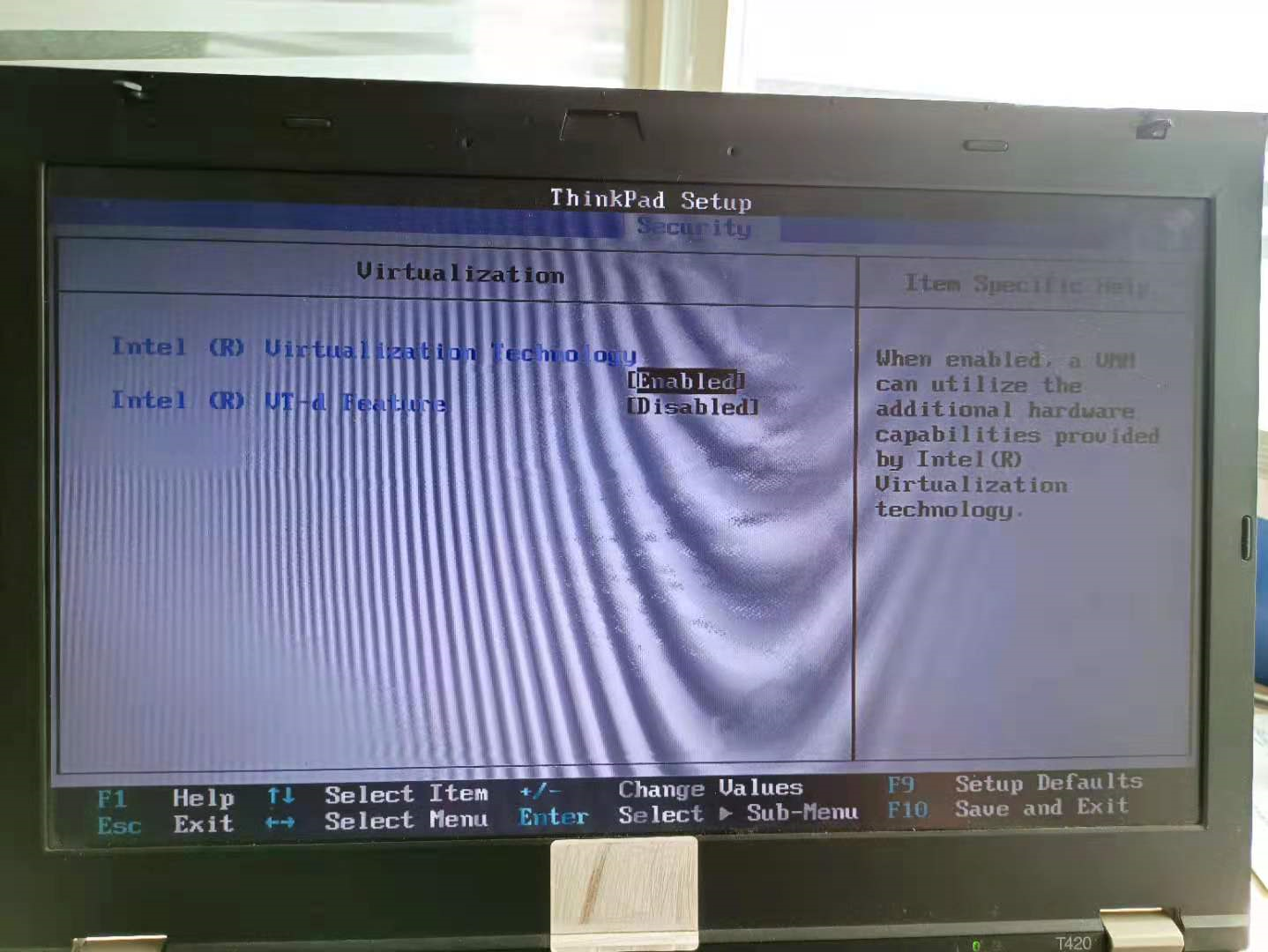报错:Intel HAXM is required to run this AVD. HAXM is not installed.
出现原因:
- 电脑BIOS中没有开启虚拟化
- 没有安装 haxm-7.6.5-setup
解决:
1、安装haxm-7.6.5-setup
默认安装的话地址所在:
C:UsersAdministratorAppDataLocalAndroidSdkextrasintelHardware_Accelerated_Execution_Manager
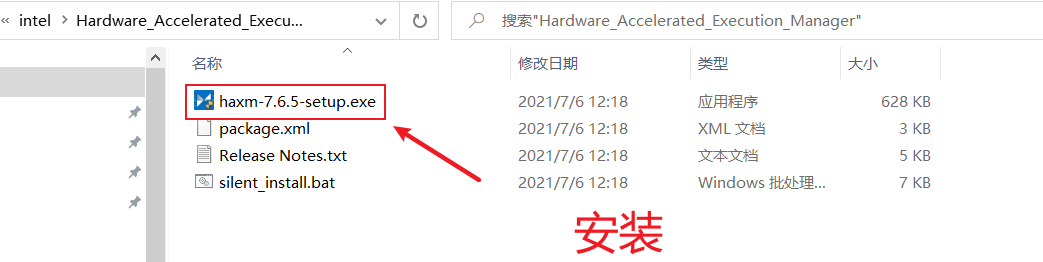
2、根据不同品牌的电脑搜索进入BIOS 的方式,联想的话 可以在启动时按F12 进入
- 找到Configuration选项或者Security选项
- 选择Virtualization,或者Intel Virtual Technology
- 将其值设置成:设置为Enabled
- 保存BIOS设置