随着服务数量的增多,尤其是多数项目涉及jni本地方法的调用,所需参数配置较多,同时内存溢出等维护问题时常发生.鉴于此,原tomcat集群的使用已难满足需求,而微服务的思想契合当前项目实践,特在服务端构建起高可用eureka_server注册中心集群/config_server配置中心集群,完成对应用和git配置文件的管理.同时考虑到服务器集群并发清洗数据的必要性,构建起了ribbon+zuul负载均衡集群(后续完成)并在实践中效果显著.整体而言,微服务的引用改善了项目开发和日常维护/迭代过程纷乱的现状.特整理注册中心和配置中心构建过程博客如下:
一 . 环境一览:
- 开发系统:Ubuntu 16.04 生产/测试系统:Cent OS 6
- 版本: SpringBoot 1.5.19 + SpringCloud Edgware.SR5 (idea构建自动匹配) + JDK 1.8
二 . 注册中心:
1.构建maven父工程 (便于开发环境项目管理),默认即可.
2.新建注册中心模块
new Module -> Spring Initializr --- Module SDK: 1.8 + Initializr Service URL - Default
-> Project Metadata:完成Group + Artifact + Version + Package的配置
-> Dependencies:
-> SpringBoot - 1.5.19
-> Cloud Discovery - Eureka Server
-> Finish
构建过程基于 IDEA新建Maven模块流程
3.启动类配置:
新增 @EnableEurekaServer 注解即可.
@EnableEurekaServer @SpringBootApplication public class RosettaEurekaServer1Application { public static void main( String[] args ) { SpringApplication.run(RosettaEurekaServer1Application.class,args); } }
4.应用配置:
注意:此处构建为 eureka_server 集群 , 故而开发对自身的注册(单实例设置为false即可),同时默认注册中心为另一实例路径,具体配置如下:
server: port: 8761 eureka: client: register-with-eureka: true # Eureka Server向自己注册 fetch-registry: true service-url: defaultZone: http://127.0.0.1:8762/eureka server: enable-self-preservation: false wait-time-in-ms-when-sync-empty: 0 spring: application: name: resetta_eureka_server jackson: time-zone: GMT+8
5.同上,构建另一eureka注册中心实例
结合4,配置如下 ( 注意: 实例名相同 ):
server: port: 8762 eureka: client: register-with-eureka: true fetch-registry: true service-url: defaultZone: http://127.0.0.1:8761/eureka server: enable-self-preservation: false wait-time-in-ms-when-sync-empty: 0 spring: application: name: resetta_eureka_server jackson: time-zone: GMT+8
6.构建 eureka_client 测试
1) 新建 eureka_client 模块:
同 二 - 2 , 只在 pom依赖环节改动如下:
Dependencies:
-> Spring Boot - 1.5.19
-> Cloud Discovery - Eureka Discovery
Finish
2) 启动类配置:
新增 @EnableDiscoveryClient 注解
@EnableDiscoveryClient @SpringBootApplication public class EurekaClientTestApplication { public static void main(String[] args) { SpringApplication.run(EurekaClientTestApplication.class, args); } }
3) 应用配置:
注意:因由多个注册中心,故在配置时指定多个实例,具体如下:
eureka: client: service-url: defaultZone: http://127.0.0.1:8761/eureka, http://127.0.0.1:8762/eureka server: port: 8777 spring: application: name: eureka_client cloud: config: allow-override: true override-system-properties: false # 在eureka集群中,需注意关闭安全组件 management: security: enabled: false
7.依次启动注册中心/测试实例
注:idea有一好用的实例启动视图 - RunDashbord . 如果实例启动未加载至该视图 , 可做以下修改
a. 找到项目根目录下 .idea - workspace.xml 配置文件
b. 找到文件夹下的 RunDashboard 组件, 设置 配置类型( configurationTypes )为 ( SpringBootApplicationConfigurationType )
c. 最终该组件配置如下:
<component name="RunDashboard"> <option name="configurationTypes"> <set> <option value="SpringBootApplicationConfigurationType" /> </set> </option> <option name="ruleStates"> <list> <RuleState> <option name="name" value="ConfigurationTypeDashboardGroupingRule" /> </RuleState> <RuleState> <option name="name" value="StatusDashboardGroupingRule" /> </RuleState> </list> </option> </component>
d.Run Dashboard 视图启动效果如下:
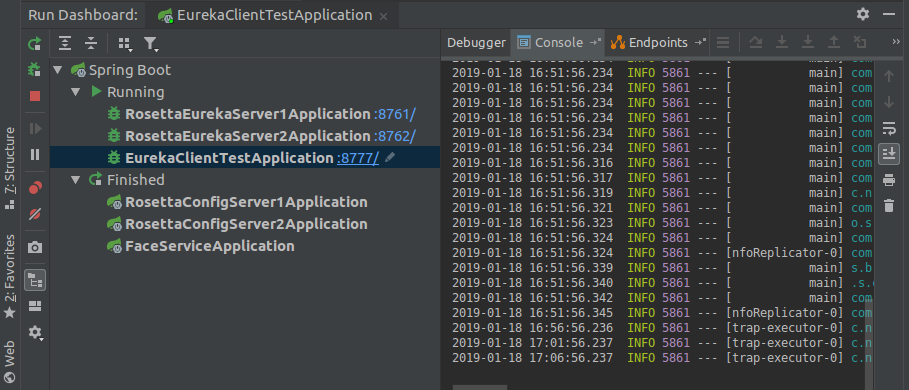
项目启动完毕后,进入 localhost:8761 / localhost:8762 查看各实例运行状态,截图如下:
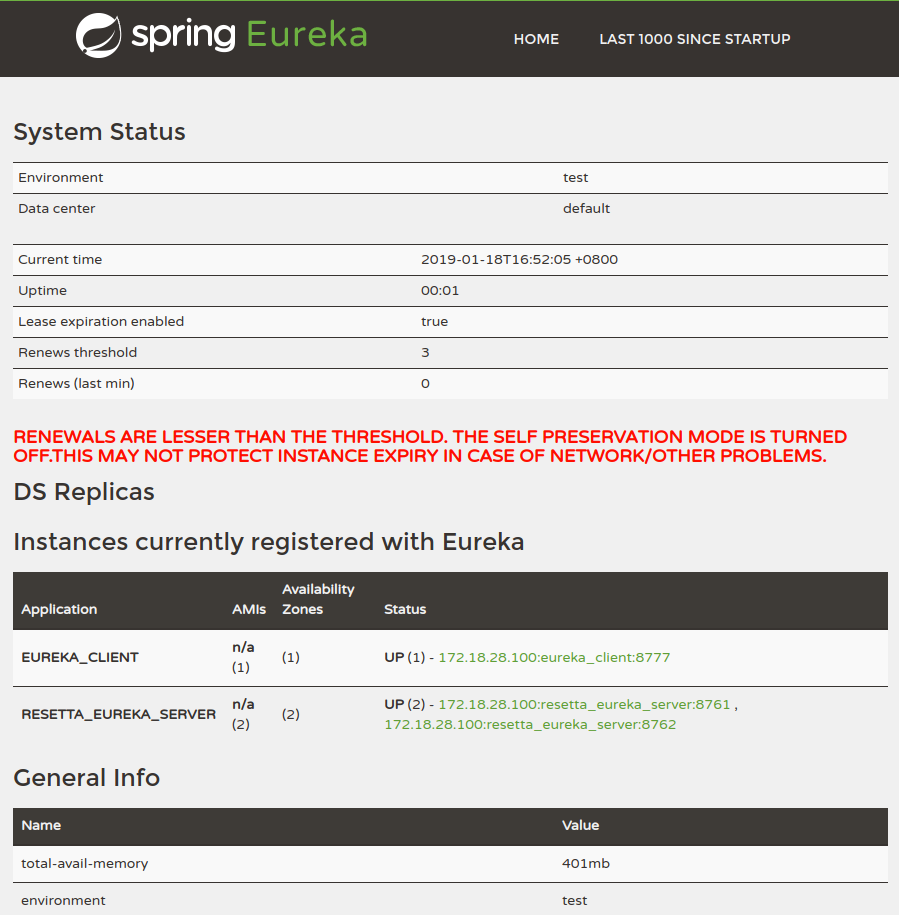
三 . 配置中心
配置中心的构建,有些分歧,这里暂提供行之有效的终版也是简略版.
1. 基于 二 中 maven 父工程 , 新建配置中心 模块
同 二 - 2 , 只在 pom依赖环节改动如下:
Dependencies:
-> Spring Boot - 1.5.19
-> Cloud Config - Config Server
-> Cloud Discovery - Eureka Discovery
2. 启动类配置
新增 @EnableConfigServer / @EnableEurekaClient 注解 :
@EnableEurekaClient @EnableConfigServer @SpringBootApplication public class RosettaConfigServer1Application { public static void main(String[] args) { SpringApplication.run(RosettaConfigServer1Application.class, args); } }
3. 应用配置
eureka: client: service-url: defaultZone: http://172.18.28.100:8761/eureka, http://172.18.28.100:8762/eureka server: port: 8768 spring: application: name: rosetta_config_server cloud: config: server: git: uri: git@*.*.*.*:~/git/rosetta_cloud_config.git # 管理配置文件git服务器端路径 search-paths: test # 对应的配置文件路径 username: git password: 123456 label: master # 分支
4. 构建配置中心另一实例
同 3 , 除 端口不同
5. 启动测试 , 及 git服务端配置文件命名规约
Configuration Server 端点与配置文件的映射规则如下:
/{applicaiton}/{profile}[/{label}]
/{appllication}-{profile}.yml
/{label}/{application}-{profile}.yml
/{application}-{profile}.properties
/{label}/{application}-{profile}.properties
启动配置中心实例,根据上述规约测试配置信息如下:
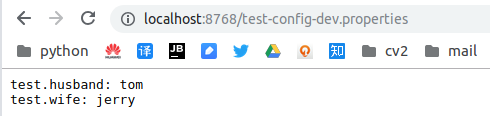
6. Config Client 的使用
1) 根据 二 中 maven 父工程 , 新建配置客户端 模块:
pom依赖方面, 因需要时常刷新配置,故需采用 config client 结合 actuator的 /refresh的使用方式.依赖如下:
Dependencies:
Spring Boot - 1.5.19
Cloud Config - Config Client
Cloud Discovery - Eureka Discovery
Ops - Actuator
2) 启动类配置:
此处只需保留 @EnableEurekaClient 即可
3) 启动配置:
application.yml
management.security.enabled 置为 false , 免去调用/refresh时的权限验证
eureka: client: service-url: defaultZone: http://172.18.28.100:8761/eureka, http://172.18.28.100:8762/eureka spring: application: name: test-config server: port: 8771 management: security: enabled: false
bootstrap.yml
spring: cloud: config: fail-fast: true label: master profile: dev discovery: enabled: true service-id: rosetta_config_server
4). 配置文件类:
@Component @ConfigurationProperties(prefix = "test") @RefreshScope public class PersonConfigRemote { private String husband; private String wife; public String getHusband() { return husband; } public void setHusband(String husband) { this.husband = husband; } public String getWife() { return wife; } public void setWife(String wife) { this.wife = wife; } }
5) 接口测试:
@RestController @RequestMapping("/test") public class TestConfig { @Autowired private PersonConfigRemote personConfigRemote; @GetMapping public String test(){ return personConfigRemote.getHusband() + " --- " + personConfigRemote.getWife(); } }
6) 配置信息刷新
Spring提供了@ConfigurationProperties注解,可以将配置属性映射到一个JavaBean , 而且 Actuator 导出 /refresh 服务 , 每当调用这个服务的时候,被@ConfigurationProperties标注的Bean就会刷新属性值 .
注 : /refresh 为 POST 请求.
7) 测试
7. 追加
关于 Spring Cloud Bus + rabbit mq
新增pom:
<dependency>
<groupId>org.springframework.cloud</groupId>
<artifactId>spring-cloud-starter-bus-amqp</artifactId>
</dependency>
应用配置如下:
spring: application: name: rosetta_config_server cloud: bus: trace: enabled: true # 开启cloud bus的跟踪 rabbitmq: host: 127.0.0.1 port: 5672 username: guest password: guest management: security: enabled: false
rabbit mq 安装使用 :
docker -> rabbit mq
docker pull rabbitmq:3-management docker run -d --hostname localhost --name myrabbit -p 15672:15672 -p 5672:5672 rabbitmq:3-management 参数说明: -d 后台进程运行 hostname RabbitMQ主机名称 name 容器名称 -p port:port 本地端口:容器端口 -p 15672:15672 http访问端口 -p 5672:5672 amqp访问端口
注:映射2个端口:15672是Web管理界面的端口;5672是MQ访问的端口。
实际应用中,调用 Config Client实例的 /bus/refresh 端点 , 注意 : POST 请求