版本
NX9+VS2012
1.怎么往VS软件里添加VC,C#,VB向导模板
先到NX安装目录下UGOPEN文件夹里找到这三个文件夹
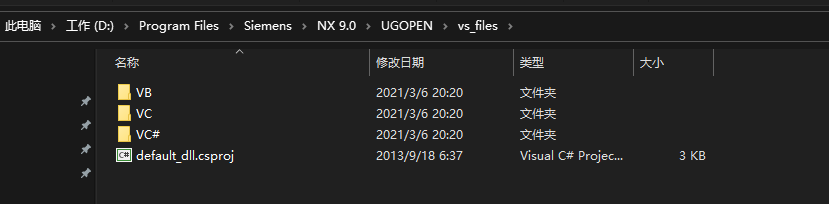
拷贝到VS的安装目录下

这里有几个注意事项,VS2017,VS2019以下的版本这样操作没问题,
VS2017和VS2019微软调整了VC文件夹的目录,换位置了,所以你加过去发现打开VS里面没有C++的向导模板。
去你的VS2017或者VS2019安装目录下找到Common7IDE文件夹目录,把VC向导模板放进去。
下面我们新建项目,使用NX向导模板

两个向导模板使用哪个都可以的,
向导模板是为我们提供的一个现成的NX二次开发模板框架,有C++模板,C模板,C#模板,VB模板,开发环境都是自动配置好的,可直接调用UFUN和NXOPEN,省去了我们自己配置开发环境的时间,
我还发现从NX1980开始,UGOPEN目录里还加入了开发向导的差劲,不需要手动在考文件了,直接双击插件,就可直接安装开发向导。
插件就是和这种VS外挂插件一样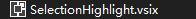
放一张我之前安装NX1980的时候截的图,现在已经卸载掉了。

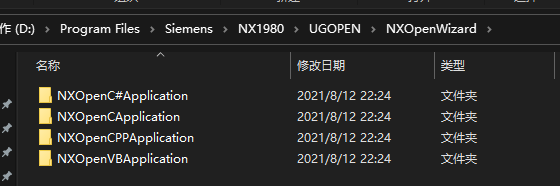
一组新旧对比图片
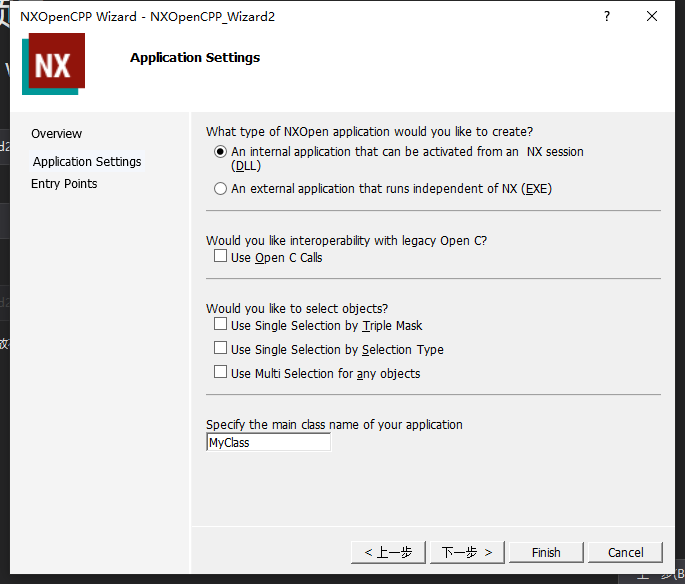

在放一张西门子官网的介绍说明
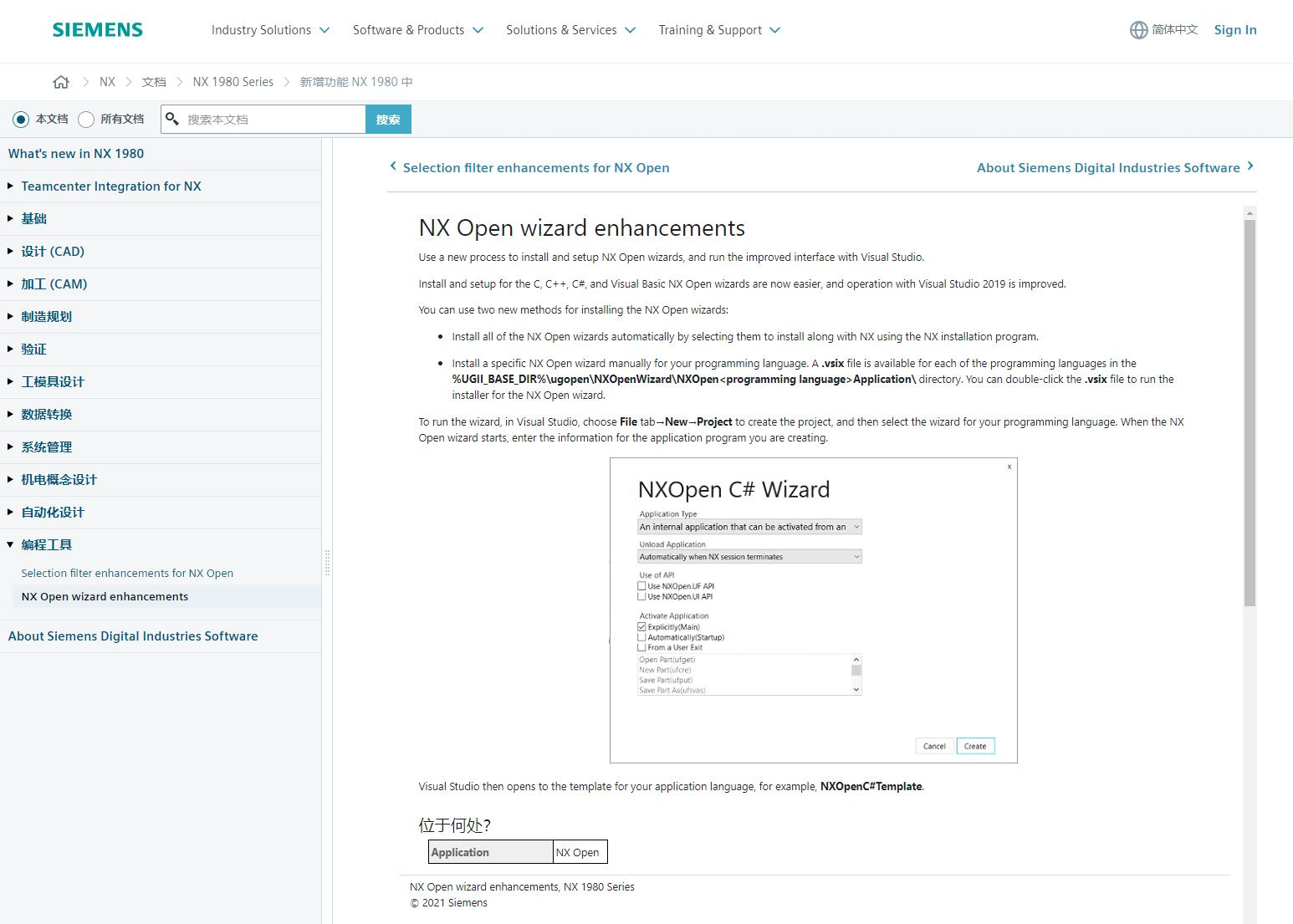
有点类似微软基础类库MFC,除了是一个C++类库外,还提供一个应用程序框架。给开发者使用。
这里有几个要注意的事项,在NX8.5和NX9中,不安装大补丁小布丁,默认应该是没有NXOPENCPP向导模板的,
一定要安装补丁才会有NXOPENCPP的向导模板,NX8.5以下的版本,我就不知道有没有NXOPENCPP模板了,没用过。
不过没用的话,自己手动也能改个出来的,向导模板里的内容也可以自己更改。https://www.cnblogs.com/nxopen2018/p/15221264.html
回到正题,我们选择向导模板,进入项目
先选NXOPENCPP项目模板,这是一个用C++类面向对象方式的一个模板
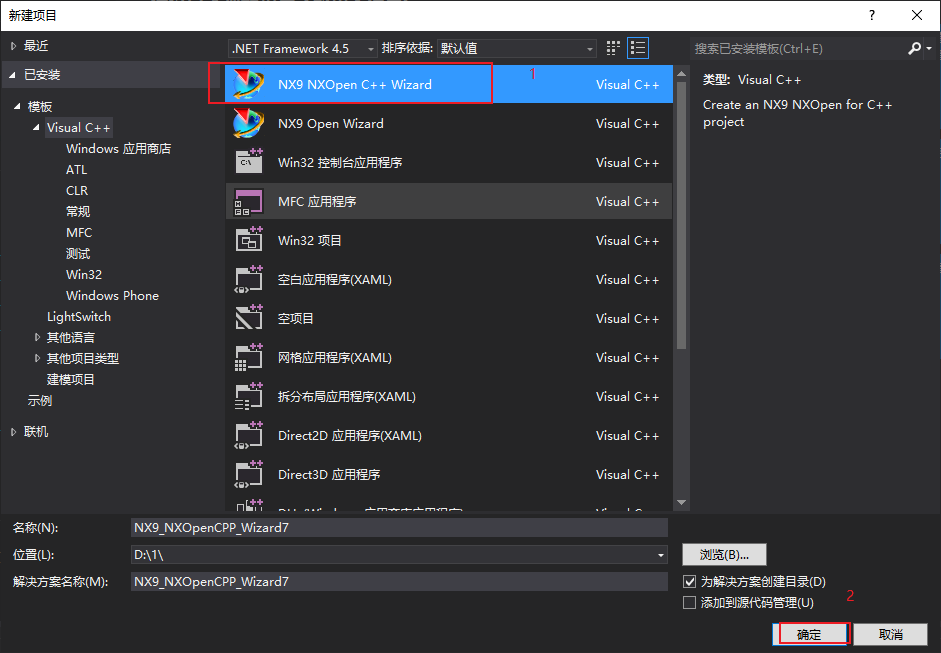

默认下一步
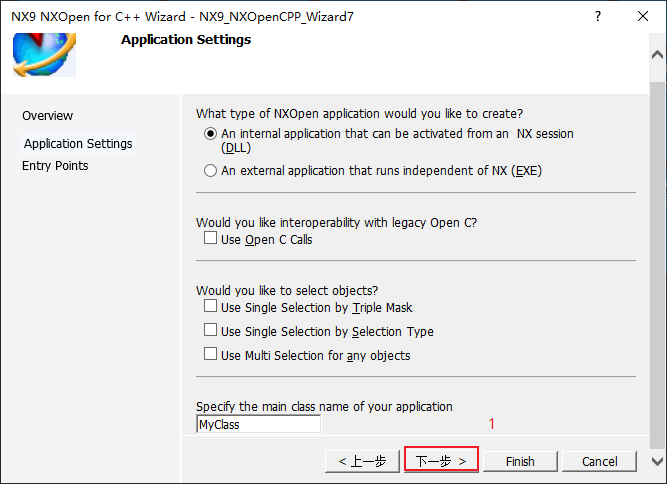
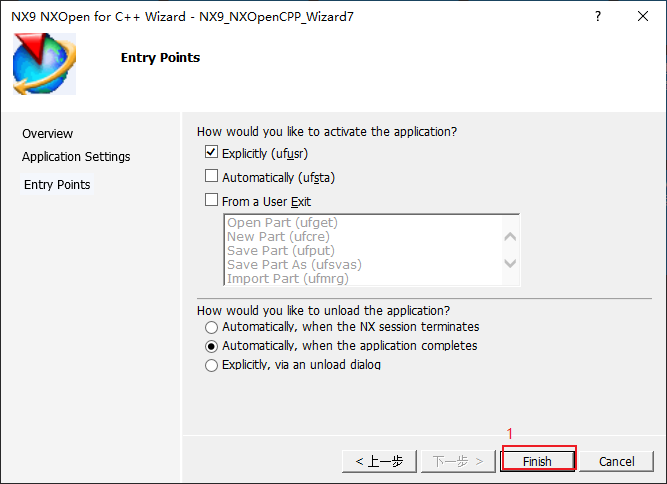
编译成功,这就是一个C++的模板框架
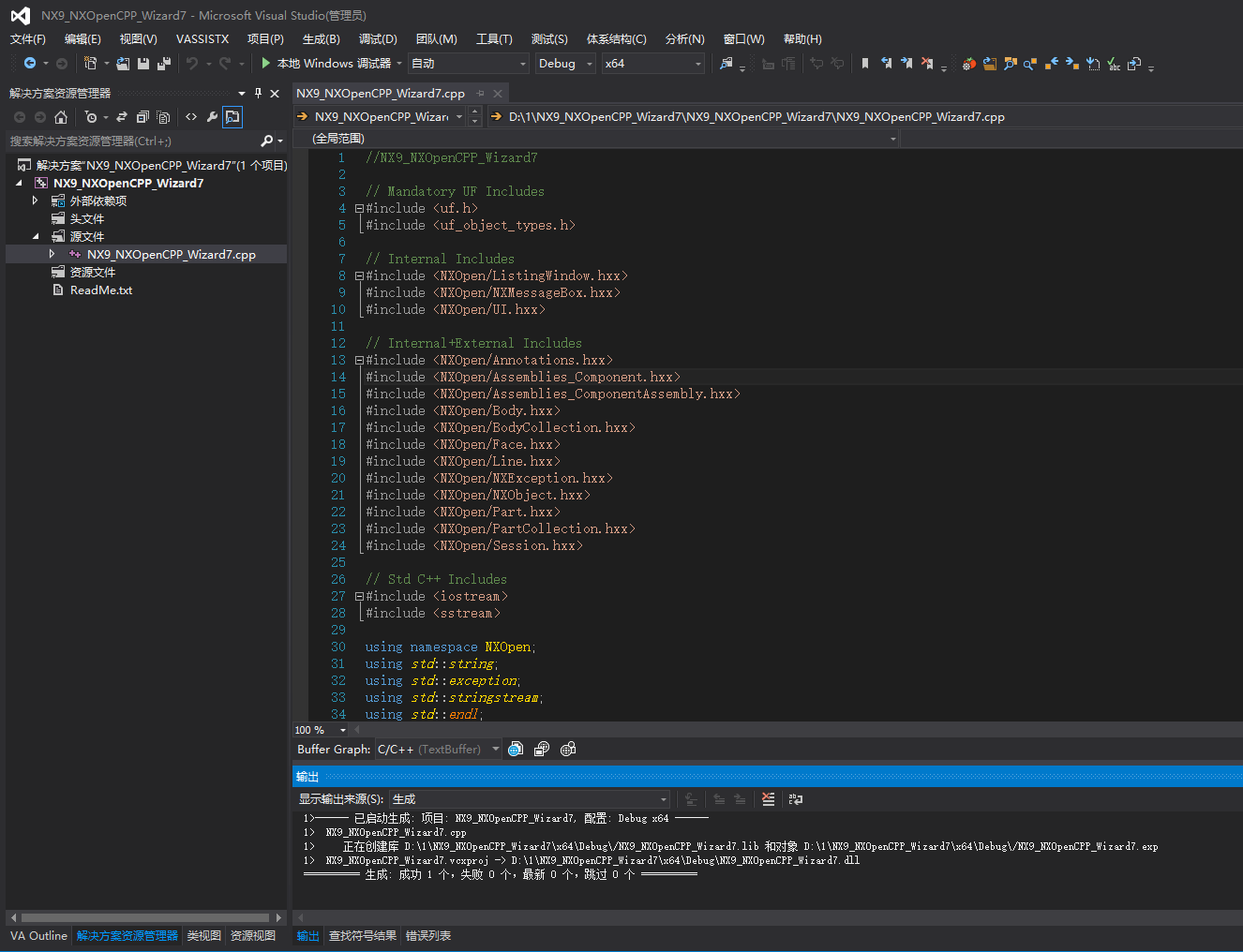
//NX9_NXOpenCPP_Wizard7 // Mandatory UF Includes #include <uf.h> #include <uf_object_types.h> // Internal Includes #include <NXOpen/ListingWindow.hxx> #include <NXOpen/NXMessageBox.hxx> #include <NXOpen/UI.hxx> // Internal+External Includes #include <NXOpen/Annotations.hxx> #include <NXOpen/Assemblies_Component.hxx> #include <NXOpen/Assemblies_ComponentAssembly.hxx> #include <NXOpen/Body.hxx> #include <NXOpen/BodyCollection.hxx> #include <NXOpen/Face.hxx> #include <NXOpen/Line.hxx> #include <NXOpen/NXException.hxx> #include <NXOpen/NXObject.hxx> #include <NXOpen/Part.hxx> #include <NXOpen/PartCollection.hxx> #include <NXOpen/Session.hxx> // Std C++ Includes #include <iostream> #include <sstream> using namespace NXOpen; using std::string; using std::exception; using std::stringstream; using std::endl; using std::cout; using std::cerr; //------------------------------------------------------------------------------ // NXOpen c++ test class //------------------------------------------------------------------------------ class MyClass { // class members public: static Session *theSession; static UI *theUI; MyClass(); ~MyClass(); void do_it(); void print(const NXString &); void print(const string &); void print(const char*); private: Part *workPart, *displayPart; NXMessageBox *mb; ListingWindow *lw; LogFile *lf; }; //------------------------------------------------------------------------------ // Initialize static variables //------------------------------------------------------------------------------ Session *(MyClass::theSession) = NULL; UI *(MyClass::theUI) = NULL; //------------------------------------------------------------------------------ // Constructor //------------------------------------------------------------------------------ MyClass::MyClass() { // Initialize the NX Open C++ API environment MyClass::theSession = NXOpen::Session::GetSession(); MyClass::theUI = UI::GetUI(); mb = theUI->NXMessageBox(); lw = theSession->ListingWindow(); lf = theSession->LogFile(); workPart = theSession->Parts()->Work(); displayPart = theSession->Parts()->Display(); } //------------------------------------------------------------------------------ // Destructor //------------------------------------------------------------------------------ MyClass::~MyClass() { } //------------------------------------------------------------------------------ // Print string to listing window or stdout //------------------------------------------------------------------------------ void MyClass::print(const NXString &msg) { if(! lw->IsOpen() ) lw->Open(); lw->WriteLine(msg); } void MyClass::print(const string &msg) { if(! lw->IsOpen() ) lw->Open(); lw->WriteLine(msg); } void MyClass::print(const char * msg) { if(! lw->IsOpen() ) lw->Open(); lw->WriteLine(msg); } //------------------------------------------------------------------------------ // Do something //------------------------------------------------------------------------------ void MyClass::do_it() { // TODO: add your code here } //------------------------------------------------------------------------------ // Entry point(s) for unmanaged internal NXOpen C/C++ programs //------------------------------------------------------------------------------ // Explicit Execution extern "C" DllExport void ufusr( char *parm, int *returnCode, int rlen ) { try { // Create NXOpen C++ class instance MyClass *theMyClass; theMyClass = new MyClass(); theMyClass->do_it(); delete theMyClass; } catch (const NXException& e1) { UI::GetUI()->NXMessageBox()->Show("NXException", NXOpen::NXMessageBox::DialogTypeError, e1.Message()); } catch (const exception& e2) { UI::GetUI()->NXMessageBox()->Show("Exception", NXOpen::NXMessageBox::DialogTypeError, e2.what()); } catch (...) { UI::GetUI()->NXMessageBox()->Show("Exception", NXOpen::NXMessageBox::DialogTypeError, "Unknown Exception."); } } //------------------------------------------------------------------------------ // Unload Handler //------------------------------------------------------------------------------ extern "C" DllExport int ufusr_ask_unload() { return (int)NXOpen::Session::LibraryUnloadOptionImmediately; }
自己的代码写到void MyClass::do_it()里,
演示一下,怎么加代码,怎么ctrl+u执行。
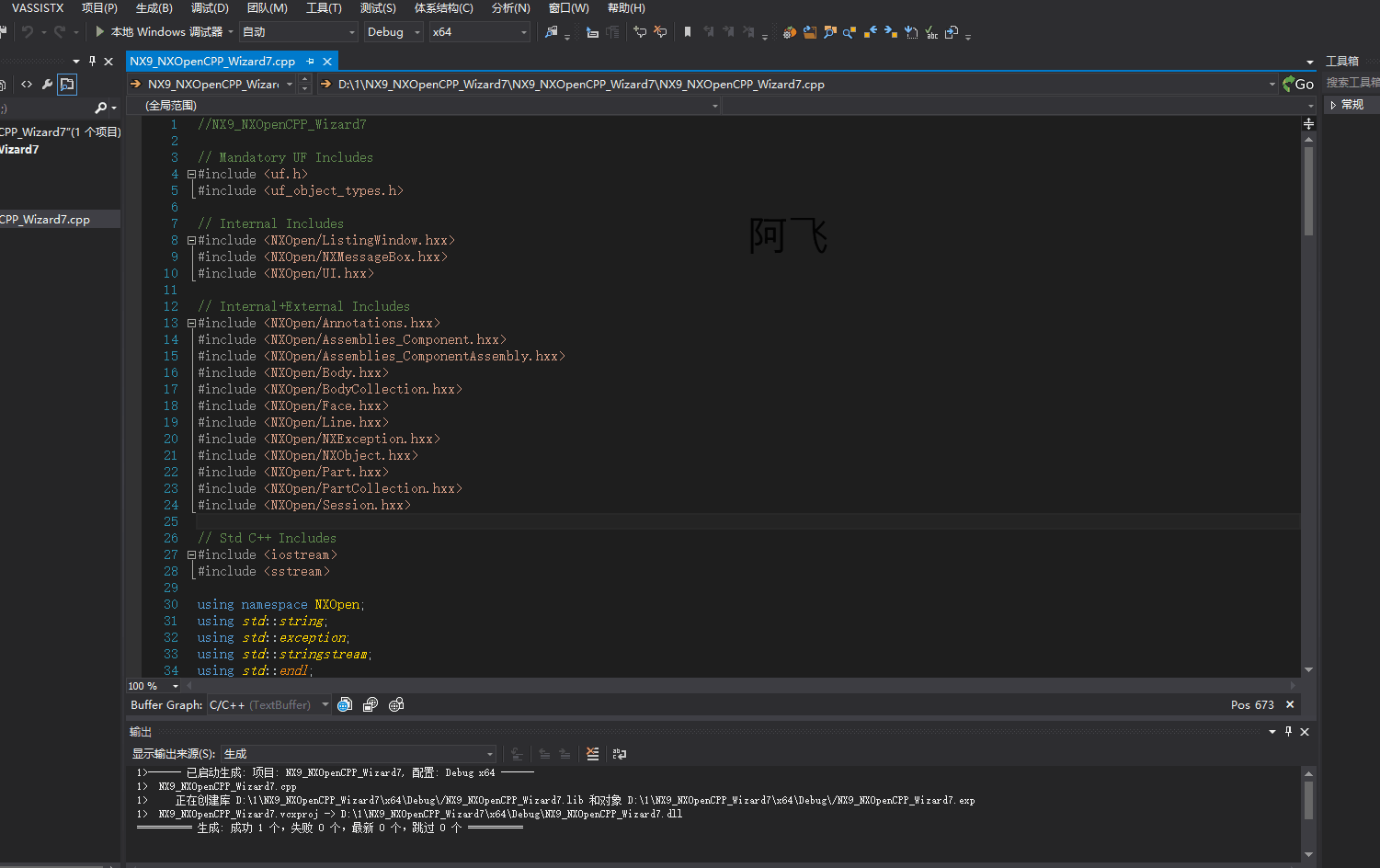
在来看看OPEN C的向导模板。


这里还是选C++吧,我觉得没必要选C了,选C没办法用NXOPEN C++那些,只能用纯C的UFUN。

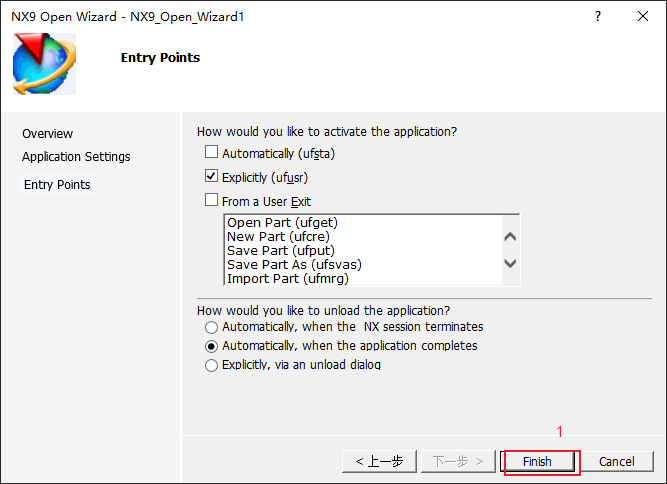
编译成功

/***************************************************************************** ** ** NX9_Open_Wizard1.cpp ** ** Description: ** Contains Unigraphics entry points for the application. ** *****************************************************************************/ /* Include files */ #include <stdarg.h> #include <strstream> #include <iostream> using std::ostrstream; using std::endl; using std::ends; using std::cerr; #include <uf.h> #include <uf_ui.h> #include <uf_exit.h> static void ECHO(char *format, ...) { char msg[1025]; va_list args; va_start(args, format); vsnprintf_s(msg, sizeof(msg), 1024, format, args); va_end(args); UF_UI_open_listing_window(); UF_UI_write_listing_window(msg); UF_print_syslog(msg, FALSE); } #define UF_CALL(X) (report_error( __FILE__, __LINE__, #X, (X))) static int report_error( char *file, int line, char *call, int irc) { if (irc) { char err[133]; UF_get_fail_message(irc, err); ECHO("*** ERROR code %d at line %d in %s: ", irc, line, file); ECHO("+++ %s ", err); ECHO("%s; ", call); } return(irc); } /***************************************************************************** ** Activation Methods *****************************************************************************/ /* Explicit Activation ** This entry point is used to activate the application explicitly, as in ** "File->Execute UG/Open->User Function..." */ extern DllExport void ufusr( char *parm, int *returnCode, int rlen ) { /* Initialize the API environment */ if( UF_CALL(UF_initialize()) ) { /* Failed to initialize */ return; } /* TODO: Add your application code here */ /* Terminate the API environment */ UF_CALL(UF_terminate()); } /***************************************************************************** ** Utilities *****************************************************************************/ /* Unload Handler ** This function specifies when to unload your application from Unigraphics. ** If your application registers a callback (from a MenuScript item or a ** User Defined Object for example), this function MUST return ** "UF_UNLOAD_UG_TERMINATE". */ extern int ufusr_ask_unload( void ) { return( UF_UNLOAD_IMMEDIATELY ); }
我们来看看模板的代码,也是可以用C++语言,但是是基于面向过程的。没按面向对象去生成模板。
这个代码写到/* TODO: Add your application code here */就行了,我就不演示了。
至于附加依赖性,附加库目录,预处理,那些就都不用管了,向导自动给设置好了。我们只要专注写代码开发就行了。
结尾到最后,无论哪种项目,建议设置字符集为多字节。

本来还想在写一下怎么查看帮助手册,找UFUN函数和NXOPEN的,但是一看23.26了,有点晚了。
该准备睡觉了,要不然一会又该失眠焦虑症了。一晚上睡不着。怎么查看帮助那部分内容就放到后面单独在开一篇
博客文章。
阿飞
2021年9月2日