"阿飞说NX开发"是一个关于NX开发的网络连载文章
内容不断连载更新
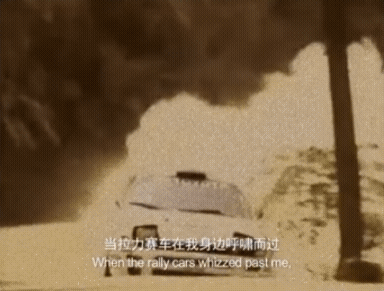
算是博主这三年来对碎片化学习的知识梳理与总结,
由碎片化转向打造完整的系统知识体系。
*每次更新的文章将会涂成红色,以区分最新的文章*
做NX开发也要学习C语言、C++语言、windows api、vc++ mfc的
- C语言
C语言常用函数 https://www.cnblogs.com/nxopen2018/p/14988208.html
- windows api
windows api常用函数 https://www.cnblogs.com/nxopen2018/p/14988553.html
- Ufun C
Ufun C函数例子 https://www.cnblogs.com/nxopen2018/p/10957703.html
部开发模式exe(不打开NX进行后台操作)以及封装exe传参调用 https://www.cnblogs.com/nxopen2018/p/12386103.html
CAM开发函数例子 https://www.cnblogs.com/nxopen2018/category/1933688.html
调用NX自带的拉伸命令对话框 https://www.cnblogs.com/nxopen2018/p/14868896.html
自动将NX标题设置为prt路径 https://www.cnblogs.com/nxopen2018/p/14869183.html
- NXOpen C++
NXOPEN C++方式创建草图,添加约束,标注尺寸 https://www.cnblogs.com/nxopen2018/p/13510239.html
NXOPEN_DimensionCollection遍历图纸上的所有标注尺寸 https://www.cnblogs.com/nxopen2018/p/11919756.html
NXOPEN获取所有工程图和所有视图DrawingSheet,DrawingSheetCollection,DraftingView https://www.cnblogs.com/nxopen2018/p/11876232.html
NXOpen::CoordinateSystemCollection Class Reference https://www.cnblogs.com/nxopen2018/p/11440738.html
NXOpen::Drawings::DrawingSheet Class Reference https://www.cnblogs.com/nxopen2018/p/11374130.html
NXOpen::WCS Class Reference https://www.cnblogs.com/nxopen2018/p/11368763.html
NXOPEN找相切面方法ScRuleFactory()->CreateRuleFaceTangent https://www.cnblogs.com/nxopen2018/p/11069949.html
NXOPEN自动切换到工程图模块 https://www.cnblogs.com/nxopen2018/p/10957482.html
老版本UG自动切换到制图模块::PostMessage https://www.cnblogs.com/nxopen2018/p/14501822.html
NXOpen方式遍历所有体workPart->Bodies(); https://www.cnblogs.com/nxopen2018/p/10957470.html
NXOpen窗口打印NXMessageBox&ListingWindow https://www.cnblogs.com/nxopen2018/p/10957463.html
后面博客的更新重点会在NXOpen C++上面
NXOpenC++部件操作 https://www.cnblogs.com/nxopen2018/p/14860109.html
NXOpenC++属性操作 https://www.cnblogs.com/nxopen2018/p/14882567.html
- NXOpen C#
使用NXOPEN C#手工搭建开发环境配置 https://www.cnblogs.com/nxopen2018/p/12358851.html
使用NXOPEN C#向导模板做开发以及如何查看C#帮助文档写代码 https://www.cnblogs.com/nxopen2018/p/12310032.html
NXOpen C# UF函数例子 https://www.cnblogs.com/nxopen2018/p/12310350.html
NXOPEN C#项目如何设断点调试代码
NXOpen C#开发中Tag对象与TaggedObject对象转换方法 https://www.cnblogs.com/nxopen2018/p/13184940.html
NXOPEN C# Part.GetPreviewImage读取prt文件预览图 https://www.cnblogs.com/nxopen2018/p/13591927.html
NXOpen C# FileSystemInfo递归遍历文件夹下的所有子文件夹和文件 https://www.cnblogs.com/nxopen2018/p/13520026.html
NXOPEN C#方式创建草图,添加约束,标注尺寸 https://www.cnblogs.com/nxopen2018/p/13513819.html
NXOPEN C#外部开发模式exe https://www.cnblogs.com/nxopen2018/p/13276326.html
C#使用DllImport调用libufun.dll里的UF函数(反编译.net.dll)调用loop等UF函数(三部曲1) https://www.cnblogs.com/nxopen2018/p/13751886.html
C#使用DllImport调用libufun.dll里的UF函数学习方法及tag转handle例子(三部曲2) https://www.cnblogs.com/nxopen2018/p/13756519.html
C#使用DllImport调用libugui.dll里的内部函数自动将NX标题设置为prt路径例子(三部曲3) https://www.cnblogs.com/nxopen2018/p/13756592.html
C# OpenFileDialog弹出选择文件对话框 https://www.cnblogs.com/nxopen2018/p/13459150.html
- NXOpen Java
基于EclipseIDE的NXOpen Java开发环境配置 https://www.cnblogs.com/nxopen2018/p/14747925.html
- NXOpen Python
基于PycharmIDE的NXOpen Python开发环境配置 https://www.cnblogs.com/nxopen2018/p/14660492.html
- BlockUI对话框
Block UI界面怎么清空选择控件 https://www.cnblogs.com/nxopen2018/p/14012827.html
BlockUI选择面控件设置选择规格face_select0->SetFaceRules(1)及设置单选多选 https://www.cnblogs.com/nxopen2018/p/14012592.html
BlockUI不用选择控件,用鼠标点选去实时选择 https://www.cnblogs.com/nxopen2018/p/12994700.html
BlockUI选择对象控件设置程序组过滤 https://www.cnblogs.com/nxopen2018/p/12984935.html
BlockUI点击任意button,实现确定应用按钮变灰色或非灰色 https://www.cnblogs.com/nxopen2018/p/12945135.html
BlockUI点击取消后创建的东西不会撤销theDialog->PerformApply(); https://www.cnblogs.com/nxopen2018/p/12940664.html
设置BlockUI对话框标题 https://www.cnblogs.com/nxopen2018/p/12563264.html
Block UI C++界面List Box(列表框)控件的获取 https://www.cnblogs.com/nxopen2018/p/12305970.html
Block UI C++界面Select Object(选择对象)控件的获取 https://www.cnblogs.com/nxopen2018/p/12305959.html
BlockUI的Tree树控件 https://www.cnblogs.com/nxopen2018/p/11920356.html
Block UI C++界面Specify Point(指定点)控件的获取 https://www.cnblogs.com/nxopen2018/p/10976068.html
Block UI C++界面Face Collector(面收集器)控件的获取 https://www.cnblogs.com/nxopen2018/p/10976066.html
Block UI C++界面Object Color Picker(对象颜色拾取器)控件的获取 https://www.cnblogs.com/nxopen2018/p/10976056.html
Block UI C++界面Enumeration(枚举)控件的获取 https://www.cnblogs.com/nxopen2018/p/10976049.html
Block UI C++界面Toggle(开关)控件的获取 https://www.cnblogs.com/nxopen2018/p/10976045.html
Block UI C++界面(表达式)控件的获取 https://www.cnblogs.com/nxopen2018/p/10976035.html
Block UI C++界面Body Collector(体收集器)控件的获取 https://www.cnblogs.com/nxopen2018/p/10976039.html
- MFC对话框
基于MFC界面对话框与NX交互的开发 https://www.cnblogs.com/nxopen2018/p/11179640.html
BlockUI对话框嵌套MFC对话框制作进度条 https://www.cnblogs.com/nxopen2018/p/11901532.html
MFC对话框获取UG界面句柄,设置MFC对话框在UG界面固定显示位置 https://www.cnblogs.com/nxopen2018/p/11188173.html
使用MFC对话框不能用UF_UI_select等函数解决方法 https://www.cnblogs.com/nxopen2018/p/11118744.html
CreateDialog函数在UI.hxx文件和WinUser.h中的冲突 https://www.cnblogs.com/nxopen2018/p/11811708.html
MFC弹出选择文件和选择文件夹代码 https://www.cnblogs.com/nxopen2018/p/11099410.html
- WinForm对话框
基于Winform界面对话框与NXOPEN C#交互的开发(对话框嵌套) https://www.cnblogs.com/nxopen2018/p/12387596.html
NXOPEN C# WinForm点构造器UF.Ui.PointConstruct和UI加锁解锁UF.Ui.LockUgAccess https://www.cnblogs.com/nxopen2018/p/13358098.html
- Qt对话框
基于C++ QT界面对话框(非模态嵌套)与NX交互的开发 https://www.cnblogs.com/nxopen2018/p/12770835.html
- 读写EXCEL
基于MFC界面的NX对Excel读写操作(OLE方式(COM组件)) https://www.cnblogs.com/nxopen2018/p/10981416.html
基于NX开发向导模板的NX对Excel读写操作(OLE方式(COM组件)) https://www.cnblogs.com/nxopen2018/p/10981433.html
NX11.0二次开发新增Spreadsheet相关类的用法 https://www.cnblogs.com/nxopen2018/p/10981453.html
COM组件读写EXCEL常用功能封装代码 https://www.cnblogs.com/nxopen2018/p/11055161.html
使用libxl读写EXCEL https://www.cnblogs.com/nxopen2018/p/12116701.html
C# NPOI库读写EXCEL https://www.cnblogs.com/nxopen2018/p/13513883.html
Qt QAxObject 读写excel(COM组件) https://www.cnblogs.com/nxopen2018/p/12195775.html
Qt QAxObject 读写excel(COM组件)-常用功能封装代码 https://www.cnblogs.com/nxopen2018/p/12197604.html
CreateDialog函数在UI.hxx文件和WinUser.h中的冲突 https://www.cnblogs.com/nxopen2018/p/11811708.html
COM向EXCEL表格中插入图片 https://www.cnblogs.com/nxopen2018/p/12019703.html
- 读写文本
使用Ufun函数读写本地文本 https://www.cnblogs.com/nxopen2018/p/11099437.html
使用C语言fread和fwrite函数读写本地文本 https://www.cnblogs.com/nxopen2018/p/10957420.html
读取ini配置文件GetPrivateProfileString https://www.cnblogs.com/nxopen2018/p/14457733.html
获得exe(dll)程序所在目录GetSelfModuleHandle https://www.cnblogs.com/nxopen2018/p/14457729.html
- 读写XML
C#创建XML和解析XML https://www.cnblogs.com/nxopen2018/p/13752213.html
- 读写JSON
C++-如何使用JSONCPP库来读写JSON文件(搭建环境) https://www.cnblogs.com/nxopen2018/p/14432896.html
- 读写SqlServer数据库
NX连接SqlServer数据库(增删改查)C++版 https://www.cnblogs.com/nxopen2018/p/13861194.html
NX连接SqlServer数据库(增删改查)C#版 https://www.cnblogs.com/nxopen2018/p/13687882.html
C++ADO读写SqlServer函数封装 https://www.cnblogs.com/nxopen2018/p/14748967.html
- 读写MySql数据库
NX连接MySQL数据库(增删改查)C++版 https://www.cnblogs.com/nxopen2018/p/12297590.html
- 内部函数调用
调内部函数PVT_create_preview添加装配预览窗口 https://www.cnblogs.com/nxopen2018/p/14861961.html
C#使用DllImport调用libugui.dll里的内部函数自动将NX标题设置为prt路径例子 https://www.cnblogs.com/nxopen2018/p/13756592.html
- PK函数调用
111
- 常用第三方类库调用
mupdf-将pdf转png图片 https://www.cnblogs.com/nxopen2018/p/14720105.html
PDFlib创建pdf文档 https://www.cnblogs.com/nxopen2018/p/14697634.html
Everything SDK-基于名称快速定位文件和文件夹 https://www.cnblogs.com/nxopen2018/p/14664612.html
强大的pdf文件操作小工具--PDFtk https://www.cnblogs.com/nxopen2018/p/14457365.html
C++-如何使用JSONCPP库来读写JSON文件(搭建环境) https://www.cnblogs.com/nxopen2018/p/14432896.html
C++生成压缩包,解压压缩包 https://www.cnblogs.com/nxopen2018/p/14383368.html
基于OpenCV摄像头录制视频 https://www.cnblogs.com/nxopen2018/p/13251850.html
基于OpenCV图像处理的开发(将彩色图片变为灰色) https://www.cnblogs.com/nxopen2018/p/13236589.html
- 实例项目
NX二次开发手动截图工具 https://www.cnblogs.com/nxopen2018/p/14529883.html
- UGOPEN文件夹例子
用户自定义资源栏选项卡RegisterActivationCallback https://www.cnblogs.com/nxopen2018/p/11930766.html
自定义添加右键菜单RegisterConfigureContextMenuCallback https://www.cnblogs.com/nxopen2018/p/11923139.html
UDO用户自定义对象(UFUN) https://www.cnblogs.com/nxopen2018/p/11913906.html
- 数据类型转换
UFUN和NXOpen结合开发中Tag_t对象与TaggedObject对象转换方法 https://www.cnblogs.com/nxopen2018/p/10957445.html
NXOpen中Point3d类型转换成point类型 https://www.cnblogs.com/nxopen2018/p/10957451.html
NXString转换为char*方法 https://www.cnblogs.com/nxopen2018/p/10957456.html
NXOpen C#开发中Tag对象与TaggedObject对象转换方法 https://www.cnblogs.com/nxopen2018/p/13184940.html
NXOpen C# string转tag https://www.cnblogs.com/nxopen2018/p/13459049.html
- 代码单步调试和打印错误问题
NX+VS写代码设断点调试技巧 https://www.cnblogs.com/nxopen2018/p/10957410.html
UFUN输出UF函数使用错误UF_get_fail_message https://www.cnblogs.com/nxopen2018/p/11116249.html
NXOPEN C#项目如何设断点调试代码 https://www.cnblogs.com/nxopen2018/p/12386457.html
- 多线程编程
C++多线程技术做exe外部开发(批量导出PDF图纸例子) https://www.cnblogs.com/nxopen2018/p/13870910.html
C#多线程技术做exe外部开发(批量导出PDF图纸例子) https://www.cnblogs.com/nxopen2018/p/13773801.html
- 网络编程
NX客户机与服务器FTP上传下载文件 https://www.cnblogs.com/nxopen2018/p/13865995.html
- 算法篇
创建最小包容盒 https://www.cnblogs.com/nxopen2018/p/10957433.html
判断找到两个数组里不相同的对象 https://www.cnblogs.com/nxopen2018/p/10957429.html
随便找个不规则的体,找出面的中心点的Z坐标最高和最低的面,高亮显示 https://www.cnblogs.com/nxopen2018/p/10957425.html
在循环里得到最大值和最小值(遍历点例子) https://www.cnblogs.com/nxopen2018/p/14472030.html
- 加密解密
数据加密 https://www.cnblogs.com/nxopen2018/p/14502665.html
使用MD5算法对密码进行加密 https://www.cnblogs.com/nxopen2018/p/14465854.html
- 常见问题
将工程图视图+尺寸的最大边界导出图片 https://www.cnblogs.com/nxopen2018/p/11920531.html
将工程图上的每个视图导出PNG图片 https://www.cnblogs.com/nxopen2018/p/11919820.html
读取图纸表格注释与部件属性关联的名字 https://www.cnblogs.com/nxopen2018/p/12044437.html
重命名装配组件 https://www.cnblogs.com/nxopen2018/p/11342606.html
打开文件夹,并同时选中指定文件 https://www.cnblogs.com/nxopen2018/p/11253478.html
测量投影距离 https://www.cnblogs.com/nxopen2018/p/11253254.html
NX文件名与工程图名自动关联 https://www.cnblogs.com/nxopen2018/p/11196197.html
通过点击按钮来控制显示工具条 https://www.cnblogs.com/nxopen2018/p/11192016.html
UF_DRF_ask_dim_info获得图纸尺寸属于哪个视图和图纸页 https://www.cnblogs.com/nxopen2018/p/14891532.html
更多内容请到每一个随笔分类里查看~
阿飞
2021年6月8日
