在项目中有时因为读写EXCEL速度会慢,不如TXT文本快,而TXT文本有时看上去书写格式又比较乱,
不能很好的表达树节点,父子节点等需求。这个时候我们可以用XML或者JSON去做了。
而C#有现成的XML方法使用,用法文档写得还是比较清楚的。微软官方资料https://docs.microsoft.com/zh-cn/dotnet/api/system.xml?view=netcore-3.1
https://docs.microsoft.com/zh-cn/dotnet/api/system.xml.xmldocument?view=netcore-3.1

<?xml version="1.0" encoding="utf-8"?> <root> <student id="20200001"> <sex>1</sex> <name>张三</name> <phone>13810012345</phone> </student> <book><基础篇></book> </root>
1.创建XML
NX11+VS2013 using System; using NXOpen; using NXOpen.UF; using System.Xml; /// <summary> /// 创建XML /// </summary> public static void CreateXml() { XmlDocument doc = new XmlDocument(); XmlDeclaration dec = doc.CreateXmlDeclaration("1.0", "utf-8", null); doc.AppendChild(dec); //<root> XmlElement root = doc.CreateElement("root"); doc.AppendChild(root); //<root>/<student> XmlElement stu = doc.CreateElement("student"); root.AppendChild(stu); //节点属性 stu.SetAttribute("id", "20200001"); //<root>/<student>/<name> XmlElement name = doc.CreateElement("name"); name.InnerText = "张三"; stu.AppendChild(name); //<root>/<student>/<sex> XmlElement sex = doc.CreateElement("sex"); sex.InnerText = "1"; stu.AppendChild(sex); stu.AppendChild(name); //<root>/<student>/<author> XmlElement author = doc.CreateElement("phone"); author.InnerText = "13810012345"; stu.AppendChild(author); //特殊字符转义(同HTML) XmlElement book = doc.CreateElement("book"); book.InnerText = "<基础篇>"; root.AppendChild(book); //Save方法有多个重载版本 //1.输出到文件 doc.Save("D:\新建文件夹\student.xml"); //2.输出为字符串 string xmlstr = doc.InnerXml; theUfSession.Ui.OpenListingWindow(); theUfSession.Ui.WriteListingWindow("输出XML: " + xmlstr); //Console.WriteLine("输出XML: " + xmlstr); } Caesar卢尚宇 2020年9月29日

2.解析XML
NX11+VS2013 using System; using NXOpen; using NXOpen.UF; using System.Xml; /// <summary> /// 解析XML /// </summary> public static void ParseXml() { XmlDataDocument doc = new XmlDataDocument(); //Load(fileName) //LoadXml(xmlstr) doc.Load("D:\新建文件夹\student.xml");//注意XML文件的位置要搞对 //获取root节点 XmlElement root = doc.DocumentElement; //按路径获取一个节点,路径格式path/of/node XmlElement student = (XmlElement)root.SelectSingleNode("student"); theUfSession.Ui.OpenListingWindow(); //取出子节点的值 string name = student["name"].InnerText; string sex = student["sex"].InnerText; string phone = student["phone"].InnerText; int id = Convert.ToInt32(student.GetAttribute("id")); theUfSession.Ui.WriteListingWindow(name); theUfSession.Ui.WriteListingWindow(" "); theUfSession.Ui.WriteListingWindow(sex); theUfSession.Ui.WriteListingWindow(" "); theUfSession.Ui.WriteListingWindow(phone); theUfSession.Ui.WriteListingWindow(" "); theUfSession.Ui.WriteListingWindow(id.ToString()); theUfSession.Ui.WriteListingWindow(" "); theUfSession.Ui.WriteListingWindow(" "); theUfSession.Ui.WriteListingWindow(" "); //XmlElement node = (XmlElement)doc.SelectSingleNode("root/student/name"); //遍历所有子节点 foreach (XmlNode node in student.ChildNodes) { string aa = node.InnerText; theUfSession.Ui.WriteListingWindow(aa); theUfSession.Ui.WriteListingWindow(" "); } } Caesar卢尚宇 2020年9月29日
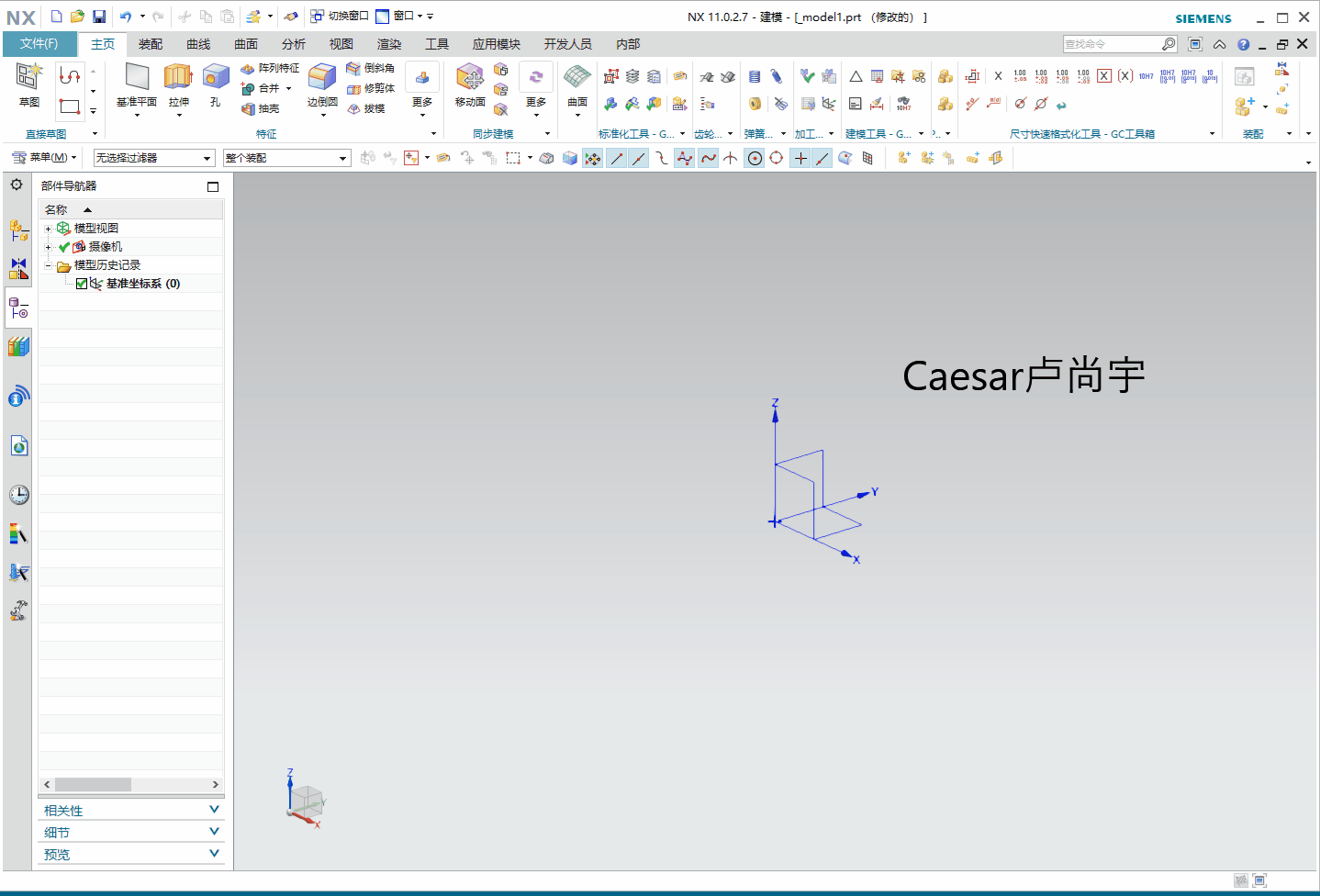
更多的XML用法,等项目有需求,用到了,在来写例子。
Caesar卢尚宇
2020年9月29日