201871010105-曹玉中《面向对象程序设计(java)》第四周学习总结
| 项目 | 内容 |
| 这个作业属于哪个课程 | https://www.cnblogs.com/nwnu-daizh/ |
| 这个作业的要求在哪里 | https://www.cnblogs.com/nwnu-daizh/p/11435127.html |
| 作业学习目标 |
|
第一部分:总结第四章理论知识
第四章:对象与类
4.1:类与对象的概念。
类:是构造对象的模板或蓝图。由类构造对象的过程称为创建类的实例。
对象:想要使用oop,一定要清楚对象的三个特性:
1)对象的行为:对象的行为使用可调用的方法定义的。
·2)对象的状态:每个对象都保存着描述当前特征的信息。
3)对象标识:如何辨明具有相同行为的相似性。
4.2:类之间的关系。
常见关系有:依赖、聚合、继承。
4.3:使用预定义类。
已学过的预定义类如math,Math,String,Scanner等。
1)对象与对象变量。
在Java语言中,使用构造器构造新实例。构造器是类中一个特殊的方法,生成并初始化对象,它的方法名与类名相同。
想要构造一个Data对象(定义在java.util中),需要在构造器前加上new操作符:new Data()
Data deadline;该语句错误。
可将一个对象变量设置为null,表示该对象变量未引用任何变量,如deadlin=null。
4.4:更改器与访问器。
更改器:修改实例域。前缀set,更改当前类中的属性。
访问器:更改实例域。前缀get。
第二部分:实验部分。
1、实验目的与要求
(1) 理解用户自定义类的定义;
(2) 掌握对象的声明;
(3) 学会使用构造函数初始化对象;
(4) 使用类属性与方法的使用掌握使用;
(5) 掌握package和import语句的用途。
2、实验内容和步骤
实验1 采用个人账号登录https://pintia.cn/,使用绑定码620781加入PTA平台NWNU-2019CST1教学班(西北师范大学 计算机科学与工程学院 2018级计算机科学与技术),
完成《2019秋季西北师范大学面向对象程序设计程序设计能力测试1》,测试时间50分钟。
任务一
代码如下:
package shiyansan;
import java.util.Scanner;
public class identify{
public static void main(String[] args) {
Scanner s=new Scanner(System.in);
System.out.println(" ");
String id=s.nextLine();
String year=id.substring(6,10);
String month=id.substring(10,12);
String day=id.substring(12,14);
System.out.println( " "+year+"-"+month+"-"+day);
}
}
运行如下:
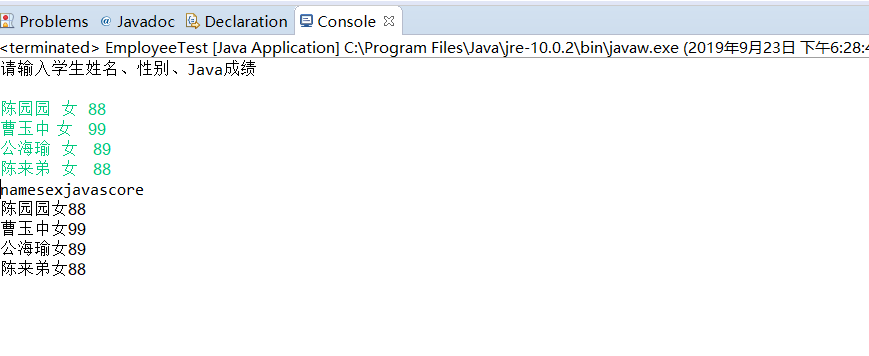
任务二
代码如下:
import java.io.BufferedReader;
import java.io.FileReader;
import java.io.IOException;
import java.util.ArrayList;
import java.util.Scanner;
public class Main1 {
// private static Student students[];
private static ArrayList<Student> list;
public static void main(String[] args) {
list = new ArrayList<>();
Scanner in = new Scanner(System.in);
try {
readFile("studentfile.txt");
System.out.println("请选择操作,1按姓名,2按学号,3退出");
int i;
while ((i = in.nextInt()) != 3) {
switch (i) {
case 1:
System.out.println("请输入姓名");
String name = in.next();
Student student = findStudentByName(name);
if (student == null) {
System.out.println("没找到");
} else {
System.out.println(student.toString());
}
System.out.println("请选择操作,1按姓名,2按学号,3退出");
break;
case 2:
System.out.println("请输入学号");
String id = in.next();
Student student1 = findStudentById(id);
if (student1 == null) {
System.out.println("没找到");
} else {
System.out.println(student1.toString());
}
System.out.println("请选择操作,1按姓名,2按学号,3退出");
break;
default:
System.out.println("输入有误");
System.out.println("请选择操作,1按姓名,2按学号,3退出");
break;
}
}
} catch (IOException e) {
// TODO 自动生成的 catch 块
e.printStackTrace();
}finally {
in.close();
}
}
public static void readFile(String path) throws IOException {
FileReader reader = new FileReader(path);
BufferedReader br = new BufferedReader(reader);
String result;
while ((result = br.readLine()) != null) {
Student student = new Student();
student.setName(result.substring(13));
student.setID(result.substring(0,12));
list.add(student);
}
br.close();
}
public static Student findStudentByName(String name) {
for (Student student : list) {
if (student.getName().equals(name)) {
return student;
}
}
return null;
}
public static Student findStudentById(String Id) {
for (Student student : list) {
if (student.getID().equals(Id)) {
return student;
}
}
return null;
}
}
class Student {
private String name;
private String ID;
public String getName() {
return name;
}
public void setName(String name) {
this.name = name;
}
public String getID() {
return ID;
}
public void setID(String iD) {
ID = iD;
}
@Override
public String toString() {
// TODO 自动生成的方法存根
return "姓名是:" + name + "学号是:" + ID;
}
}
运行如下:
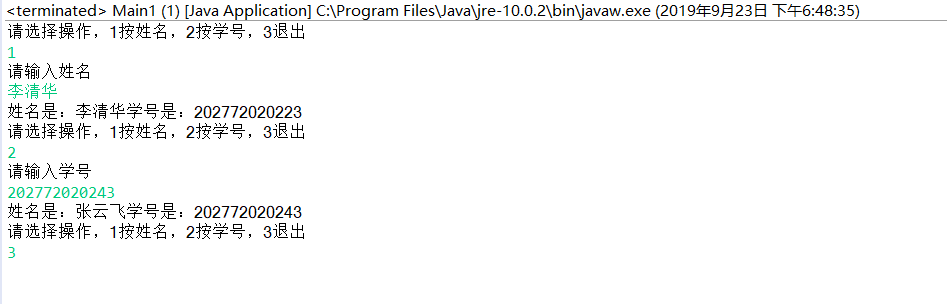
实验2 导入第4章示例程序并测试。
测试程序1:
编辑、编译、调试运行程序4-2(教材104页);
结合程序运行结果,掌握类的定义与类对象的用法,并在程序代码中添加类与对象知识应用的注释;
尝试在项目中编辑两个类文件(Employee.java、 EmployeeTest.java ),编译并运行程序。
代码如下:
import java.time.*;
/**
* This program tests the Employee class.
* @version 1.13 2018-04-10
* @author Cay Horstmann
*/
public class EmployeeTest
{
public static void main(String[] args)
{
// fill the staff array with three Employee objects
Employee[] staff = new Employee[3];
staff[0] = new Employee("Carl Cracker", 75000, 1987, 12, 15);
staff[1] = new Employee("Harry Hacker", 50000, 1989, 10, 1);
staff[2] = new Employee("Tony Tester", 40000, 1990, 3, 15);
// raise everyone's salary by 5%
for (Employee e : staff)
e.raiseSalary(5);
// print out information about all Employee objects
for (Employee e : staff)
System.out.println("name=" + e.getName() + ",salary=" + e.getSalary() + ",hireDay="
+ e.getHireDay());
}
}
class Employee
{
private String name;
private double salary;
private LocalDate hireDay;
public Employee(String n, double s, int year, int month, int day)
{
name = n;
salary = s;
hireDay = LocalDate.of(year, month, day);
}
public String getName()
{
return name;
}
public double getSalary()
{
return salary;
}
public LocalDate getHireDay()
{
return hireDay;
}
public void raiseSalary(double byPercent)
{
double raise = salary * byPercent / 100;
salary += raise;
}
}
运行如下:
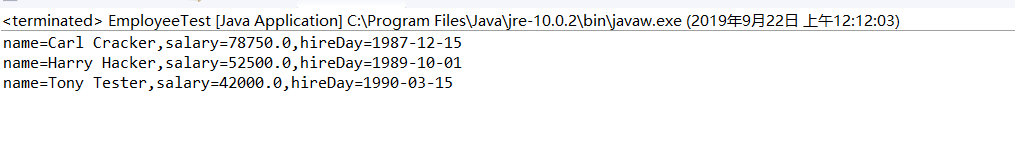
(2)Employee.java
/**
* @version 1.10 1999-11-13
* @author Cay Horstmann
*/
public class Employee
{
private String name;
private double salary;
public native void raiseSalary(double byPercent);
public Employee(String n, double s)
{
name = n;
salary = s;
}
public void print()
{
System.out.println(name + " " + salary);
}
static
{
System.loadLibrary("Employee");
}
}
参考教材104页EmployeeTest.java,设计StudentTest.java,定义Student类,包含name(姓名)、sex(性别)、javascore(java成绩)三个字段,编写程序,从键盘输入学生人数,输入学生信息,
并按以下表头输出学生信息表:
姓名 性别 java成绩
代码如下:
import java.util.Scanner;
/**
* This program tests the Employee class.
* @version 1.13 2018-04-10
* @author Cay Horstmann
*/
public class EmployeeTest
{
public static void main(String[] args)
{
// fill the staff array with three Employee objects
Student[] staff = new Student[4];
System.out.println("请输入学生姓名、性别、Java成绩");
Scanner in = new Scanner(System.in);
for(int i=0;i<staff.length;i++) {
staff[i]=new Student(in.next(),in.next(),in.nextInt());
}
System.out.println("name"+"sex"+"javascore");
for (Student e: staff)
System.out.println(e.getName()+e.getSex()+e.getjavaScore());
}
}
class Student
{
private String name;
private String sex;
private int javascore;
public Student(String n, String s, int j)
{
name = n;
sex = s;
javascore =j;
}
public String getName()
{
return name;
}
public String getSex()
{
return sex;
}
public int getjavaScore()
{
return javascore;
}
}
运行结果:

测试程序2:
编辑、编译、调试运行程序4-3(教材116);
结合程序运行结果,理解程序代码,掌握静态域(netxtId)与静态方法(getNextId)的用法,在相关代码后添加注释;
理解Java单元(类)测试的技巧。
代码如下:
/**
/**
* This program demonstrates static methods.
* @version 1.02 2008-04-10
* @author Cay Horstmann
*/
public class StaticTest
{
public static void main(String[] args)
{
//用三个Employee对象填充staff数组
Employee[] staff = new Employee[3];
staff[0] = new Employee("Tom", 40000);
staff[1] = new Employee("Dick", 60000);
staff[2] = new Employee("Harry", 65000);
//打印出员工反对的信息
for (Employee e : staff)
{
e.setId();
System.out.println("name=" + e.getName() + ",id=" + e.getId() + ",salary="
+ e.getSalary());
}
int n = Employee.getNextId(); // calls static method
System.out.println("Next available id=" + n);
}
}
class Employee
{
private static int nextId = 1;
private String name;
private double salary;
private int id;
public Employee(String n, double s)
{
name = n;
salary = s;
id = 0;
}
public String getName()
{
return name;
}
public double getSalary()
{
return salary;
}
public int getId()
{
return id;
}
public void setId()
{
id = nextId; //将此ID设置为下一个可用ID
nextId++;
}
public static int getNextId()
{
return nextId; //返回static域
}
public static void main(String[] args) // unit test
{
Employee e = new Employee("Harry", 50000);
System.out.println(e.getName() + " " + e.getSalary());
}
}
运行结果:
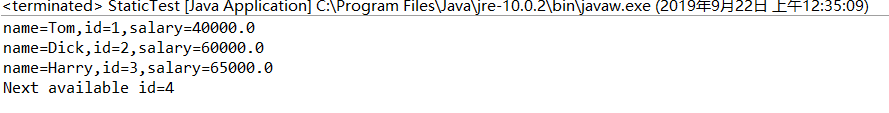
测试程序3:
编辑、编译、调试运行程序4-4(教材121);
结合程序运行结果,理解程序代码,掌握Java方法参数的用法,在相关代码后添加注释;
代码如下:
/**
* This program demonstrates parameter passing in Java.
* @version 1.01 2018-04-10
* @author Cay Horstmann
*/
public class ParamTest
{
public static void main(String[] args)
{
//该方法不能修改数值参数
System.out.println("Testing tripleValue:");
double percent = 10;
System.out.println("Before: percent=" + percent);
tripleValue(percent);
System.out.println("After: percent=" + percent);
//该方法可以改变对象参数的状态
System.out.println("\nTesting tripleSalary:");
Employee harry = new Employee("Harry", 50000);
System.out.println("Before: salary=" + harry.getSalary());
tripleSalary(harry);
System.out.println("After: salary=" + harry.getSalary());
//该方法可以将新对象附加到对象参数
System.out.println("\nTesting swap:");
Employee a = new Employee("Alice", 70000);
Employee b = new Employee("Bob", 60000);
System.out.println("Before: a=" + a.getName());
System.out.println("Before: b=" + b.getName());
swap(a, b);
System.out.println("After: a=" + a.getName());
System.out.println("After: b=" + b.getName());
}
public static void tripleValue(double x) // doesn't work
{
x = 3 * x;
System.out.println("End of method: x=" + x);
}
public static void tripleSalary(Employee x) // works
{
x.raiseSalary(200);
System.out.println("End of method: salary=" + x.getSalary());
}
public static void swap(Employee x, Employee y)
{
Employee temp = x;
x = y;
y = temp;
System.out.println("End of method: x=" + x.getName());
System.out.println("End of method: y=" + y.getName());
}
}
class Employee
{
private String name;
private double salary;
public Employee(String n, double s)
{
name = n;
salary = s;
}
public String getName()
{
return name;
}
public double getSalary()
{
return salary;
}
public void raiseSalary(double byPercent)
{
double raise = salary * byPercent / 100;
salary += raise;
}
}
运行如下:

测试程序4:
l 编辑、编译、调试运行程序4-5(教材129);
结合程序运行结果,理解程序代码,掌握Java用户自定义类的用法,掌握对象构造方法及对象使用方法,在相关代码后添加注释。
代码如下:
import java.util.*;
/**
* This program demonstrates object construction.
*@version 1.02 2018-04-10
* @author Cay Horstmann
*/
public class ConstructorTest
{
public static void main(String[] args)
{
//用单个Employee对象填充staff数组
Employee[] staff = new Employee[3];
staff[0] = new Employee("Harry", 40000);
staff[1] = new Employee(60000);
staff[2] = new Employee();
//打印出员工反对信息
for (Employee e : staff)
System.out.println("name=" + e.getName() + ",id=" + e.getId() + ",salary="
+ e.getSalary());
}
}
class Employee
{
private static int nextId;
private int id;
private String name = ""; //实例字段初始化
private double salary;
// static initialization block
static
{
Random generator = new Random();
//从0-9999随机分配下一ID的地址
nextId = generator.nextInt(10000);
}
{
id = nextId;
nextId++;
}
public Employee(String n, double s)
{
name = n;
salary = s;
}
public Employee(double s)
{
//调用雇员构造函数
this("Employee #" + nextId, s);
}
//默认构造函数
public Employee()
{// salary not explicitly set--initialized to 0
// id initialized in initialization block
}
public String getName()
{
return name;
}
public double getSalary()
{
return salary;
}
public int getId()
{
return id;
}
}
运行如下:

测试程序5:
编辑、编译、调试运行程序4-6、4-7(教材135);
结合程序运行结果,理解程序代码,掌握Java包的定义及用法,在相关代码后添加注释;
4-6
代码如下:
import com.horstmann.corejava.*;
// the Employee class is defined in that package
import static java.lang.System.*;
/**
* This program demonstrates the use of packages.
* @version 1.11 2004-02-19
* @author Cay Horstmann
*/
public class PackageTest
{
public static void main(String[] args)
{
// because of the import statement, we don't have to use
// com.horstmann.corejava.Employee here
var harry = new Employee("Harry Hacker", 50000, 1989, 10, 1);
harry.raiseSalary(5);
// because of the static import statement, we don't have to use System.out here
out.println("name=" + harry.getName() + ",salary=" + harry.getSalary());
}
}
运行如下:

4-7
代码如下:
package com.horstmann.corejava;
//这个文件中的类是这个包的一部分
import java.time.*;
//导入语句位于PACKAGE语句之后
/**
*@version 1.11 2015-05-08
* @author Cay Horstmann
*/
public class Employee
{
private String name;
private double salary;
private LocalDate hireDay;
public Employee(String name, double salary, int year, int month, int day)
{
this.name = name;
this.salary = salary;
hireDay = LocalDate.of(year, month, day);
}
public String getName()
{
return name;
}
public double getSalary()
{
return salary;
}
public LocalDate getHireDay()
{
return hireDay;
}
public void raiseSalary(double byPercent)
{
double raise = salary * byPercent / 100;
salary += raise;
}
}
运行如下:
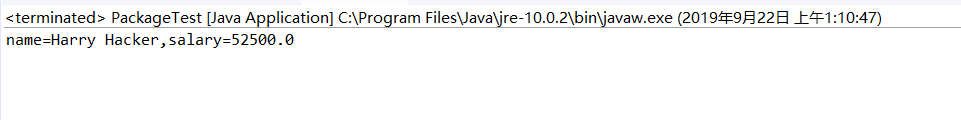
第三部分:实验总结
本次实验首先是编译运行程序了解文件的输入输出,在实验三的基础上,进一步使用student类编写了一个Java程序。通过本次实验,我进一步了解到对象与类的定义以及各自的特点。
在之前的学习中,已经了解了几种预定义类,在这周的学习中,掌握了预定义类的使用。在实验过程中,还是遇到了很多问题,比如误将float型相加,而float型加在一起要用强制转换
类型,这是因为基础知识学习不够的原因。而对于新学习的知识,有很多地方还是不明白,做实验时,也是在同学和学长的帮助下,最终才完成了实验。在以后的学习过程中,自己一
一定要多练习写代码,提高自己的学习能力。