一、介绍
DbVisualizer是一个完全基于JDBC的跨平台数据库管理工具,内置SQL语句编辑器(支持语法高亮),凡是具有JDBC数据库接口的数据库都可以管理,已经在Oracle, Sybase, DB2, Informix, MySQL, InstantDB, Cloudcape, HyperSonic ,Mimer SQL上通过测试。
二、安装
可以参考博客:
https://jingyan.baidu.com/article/86fae346c159163c48121a41.html
官方文档:
http://confluence.dbvis.com/display/UG120/Users+Guide
三、基本使用
一、创建一个connection
- 1、点击Database->Create Database Connection —> click Use Wizar
- 2、输入连接名
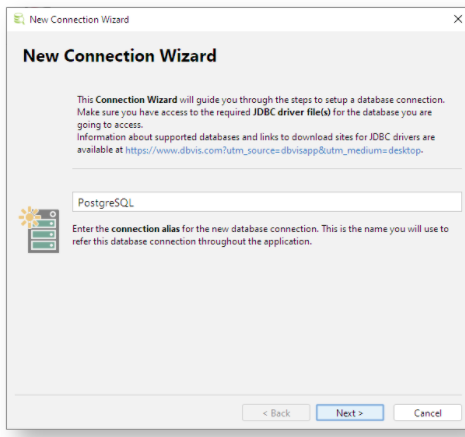
- 3、选择一个已经安装的JDBC驱动
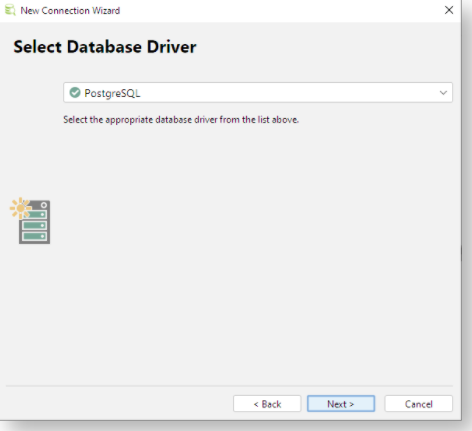
- 4、输入数据库的用户和密码

- 5、点击Ping Server接通点击finish即可
二、创建一张表
-
1、找到要创建表的数据库,右键点击选择create table
-
2、添加表的基本字段及其属性
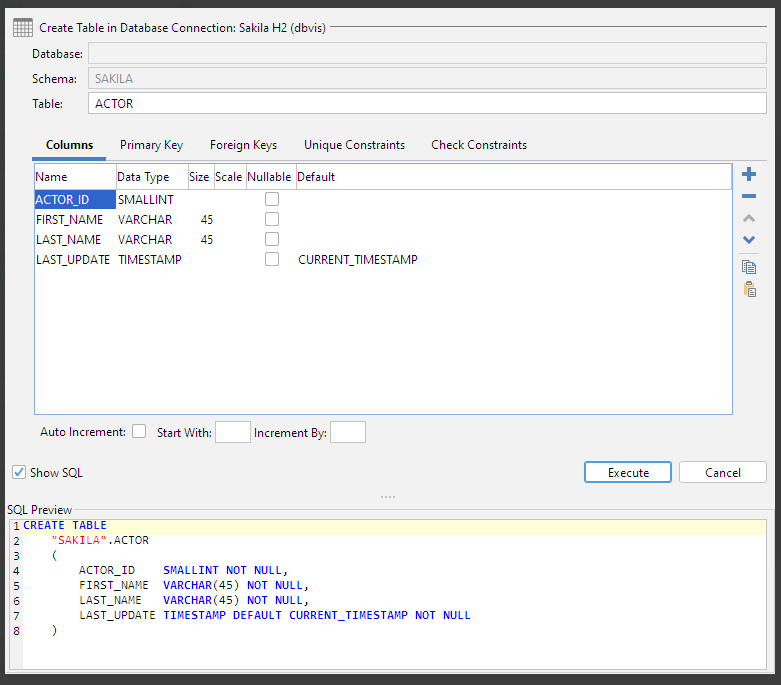
- 3、点击执行成功创建表了
三、查看表
- 1、双击表名
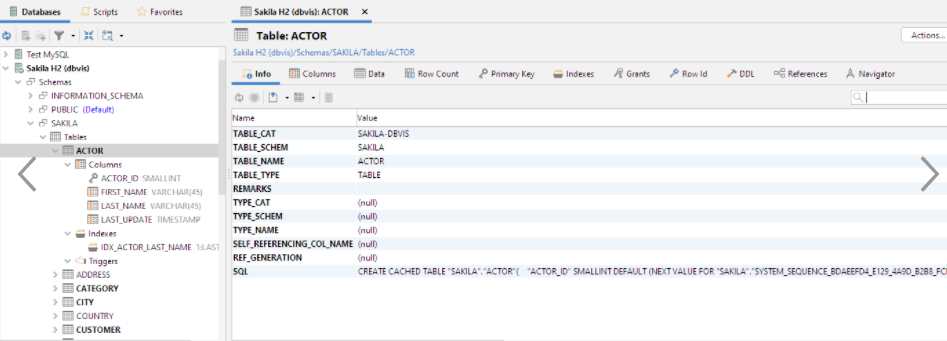
| Info | Brief information about the table. |
|---|---|
| Columns | Information about all table columns, e.g. data types and sizes. |
| Data | Then table data. Here you can view and edit the data. |
| Row Count | The number of rows in the table. |
| Primary Key | Information about the table's primary key columns, if any. |
| Indexes | Information about the table's indexes, if any. |
| Grants | Information about granted privileges for the table. |
| DDL | Shows the CREATE statement for the table. |
| References | Shows declared primary/foreign key relationships to other tables. Please read more in Viewing Table Relationships. |
| Navigator | Navigate through the declared relationships. Please read more in Navigating Table Relationships. |
四、执行sql语句
-
1、打开一个sql 的命令窗口
SQL Commander->New SQL Commander or by clicking the New SQL Commander -
2、执行sql
