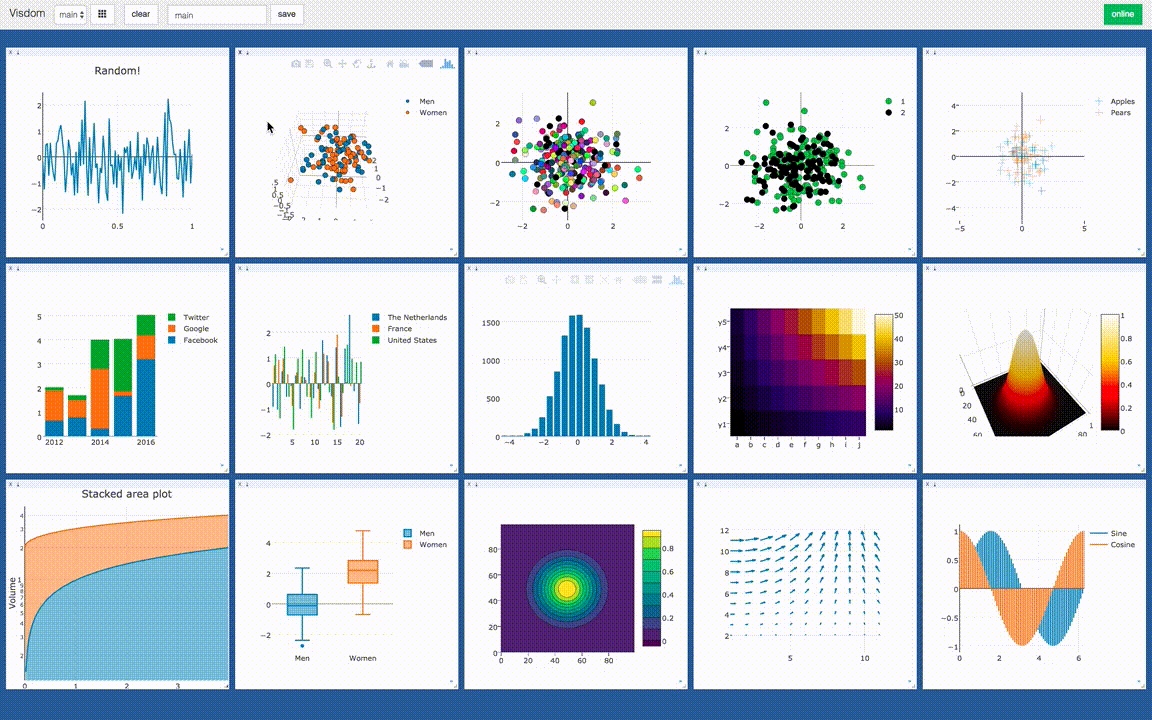 

官方网址: https://github.com/facebookresearch/visdom
入门教程: http://www.ainoobtech.com/pytorch/pytorch-visdom.html
安装: pip install visdom
使用: visdom
可视化某个文件夹下所有图片, 代码如下
#!/usr/bin/python3
# -*- coding: utf-8 -*-
# @Time : 2019-09-07 16:20
# @Author : wangbin
# @FileName: visdom.py
import argparse
import cv2
import glob
import imgaug.augmenters as iaa
import os
from tqdm import tqdm
import visdom
import numpy as np
if __name__ == '__main__':
parser = argparse.ArgumentParser()
parser.add_argument('path', type=str, help='path to image')
args = parser.parse_args()
path = args.path
pattern = os.path.join(path, '**', '*.jpg')
img_paths = glob.glob(pattern, recursive=True)
imgs = []
cnt = 0
for img_path in tqdm(img_paths):
img = cv2.imread(img_path)
imgs.append(img[:, :, ::-1])
cnt += 1
if cnt > 100:
break
resize_aug = iaa.Resize({"height": 224, "width": 448})
resize_imgs = resize_aug.augment_images(imgs)
resize_imgs = np.transpose(resize_imgs, (0, 3, 1, 2))
print(resize_imgs.shape)
vis = visdom.Visdom(env='heatmaps')
vis.images(resize_imgs, nrow=5, win='heatmaps', opts={'title': 'headmaps'})