本文主要介绍PostgreSQL数据库(后文简称PG)进程结构和内存结构,物理结构将在后续继续整理分享。
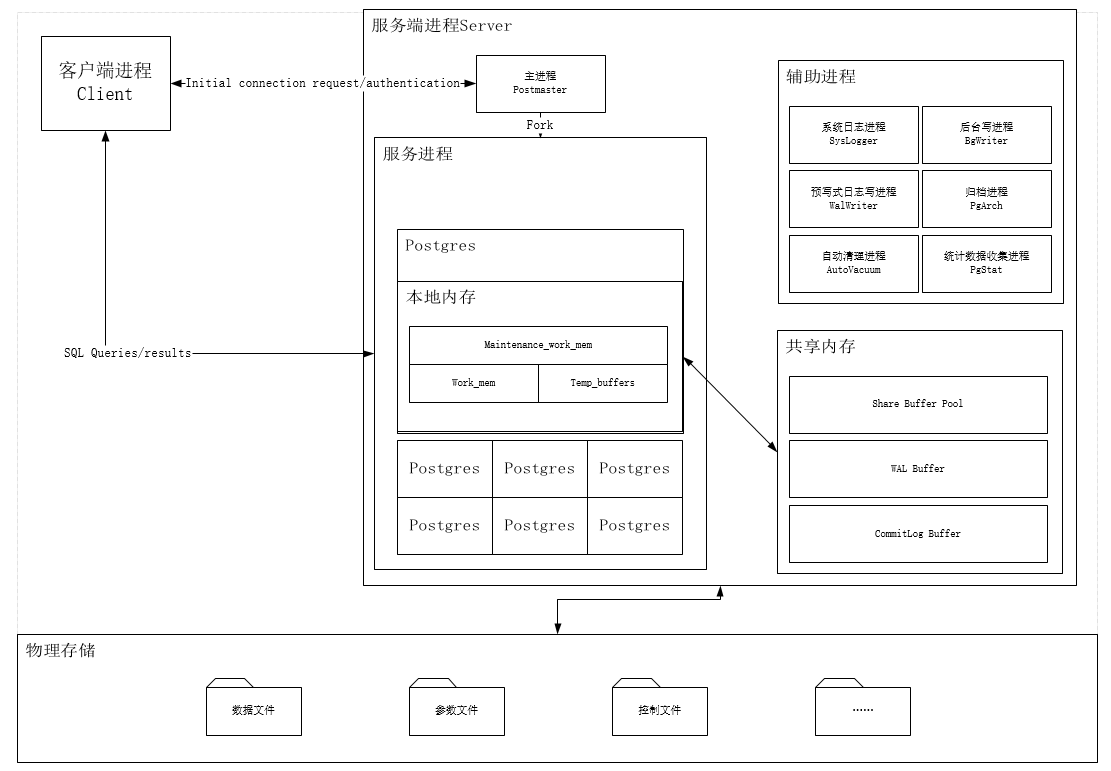
上图描述了PG进程结构、内存结构和部分物理结构的内容。图中的内容包含了两个部分:
- PG启动时分配
- 应用访问时分配
PG启动时进程结构和内存结构
PG是一用户一进程的Client/Server的应用程序。在PG启动时会启动若干个进程,其中包括主进程和辅助进程。在详细介绍之前,我们先来做一个测试,以下是操作记录:
[postgres@CHENZX-DB01 ~]$ ps -ef|grep postgres
root 15592 15571 0 14:23 pts/1 00:00:00 su - postgres
postgres 15593 15592 0 14:23 pts/1 00:00:00 -bash
postgres 15684 15593 0 14:24 pts/1 00:00:00 ps -ef
postgres 15685 15593 0 14:24 pts/1 00:00:00 grep --color=auto postgres
[postgres@CHENZX-DB01 ~]$ pgtl start
server starting
[postgres@CHENZX-DB01 ~]$
[postgres@CHENZX-DB01 ~]$
[postgres@CHENZX-DB01 ~]$ ps -ef|grep postgres
root 15592 15571 0 14:23 pts/1 00:00:00 su - postgres
postgres 15593 15592 0 14:23 pts/1 00:00:00 -bash
postgres 15712 1 0 14:25 pts/1 00:00:00 /postgres/postgresql-9.6.11/bin/postgres -D /postgres/pgdata
postgres 15713 15712 0 14:25 ? 00:00:00 postgres: logger process
postgres 15715 15712 0 14:25 ? 00:00:00 postgres: checkpointer process
postgres 15716 15712 0 14:25 ? 00:00:00 postgres: writer process
postgres 15717 15712 0 14:25 ? 00:00:00 postgres: wal writer process
postgres 15718 15712 0 14:25 ? 00:00:00 postgres: autovacuum launcher process
postgres 15719 15712 0 14:25 ? 00:00:00 postgres: stats collector process
postgres 15736 15593 0 14:25 pts/1 00:00:00 ps -ef
postgres 15737 15593 0 14:25 pts/1 00:00:00 grep --color=auto postgres
[postgres@CHENZX-DB01 ~]$ kill -9 15712
[postgres@CHENZX-DB01 ~]$ ps -ef|grep postgres
root 15592 15571 0 14:23 pts/1 00:00:00 su - postgres
postgres 15593 15592 0 14:23 pts/1 00:00:00 -bash
postgres 16164 15593 0 14:32 pts/1 00:00:00 ps -ef
postgres 16165 15593 0 14:32 pts/1 00:00:00 grep --color=auto postgres
PG启动前后OS层面上一共多了7个进程,而进程15713、15715、15716、15717、15718和15719均是被进程15712拉起的。当进程15712被杀掉后,剩余6个进程均会停止。所以,进程15712是PG的主进程,它在这里的作用是数据库的启动和停止、管理与数据库运行相关的辅助进程。
这里有6个进程,究竟这6个进程是干啥用的呢?以下是具体介绍:
| 进程名 | 作用 |
|---|---|
| 系统日志进程SysLogger | 通过从Postmaster进程、所有的服务进程及其他辅助进程收集所有的stderr输出,并将这些输出写入到日志文件中 |
| 后台写进程BgWriter | 将共享内存中的内容基于算法周期性的写入磁盘 如果太快:一个数据块可能会被修改很多次,太快的情况下,每修改一次都要写入磁盘中,是一个相当浪费资源和性能的过程 如果太慢:如果有新的查询或者更新等操作需要用内存保存从磁盘中读取数据,而此时内存却没有足够的空间,就需要把“脏数据”刷入磁盘来释放一部分内存。那么此时的查询或者更新操作就会发生“等待”,性能体验降低 |
| 归档进程PgArch | postgreSQL从8.x版本开始提出了PITR(Point-In-Time-Recovery)技术,支持将数据库恢复到其运行历史中任意一个有记录的时间点。除2.5.3节中所述的WalWriter外,PITR的另一个重要的基础就是对WAL文件的归档功能。PgArch辅助进程的目标就是对WAL日志在磁盘上的存储形式(Xlog文件)进行归档备份。 |
| 预写式日志写进程WalWriter | 写WAL日志的进程。预写式日志的概念就是在修改数据之前,必须要把这些修改操作记录到磁盘中,这样后面更新实际数据时,就不需要实时地把数据持久化到文件中了。即使机器突然宕机或数据库异常退出,导致一部分内存中的脏数据没有及时地刷新到文件中,在数据库重启后,通过读取WAL日志,并把最后一部分的WAL日志重新执行一遍,就可以恢复到宕机时的状态。 |
| 自动清理进程AutoVacuum | 在PostgreSQL数据库中,对表元组的UPDATE或DELETE操作并未立即删除旧版本的数据,表中的旧元组只是被标识为删除状态,并未立即释放空间。这种处理对于获取多版本并发控制是必要的,如果一个元组的版本仍有可能被其他事务看到,那么就不能删除元组的该版本。当事务提交后,过期元组版本将对事务不再有效,因而其占据的空间必须回收以供其他新元组使用,以避免对磁盘空间增长的无休止的需求,此时对数据库的清理工作通过运行VACUUM来实现。从PostgreSQL 8.1开始,PostgreSQL数据库引入一个额外的可选辅助进程AutoVacuum(系统自动清理进程),自动执行VACUUM和ANALYZE命令,回收被标识为删除状态记录的空间,更新表的统计信息。 |
| 统计数据收集进程PgStat | 做数据的统计收集工作 |
我们再启动PG,看看内存方面的内容:
[postgres@CHENZX-DB01 ~]$ pgtl start
server starting
[postgres@CHENZX-DB01 ~]$ ps -ef|grep postgres
root 15592 15571 0 14:23 pts/1 00:00:00 su - postgres
postgres 15593 15592 0 14:23 pts/1 00:00:00 -bash
postgres 16403 1 0 14:36 pts/1 00:00:00 /postgres/postgresql-9.6.11/bin/postgres -D /postgres/pgdata
postgres 16404 16403 0 14:36 ? 00:00:00 postgres: logger process
postgres 16406 16403 0 14:36 ? 00:00:00 postgres: checkpointer process
postgres 16407 16403 0 14:36 ? 00:00:00 postgres: writer process
postgres 16408 16403 0 14:36 ? 00:00:00 postgres: wal writer process
postgres 16409 16403 0 14:36 ? 00:00:00 postgres: autovacuum launcher process
postgres 16410 16403 0 14:36 ? 00:00:00 postgres: stats collector process
postgres 19276 15593 0 15:24 pts/1 00:00:00 ps -ef
postgres 19277 15593 0 15:24 pts/1 00:00:00 grep --color=auto postgres
[postgres@CHENZX-DB01 ~]$ ps aux --sort -rss|grep 16403
USER PID %CPU %MEM VSZ RSS TTY STAT START TIME COMMAND
postgres 16403 0.0 2.1 319992 41268 pts/1 S 14:36 0:00 /postgres/postgresql-9.6.11/bin/postgres -D /postgres/pgdata
postgres 19299 0.0 0.0 112704 968 pts/1 S+ 15:24 0:00 grep --color=auto 16403
PG启动后,主进程会占用一部分的内存,这部分内存会共享给所有后端进程共同使用。这部分称之为共享内存,共享内存由三部分组成,分别是:
- Shared Buffer Pool:PG将表和索引中的页面从持久存储装载到这里,并直接操作它们
- WAL Buffer:WAL文件持久化之前的缓冲区
- CommitLog Buffer:PostgresSQL在CommitLog中保存事务的状态,并将这些状态保留在Shared Buffer Pool中,在整个事务过程中使用
应用访问时的进程结构和内存结构
我们在找一台安装了PG客户端的机器,进行远程登录的操作:
[postgres@CHENZX-DB02 bin]$ psql -h 192.168.1.61 -p 5432
psql (9.6.11)
Type "help" for help.
postgres=#
我们在PG服务器端查看一下进程:
[postgres@CHENZX-DB01 ~]$ ps -ef|grep postgres
root 15592 15571 0 14:23 pts/1 00:00:00 su - postgres
postgres 15593 15592 0 14:23 pts/1 00:00:00 -bash
postgres 16403 1 0 14:36 pts/1 00:00:00 /postgres/postgresql-9.6.11/bin/postgres -D /postgres/pgdata
postgres 16404 16403 0 14:36 ? 00:00:00 postgres: logger process
postgres 16406 16403 0 14:36 ? 00:00:00 postgres: checkpointer process
postgres 16407 16403 0 14:36 ? 00:00:00 postgres: writer process
postgres 16408 16403 0 14:36 ? 00:00:00 postgres: wal writer process
postgres 16409 16403 0 14:36 ? 00:00:00 postgres: autovacuum launcher process
postgres 16410 16403 0 14:36 ? 00:00:00 postgres: stats collector process
postgres 23120 16403 0 16:23 ? 00:00:00 postgres: postgres postgres 192.168.1.62(36106) idle ------>多了此进程
postgres 23136 15593 0 16:24 pts/1 00:00:00 ps -ef
postgres 23137 15593 0 16:24 pts/1 00:00:00 grep --color=auto postgres
除了数据库启动时那7个进程之外,多了一个由主进程fork出来的进程23120。我们再做一个测试,远程登录一个数据库中没有的用户。
[postgres@CHENZX-DB02 bin]$ psql -U chenzx -h 192.168.1.61 -p 5432
psql: FATAL: role "chenzx" does not exist
那服务器端的进程有无多呢?正常无连上数据库应该是无多的。
[postgres@CHENZX-DB01 ~]$ ps -ef|grep postgres
root 15592 15571 0 14:23 pts/1 00:00:00 su - postgres
postgres 15593 15592 0 14:23 pts/1 00:00:00 -bash
postgres 16403 1 0 14:36 pts/1 00:00:00 /postgres/postgresql-9.6.11/bin/postgres -D /postgres/pgdata
postgres 16404 16403 0 14:36 ? 00:00:00 postgres: logger process
postgres 16406 16403 0 14:36 ? 00:00:00 postgres: checkpointer process
postgres 16407 16403 0 14:36 ? 00:00:00 postgres: writer process
postgres 16408 16403 0 14:36 ? 00:00:00 postgres: wal writer process
postgres 16409 16403 0 14:36 ? 00:00:00 postgres: autovacuum launcher process
postgres 16410 16403 0 14:36 ? 00:00:00 postgres: stats collector process
postgres 28197 15593 0 17:45 pts/1 00:00:00 ps -ef
postgres 28198 15593 0 17:45 pts/1 00:00:00 grep --color=auto postgres
可以看到,服务器进程并没有比之前多,仍然是7个进程。可以看到,主进程在这里的作用是监听客户端连接、为每个客户端连接fork单独的postgres服务进程。
创建一个会话连接到PG,再查看这个进程使用内存的状况:
[postgres@CHENZX-DB01 ~]$ ps aux --sort -rss|grep 28572
USER PID %CPU %MEM VSZ RSS TTY STAT START TIME COMMAND
postgres 28572 0.0 0.1 321604 2948 ? Ss 17:51 0:00 postgres: postgres postgres 192.168.1.62(36134) idle
可以看到在会话连接到数据库时,postgres进程会为每个进程查询等操作划分一部分内存,这部分内存我们称之为本地内存。本地内存由三部分组成:
- Temp_buffers:临时表相关操作会使用这部分内存
- work_mem:内部排序(order by,distinct)操作和Hash表在使用临时磁盘文件之前使用的内存缓冲区
- maintenance_work_mem:维护性操作中使用的内存缓冲区,如vacuum、create index和alter table add foreign key等
讨论了两个情景,基本把PG的进程结构和内存结构梳理了一遍。最后,结合上述的情景,对PG主进程的作用进行整理:
- 数据库启停
- 监听客户端连接
- 为每个客户端连接fork单独的postgres进程
- 当服务进程出错时进行修复
- 管理数据文件
- 管理与数据库运行相关的辅助进程