1.box-flex属性规定框的子元素是否可伸缩其尺寸。
父元素必须要声明display:box;子元素才可以用box-flex。
语法:box-flex:value;
示例:
<style> .test_box {display: -moz-box;display: -webkit-box;display:box; 800px;margin: 40px auto;padding: 20px; background: #f0f3f9;} .list {padding: 0 1em; font: bold 36px/200px monaco;text-shadow: 1px 1px #eee;} .list_one { -moz-box-flex: 1;-webkit-box-flex: 1;box-flex: 1;background-color: yellow;} .list_two{-moz-box-flex: 2;-webkit-box-flex: 2;box-flex: 2;background-color: #99CC00;} .list_three {-moz-box-flex: 1;-webkit-box-flex: 1;box-flex: 1;background-color: paleturquoise;} </style> <div class="test_box"> <div class="list list_two">1</div> <div class="list list_one">2</div> <div class="list list_three">3</div> </div>
结果: 图片

可以指定某个子元素的宽度,剩下的部分平分。
示例:
<style> .test_box {display: -moz-box;display: -webkit-box;display: box; 800px;margin: 40px auto;padding: 20px; background: #f0f3f9;} .list {padding: 0 1em;font: bold 36px/200px monaco; text-shadow: 1px 1px #eee;} .list_one {-moz-box-flex: 1;-webkit-box-flex: 1;box-flex: 1;background: #00CC99;} .list_two {-moz-box-flex: 2;-webkit-box-flex: 2;box-flex: 2;background: #99FF00;} .list_w300 { 300px; background: #CCCCFF} </style> <div class="test_box"> <div class="list list_two">1</div> <div class="list list_one">2</div> <div class="list list_w300">3</div> </div>
结果: 图片
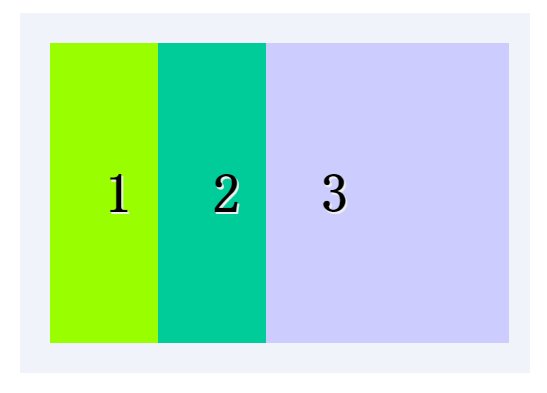
2.box-orient
用来确定子元素的方向,是横着还是竖着。
可选值:horizontal | vertical | inline-axis | box-axis | inherit inline-axis是默认的 horizonta inline-axis 是一样的让元素横着 vertical
box-axis 是一样的让元素纵列。
示例:
<style> .test_box { 300px; margin: 0 auto;display: -moz-box; display: -webkit-box;display: box;box-orient:horizontal;padding: 20px;background: #f0f3f9;} .list{padding: 0 1em;font: bold 36px/120px monaco; text-shadow: 1px 1px #eee;-webkit-box-flex: 1;} .one{background: #99FF00;} .two{background: #00CC99} .three{background:#CCCC00} </style> <div class="test_box"> <div class="list one">1</div> <div class="list two">2</div> <div class="list three">3</div> </div>
结果:如图

3.box-direction
用来确定子元素的排列顺序。可选值:
onrmal | revers | inherit onrmal是默认值按着正常顺序排列,从左到右
从前到后,revers表示反转。
示例:
<style> .test_box {display: -moz-box;display: -webkit-box;display: box;-moz-box-direction:reverse;-webkit-box-direction:reverse; box-direction:reverse; 300px;margin: 20px auto;padding: 10px;background: #f0f3f9;} .list {padding: 0 1em;font: bold 36px/150px monaco;text-shadow: 1px 1px #eee;} .list_one {-moz-box-flex: 1;-webkit-box-flex: 1;box-flex: 1;background: yellow;} .list_two{-moz-box-flex: 2;-webkit-box-flex: 2;box-flex: 2;background: #99CC00;} .three{background: #CCCCFF} </style> <div class="test_box"> <div class="list list_two">1</div> <div class="list list_one">2</div> <div class="list list_one three">3</div> </div>
结果: 如图

4.box-align与box-pack
决定盒子内部剩余空间怎么使用,行为效果为对齐方式。
box-align 为垂直方向上的空间利用,box-pack 为水平方向上的空间利用。
box-align 可选参数: start | end | center | baseline | stretch
stretch为默认父标签的高度有多高,子元素就有多高。start表示底边对齐
end 为底部对齐,center居中对齐,baseline 基线对齐。
示例:
<style> .test_box {margin: 0 auto;display: -moz-box;display: -webkit-box; display: -o-box;display: box;-moz-box-align:end; -webkit-box-align:end; -o-box-align:end; box-align:end; 300px;height: 200px;padding: 20px;background: #f0f3f9;} .list {padding: 0 1em;font: bold 36px/120px monaco;text-shadow: 1px 1px #eee;} .one{background: #99FF00;} .two{background: #00CC99} .three{background:#CCCC00} </style> <div class="test_box"> <div class="list one">1</div> <div class="list two" style="line-height:200px;">2</div> <div class="list three">3</div> </div>
结果:如图

box-pack可选值: start | end | center | justify
start为默认值, justify表示两端对齐。
示例:
<style> .test_box {margin: 0 auto;display: -moz-box;display: -webkit-box; display: -o-box;display: box;-moz-box-pack:justify; -webkit-box-pack:justify; -o-box-pack:justify; box-pack:justify; 300px;height: 200px;padding: 20px;background: #f0f3f9;} .list {padding: 0 1em;font: bold 36px/120px monaco; text-shadow: 1px 1px #eee;} .one{background: #99FF00;} .two{background: #00CC99} .three{background:#CCCC00} </style> <div class="test_box"> <div class="list one">1</div> <div class="list two" style="line-height:200px;">2</div> <div class="list three">3</div> </div>
结果:如图

5.box-lines
用来决定子元素是否可以换行显示,有两个可以选的值:single | mutiple
single 默认值,不换行。mutiple 换行多行显示。
示例:
<style> .test_box {margin: 0 auto;display: -moz-box;display: -webkit-box; display: -o-box;display: box;-moz-box-lines:multiple; -webkit-box-lines:multiple;-o-box-lines:multiple; box-lines:multiple; 300px; height: 200px;padding: 20px;background: #f0f3f9;} .list {padding: 0 1em;font: bold 36px/120px monaco;text-shadow: 1px 1px #eee;} .one{background: #99FF00;} .two{background: #00CC99} .three{background:#CCCC00} </style> <div class="test_box"> <div class="list one">1</div> <div class="list two" style="line-height:200px;">2</div> <div class="list three">3</div> </div>
结果:如图

6.box-ordinal-group
改变子元素的顺序,值为数字,数字越小越排在前面。
示例:
<style> .test_box {display: -moz-box;display: -webkit-box;display: box; 300px;margin: 40px auto;padding: 20px;background: #f0f3f9;} .list {padding: 0 1em;font: bold 36px/200px monaco;text-shadow: 1px 1px #eee;} .list_one {-moz-box-flex: 1;-webkit-box-flex: 1; box-flex: 1; -moz-box-ordinal-group: 1;-webkit-box-ordinal-group: 1;box-ordinal-group: 1;background: #99CC00;} .list_two{-moz-box-flex: 2;-webkit-box-flex: 2;box-flex: 2;-moz-box-ordinal-group: 2;-webkit-box-ordinal-group: 2; box-ordinal-group: 2;background: #CC33CC;} .three{ background: #CCCC00} </style> <div class="test_box"> <div class="list list_two">1</div> <div class="list list_one">2</div> <div class="list list_one three">3</div> </div>
结果:如图

demo下载https://github.com/ningmengxs/css3.git