# 需要的库 from lxml import etree import requests # 请求头 headers = { 'User-Agent': 'Mozilla/5.0 (Windows NT 6.1; WOW64) AppleWebKit/537.36 (KHTML, like Gecko) Chrome/65.0.3325.181 Safari/537.36' } # 保存文本的地址 pathname=r'E:爬虫诗词名句网\' # 获取书籍名称的函数 def get_book(url): response = requests.get(url,headers) etrees = etree.HTML(response.text) url_infos = etrees.xpath('//div[@class="bookmark-list"]/ul/li') for i in url_infos: url_info = i.xpath('./h2/a/@href') book_name = i.xpath('./h2/a/text()')[0] print('开始下载.'+book_name) # print('http://www.shicimingju.com'+url_info[0]) get_index('http://www.shicimingju.com'+url_info[0]) # 获取书籍目录的函数 def get_index(url): response = requests.get(url, headers) etrees = etree.HTML(response.text) url_infos = etrees.xpath('//div[@class="book-mulu"]/ul/li') for i in url_infos: url_info = i.xpath('./a/@href') # print('http://www.shicimingju.com' + url_info[0]) get_content('http://www.shicimingju.com' + url_info[0]) # 获取书籍内容并写入.txt文件 def get_content(url): response = requests.get(url, headers) etrees = etree.HTML(response.text) title = etrees.xpath('//div[@class="www-main-container www-shadow-card "]/h1/text()')[0] content = etrees.xpath('//div[@class="chapter_content"]/p/text()') content = ''.join(content) book_name=etrees.xpath('//div[@class="nav-top"]/a[3]/text()')[0] with open(pathname+book_name+'.txt','a+',encoding='utf-8') as f: f.write(title+' '+content+' ') print(title+'..下载完成') # 程序入口 if __name__ == '__main__': url = 'http://www.shicimingju.com/book/' get_book(url)
控制台查看下载过程;

打开文件夹查看是否下载成功;
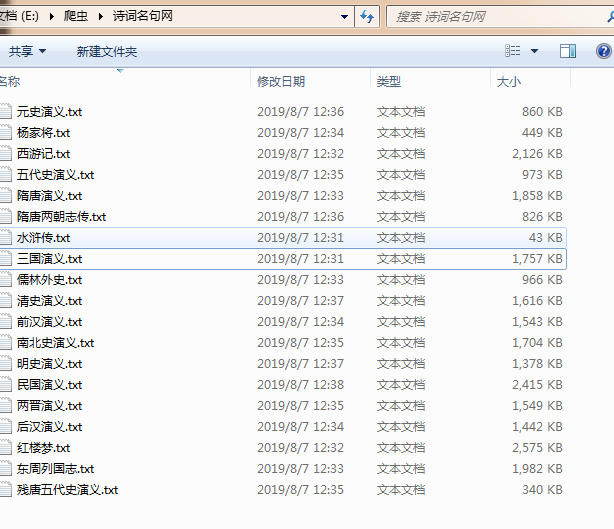

done.