Redis 官方对于Windows平台并没有支持,不过微软有专门的团队在做。
Linux平台安装###
使用按照官方指导,即可。详情请参考这里。
Windows平台安装###
Windows下面安装其实也不是很难,和Mongodb差不多,无非就是配置基本运行参数和服务。
该平台下的 redis 由 Microsoft Open Tech group 支持:https://github.com/MSOpenTech/redis
无论是msi 安装文件或.zip文件或源码其实都是一样的,下载解压后 有以下文件:
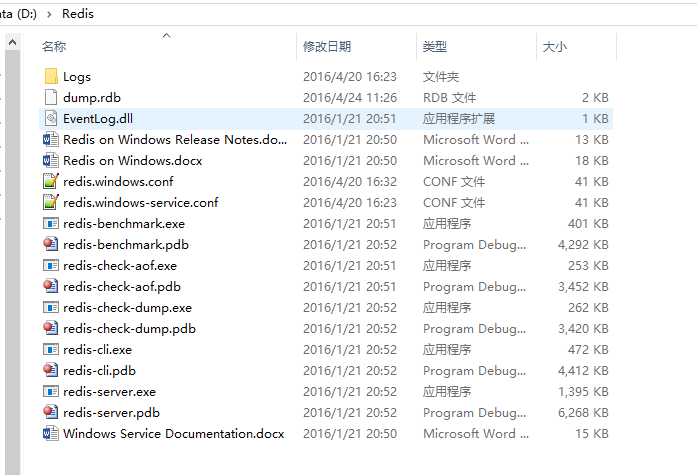
配置redis:
-
. 设置maxheap: 打开redis.windows.conf文件(其中msi安装时会引导配置),添加以下内容:
....... # maxheap <bytes> maxheap 1024000000 .......
启动脚本:
redis-server redis.windows.conf
可以将其保存为文件 startup.bat ; 下次就可以直接启动了。
然后再次启动,OK,成功
D:Redis>redis-server redis.windows.conf
_._
_.-``__ ''-._
_.-`` `. `_. ''-._ Redis 2.8.12 (00000000/0) 64 bit
.-`` .-```. ```/ _.,_ ''-._
( ' , .-` | `, ) Running in stand alone mode
|`-._`-...-` __...-.``-._|'` _.-'| Port: 6379
| `-._ `._ / _.-' | PID: 6736
`-._ `-._ `-./ _.-' _.-'
|`-._`-._ `-.__.-' _.-'_.-'|
| `-._`-._ _.-'_.-' | http://redis.io
`-._ `-._`-.__.-'_.-' _.-'
|`-._`-._ `-.__.-' _.-'_.-'|
| `-._`-._ _.-'_.-' |
`-._ `-._`-.__.-'_.-' _.-'
`-._ `-.__.-' _.-'
`-._ _.-'
`-.__.-'
[6736] 10 Aug 22:01:22.247 # Server started, Redis version 2.8.12
[6736] 10 Aug 22:01:22.248 * The server is now ready to accept connections on port 6379
在我机器上运行上述命令一直报错:
Creating Server TCP listening socket *:6379: bind: No such file or directory
输入以下命令后,再运行上面的命令就没有问题了:
redis-cli.exe
shutdown
exit
redis-server.exe
附件:
- Redis本地环境搭建
- 配置文件详解
- bat批处理脚本
service-install.bat
redis-server.exe --service-install redis.windows.conf --loglevel verbose
uninstall-service.bat
redis-server --service-uninstall
startup.bat
redis-server.exe redis.windows.conf