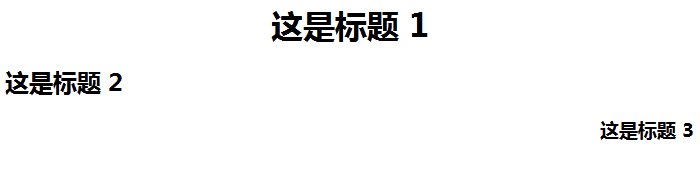用text设置 h1、h2、h3、h4 元素的文本修饰:text-decoration
可以选用的值
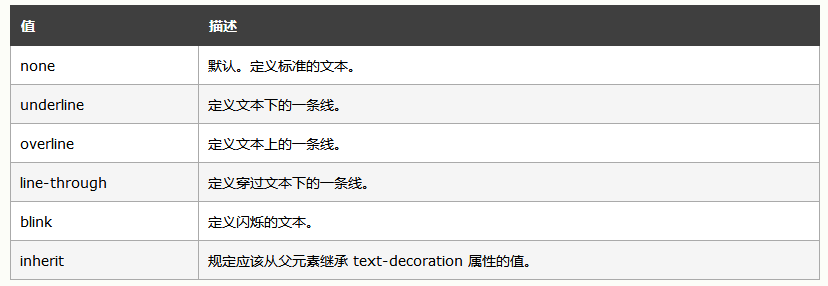
<html> <meta charset="UTF-8"> <head> <style type="text/css"> h1 {text-decoration: overline} h2 {text-decoration: line-through} h3 {text-decoration: underline} h4 {text-decoration:blink} a {text-decoration: none} </style> </head> <body> <h1>这是标题 1</h1> <h2>这是标题 2</h2> <h3>这是标题 3</h3> <h4>这是标题 4</h4> <p><a href="http://www.w3school.com.cn/index.html">这是一个链接</a></p> </body> </html>
text-align 属性规定元素中的文本的水平对齐方式。
该属性通过指定行框与哪个点对齐,从而设置块级元素内文本的水平对齐方式。通过允许用户代理调整行内容中字母和字之间的间隔,可以支持值 justify;不同用户代理可能会得到不同的结果
<html> <meta charset="UTF-8"> <head> <style type="text/css"> h1 {text-align: center} h2 {text-align: left} h3 {text-align: right} </style> </head> <body> <h1>这是标题 1</h1> <h2>这是标题 2</h2> <h3>这是标题 3</h3> </body> </html>