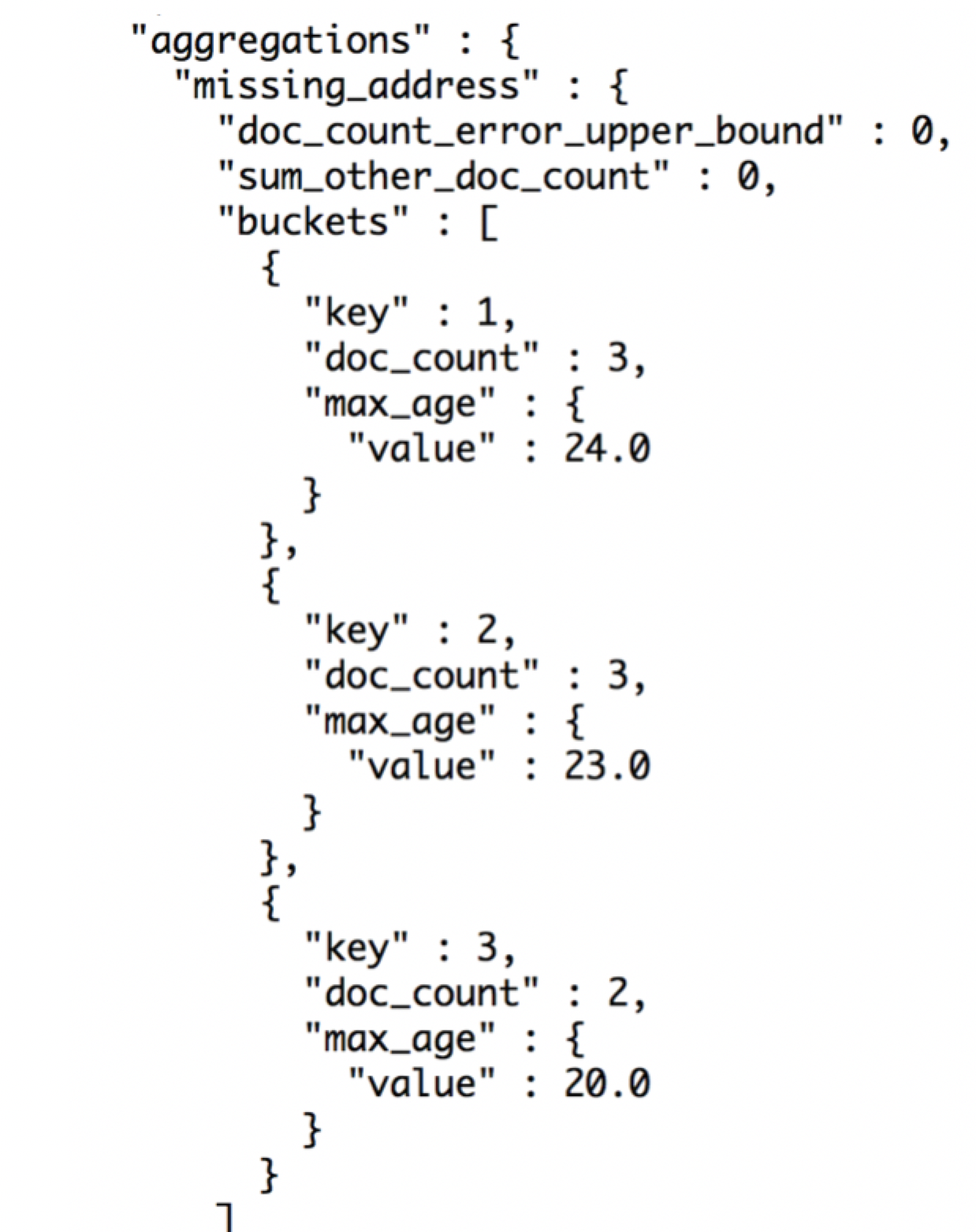ES的聚合:
| Metrics | 简单的对过滤出来的数据集进行avg,max等操作,是一个单一的数值。 |
|---|---|
| bucket | 可以理解为将过滤出来的数据集按条件分成多个小数据集,然后Metrics会分别作用在这些小数据集上 |
metric很像SQL中的avg、max、min等方法,而bucket就有点类似group by
导入数据汽车销售数据:
curl -XPOST http://hadoop01:9200/cars/transactions/_bulk -d '
{ "index": {}}
{ "price" : 10000, "color" : "red", "make" : "honda", "sold" : "2014-10-28" }
{ "index": {}}
{ "price" : 20000, "color" : "red", "make" : "honda", "sold" : "2014-11-05" }
{ "index": {}}
{ "price" : 30000, "color" : "green", "make" : "ford", "sold" : "2014-05-18" }
{ "index": {}}
{ "price" : 15000, "color" : "blue", "make" : "toyota", "sold" : "2014-07-02" }
{ "index": {}}
{ "price" : 12000, "color" : "green", "make" : "toyota", "sold" : "2014-08-19" }
{ "index": {}}
{ "price" : 20000, "color" : "red", "make" : "honda", "sold" : "2014-11-05" }
{ "index": {}}
{ "price" : 80000, "color" : "red", "make" : "bmw", "sold" : "2014-01-01" }
{ "index": {}}
{ "price" : 25000, "color" : "blue", "make" : "ford", "sold" : "2014-02-12" }
'
1:Bucket
1.1:按时间统计(date_histogram时间直方图聚合)
date_histogram是专门用来给时间格式的数据进行聚合的
时间字段sold按照月份统计:
curl -XGET 'hadoop01:9200/cars/transactions/_search?pretty' -d '
{
"aggs" : {
"agg_time" : { #给聚合的字段起名字
"date_histogram" : { #聚合方式,区间上支持了日期的表达式
"field" : "sold",
"interval": "month"
}
}
}
}'
1.2:返回价格区间柱形图(histogram直方图聚合)
统计区间的price值,看他落在那个区间,数据间隔是5000
curl -XGET 'hadoop01:9200/cars/transactions/_search?pretty' -d '
{
"aggs" : {
"prices" : {
"histogram" : {
"field" : "price",
"interval" : 5000
}
}
}
}'
1.3:查看每种颜色的销量
curl -XPUT 'hadoop01:9200/cars/_mapping/transactions' -d '
{
"properties": {
"color": {
"type": "text",
"fielddata": true
}
}
}'
Fielddata:会把字段加载到内存中,在聚合的时候,通过内存可以找到这个字段,否则聚合出错(Fielddata缓存数据的大小是无限制的,不要把无关的数据也缓存起来)
GET /cars/transactions/_search?pretty
{
"aggs" : {
"agg-color" : { #聚合的名称(自定义)
"terms" : { "field" : "color" }
}
}
}
2:Metric
metric很像SQL中的avg``、max、min等方法,而bucket就有点类似group by
metric的聚合按照值的返回类型可以分为两种:单值聚合 和 多值聚合
2.1:单值聚合
2.1.1: sum求和
例子:求cars索引中,所有汽车订单的销售总额
curl -XGET 'hadoop01:9200/cars/transactions/_search?pretty' -d '
{
"aggs" : {
"genres" : {
"sum" : { "field" : "price" }
}
}
}'
2.1.2: Min最小值
例子:求cars索引中price值最小的
curl -XGET 'hadoop01:9200/cars/transactions/_search?pretty' -d '
{
"aggs" : {
"genres" : {
"min" : { "field" : "price" }
}
}
}'
2.1.3: max最大值
求cars索引中price的最大值:
curl -XGET 'hadoop01:9200/cars/transactions/_search?pretty' -d '
{
"aggs" : {
"genres" : {
"max" : { "field" : "price" }
}
}
}'
2.1.4: avg求平均值
求cars索引中price价格的平均值
curl -XGET 'hadoop01:9200/cars/transactions/_search?pretty' -d '
{
"aggs" : {
"genres" : {
"avg" : { "field" : "price" }
}
}
}'
3:多值聚合
导入数据:
curl -XPOST http://hadoop01:9200/sanguo/dahan/_bulk -d '
{ "index": {}}
{ "studentNo" : 1, "name" : "刘备", "male" : "男", "age" : 24 , "birthday" : "1985-02-03" , "classNo" : 1 , "address" : "湖南省长沙市" , "isLeader" : true}
{ "index": {}}
{ "studentNo" : 2, "name" : "关羽", "male" : "男", "age" : 22 , "birthday" : "1987-08-23" , "classNo" : 2, "address" : "四川省成都市" , "isLeader" : false}
{ "index": {}}
{ "studentNo" : 3, "name" : "糜夫人", "male" : "女", "age" : 19 , "birthday" : "1990-06-12" , "classNo" : 1 , "address" : "上海市" , "isLeader" : false}
{ "index": {}}
{ "studentNo" : 4, "name" : "张飞", "male" : "男", "age" : 20 , "birthday" : "1989-07-30" , "classNo" : 3 , "address" : "北京市" , "isLeader" : false}
{ "index": {}}
{ "studentNo" : 5, "name" : "诸葛亮", "male" : "男", "age" : 18 , "birthday" : "1992-04-27" , "classNo" : 2 , "address" : "江苏省南京市" , "isLeader" : true}
{ "index": {}}
{ "studentNo" : 6, "name" : "孙尚香", "male" : "女", "age" : 16 , "birthday" : "1994-05-21" , "classNo" : 3 , "address" : "广东省深圳市" , "isLeader" : false}
{ "index": {}}
{ "studentNo" : 7, "name" : "马超", "male" : "男", "age" : 19 , "birthday" : "1991-10-20" , "classNo" : 1 , "address" : "黑龙江省哈尔滨市" , "isLeader" : false}
{ "index": {}}
{ "studentNo" : 8, "name" : "赵云", "male" : "男", "age" : 23 , "birthday" : "1986-10-26 " , "classNo" : 2 , "address" : "浙江省杭州市" , "isLeader" : false}
'
3.1:stats 统计
统计查询,一次性统计出某个字段上的常用统计值
curl -XPOST "hadoop01:9200/sanguo/dahan/_search?pretty" -d '
{
"aggs": {
"stats_age": {
"stats": {
"field": "age"
}
}
}
}
'
Stats可以把min、max、avg、sum全部展现出来
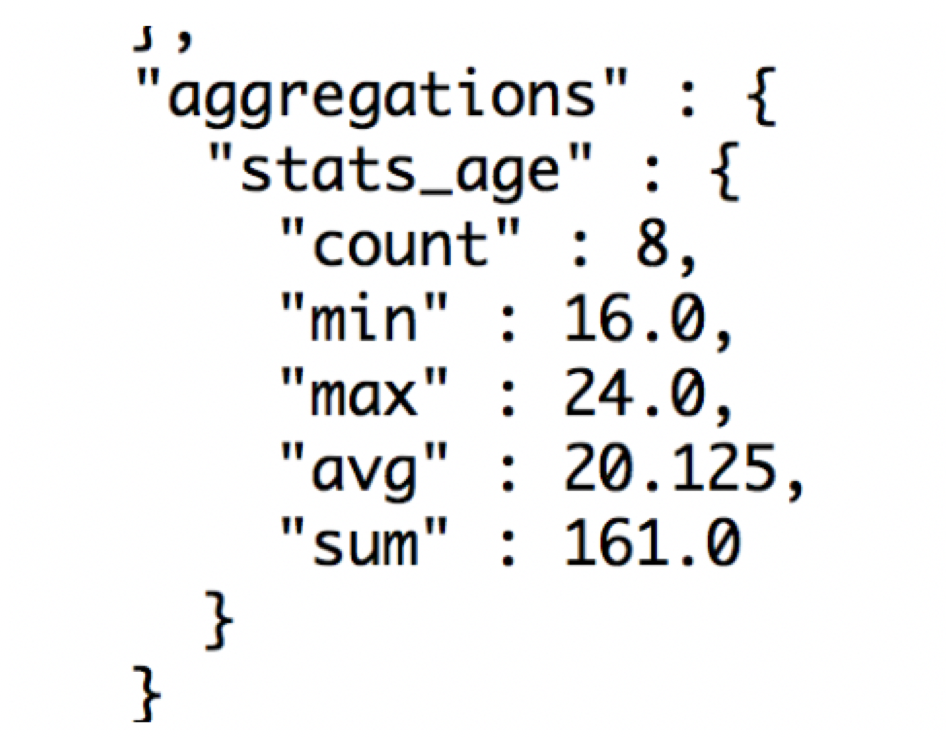
3.2:Top hits Aggregation
取符合条件的前n条数据记录,就是SQL中所谓的分组取topN操作
例子:查询sanguo索引中年龄age前3名的姓名和年龄
select name , age from table order by age desc limit 3
curl -XPOST "hadoop01:9200/sanguo/dahan/_search?pretty" -d ' { "aggs": { "top_age": { "top_hits": { "sort": [ { "age": { "order": "desc" } }], "_source": { "include": [ "name", "age" ] }, "size": 3 } } } } '
3.3:嵌套使用
聚合操作是可以嵌套使用的, 通过嵌套,可以使得metric类型的聚合操作作用在每一“桶”上。我们可以使用ES的嵌套聚合操作来完成稍微复杂一点的统计功能
例如:查询sanguo索引中每个classNo中年龄最大的
select name , age from table gruop by classNo order by age limit 1
curl -XPOST "hadoop01:9200/sanguo/dahan/_search?pretty" -d ' { "aggs": { "m": { "terms": { "field": "classNo" }, "aggs": { "max_age": { "max": { "field": "age" } } } } } } '