直接部署:
1、将程序所需要的文件如配置文件和生成的可执行文件拷贝到linux中
2、直接执行./main命令,启动程序 (main是go编译生成的可执行文件)
如果报Permission denied错误,将可执行文件赋予可执行权限
chmod -R 755 main
在后台启动程序
./main这种启动方法在控制台退出时程序会停止,我们可以用nohup ./main &命令让程序在后台运行
nohup ./main &
如果需要记录日志的话,可以这样使用
nohup ./main > logs/app.log 2>&1 &
nohup 需要运行的命令 >日志文件路径 2>&1 &
查看程序是否正常运行
ps aux | grep main
杀掉进程
ps -ef|grep "./main"|grep -v grep|awk '{print $2}'|xargs kill -9
基于nginx部署:
首先启动你的go服务,可参照上面直接部署
在使用nginx 部署时,首先要明白nginx 反向代理的原理。推荐看下Nginx 极简教程
反向代理是指以代理服务器来接受网络上的连接请求,然后将请求转发给内部网络上的服务器,并将从服务器上得到的结果返回给请求连接的客户端,此时代理服务器对外就表现为一个反向代理服务器。(来自百科)

配置 hosts
由于需要用本机作为演示,因此先把映射配上去,打开 /etc/hosts,增加内容:
127.0.0.1 api.blog.com
配置 nginx.conf
打开 nginx 的配置文件 nginx.conf(我的是 /usr/local/etc/nginx/nginx.conf),我们做了如下事情:
增加 server 片段的内容,设置 server_name 为 api.blog.com 并且监听 8081 端口,将所有路径转发到 http://127.0.0.1:8000/ 下
worker_processes 1;
events {
worker_connections 1024;
}
http {
include mime.types;
default_type application/octet-stream;
sendfile on;
keepalive_timeout 65;
server {
listen 8081;
server_name api.blog.com;
location / {
proxy_pass http://127.0.0.1:8000/;
}
}
}
重启 nginx
$ nginx -t
nginx: the configuration file /usr/local/etc/nginx/nginx.conf syntax is ok
nginx: configuration file /usr/local/etc/nginx/nginx.conf test is successful
$ nginx -s reload
访问接口
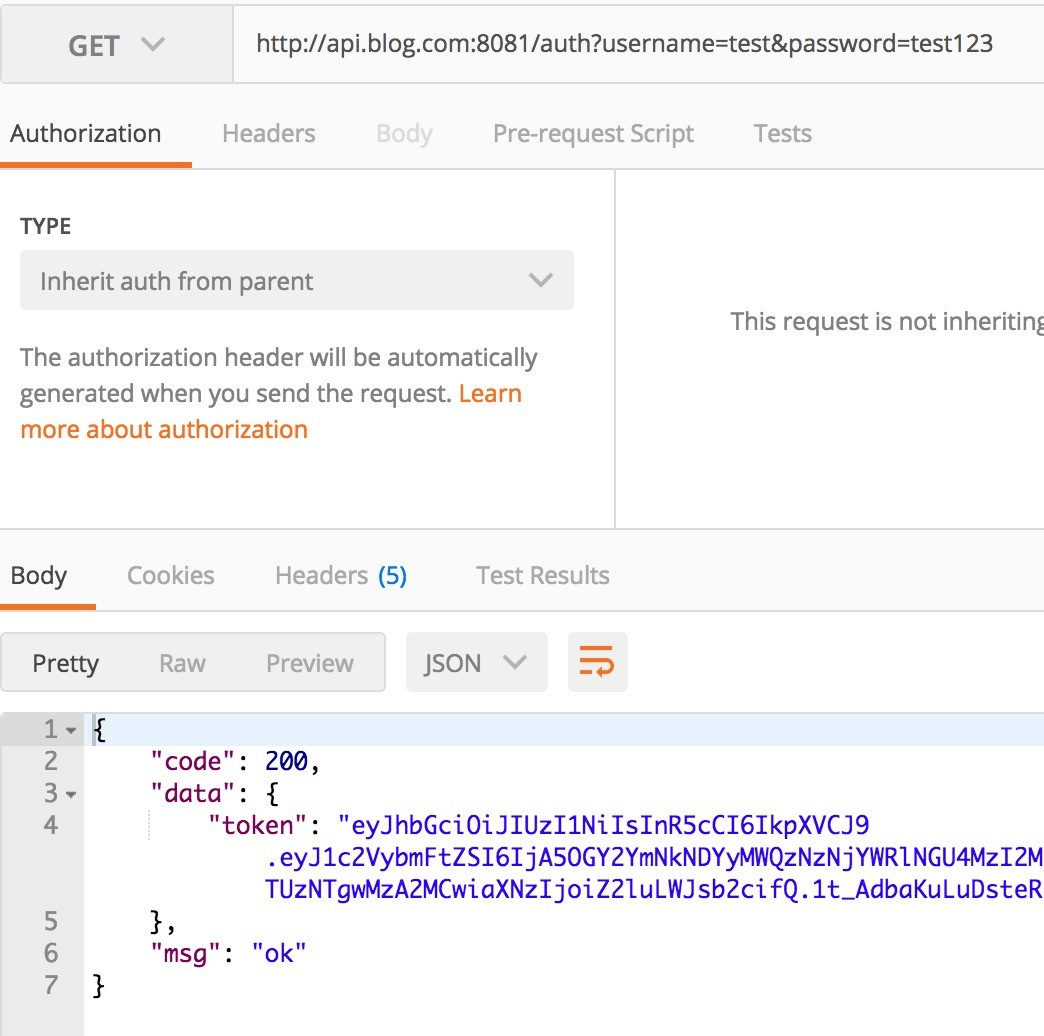
这样就实现了一个简单的反向代理,基于nginx部署go程序完成!