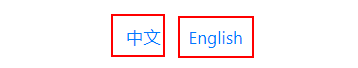@Configuration public class MyMvcConfig implements WebMvcConfigurer { @Bean //...将类丢入到容器中,注册成组件 }
编写自定义映射类,需要实现WebMvcConfigurer
public class WelComeConfig implements WebMvcConfigurer { @Override public void addViewControllers(ViewControllerRegistry registry) { registry.addViewController("/").setViewName("index"); registry.addViewController("/index.html").setViewName("index"); } }
在我们总的配置类(理解为Spring的配置,它是一个容器,我们配置的需要转换为组件丢到里面去)
@Bean public WebMvcConfigurer webMvcConfigurer(){ return new WelComeConfig(); }
templates下的静态页面,因为需要thymeleaf模板引擎,因此我们去需要引入命名空间
<html lang="en" xmlns:th="http://www.thymeleaf.org">
参照thymeleaf文档可知,链接使用@{}标注,如:
th:href="@{/css/bootstrap.min.css}"
th:action="@{/templates/dashboard.html}"
i18n(internationalization->i18个字母n,so起名为i18n)
在resources下建立i18n文件夹,建立login.properties,login_zh_CN.properties,login_en_US.properties,我们建立好了之后,点击login_zh_CN.properties /login_en_US.properties后IDEA会出现一个编辑界面,我们写默认值,中英文的值,IDEA,帮我们分别在这些配置文件下全部建好了相应的字段。我们需要在application.yaml配置文件中开启国际化spring.messages.basename=i18n.login,这样我们静态页面就可以通过#{}读取我们设定的值了,然后我们写我们自顶一个区域解释器的类,放到容器中,供我们使用。
1.首先建立i18n文件夹,建立国际化需要的配置文件(主要存的就是字段-》中文/英文)
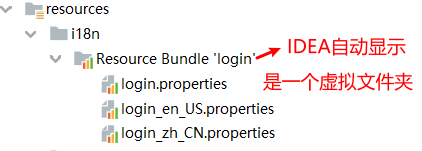
2.login_zh_CN.properties /login_en_US.properties后IDEA会出现一个编辑界面
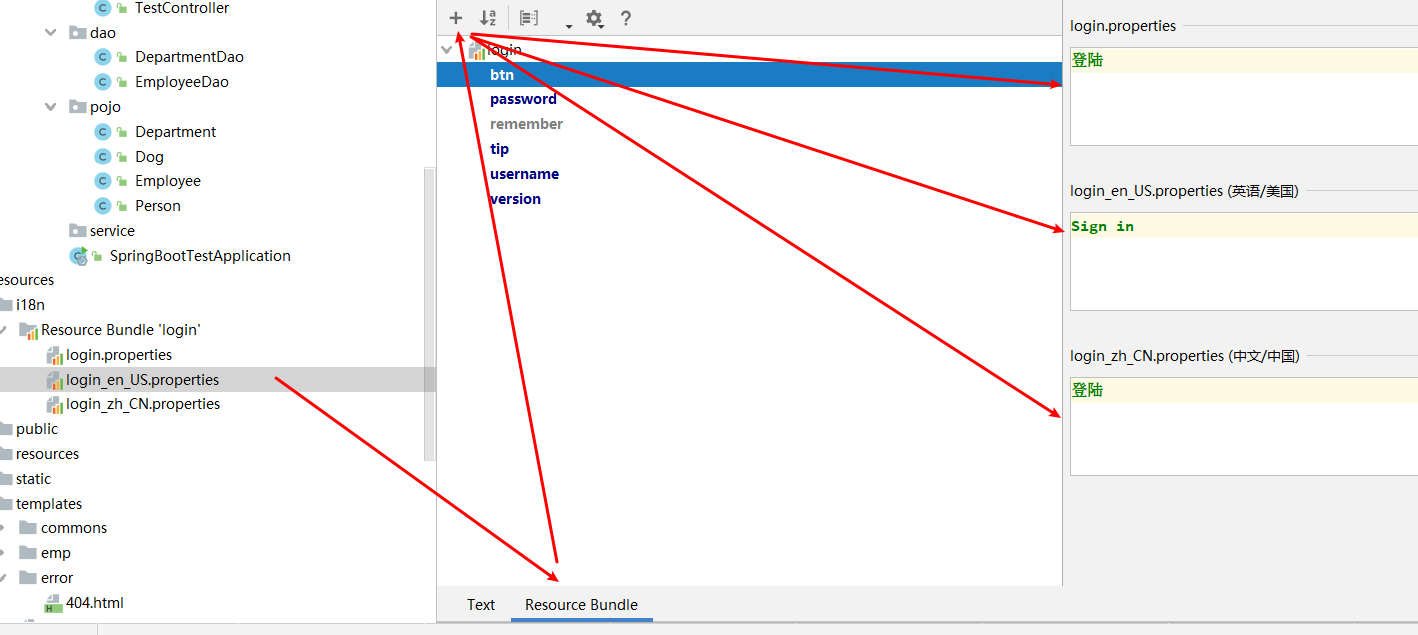
3.我们需要在application.yaml配置文件中开启国际化spring.messages.basename=i18n.login
spring:
messages:
basename: i18n.login #配置文件的真实位置
th:href="@{/index.html(l='zh_CN')}意思:跳转到根目录下的index.html?l=zh_CN
<!--读取使用的值是默认的--> <p th:text="${msg}" th:if="${not #strings.isEmpty(msg)}"></p> <label th:text="#{username}"></label> <!--下方为2个按钮,用于切换区域语言的,也就是我们想要的--> <a class="btn btn-sm" th:href="@{/index.html(l='zh_CN')}">中文</a> <a class="btn btn-sm" th:href="@{/index.html(l='en_US')}">English</a>
5.自定义区域解析器(实现LocaleResolver接口)(主要是由它来做切换的)
public class MyLocaleResolver implements LocaleResolver { @Override public Locale resolveLocale(HttpServletRequest httpServletRequest) { String l = httpServletRequest.getParameter("l"); Locale defaultLocale = Locale.getDefault(); if(!StringUtils.isEmpty(l)){ String[] strs=l.split("_");//zh,CN defaultLocale=new Locale(strs[0],strs[1]); } return defaultLocale; } @Override public void setLocale(HttpServletRequest httpServletRequest, HttpServletResponse httpServletResponse, Locale locale) { } }
6.丢到主配置类中,作为一个组件Bean
@Bean public LocaleResolver localeResolver(){ return new MyLocaleResolver(); }
到了这里我们启动程序,显示两个按钮,我们点击哪个就会切换到哪个啦