前提需要知道怎么在linux怎么新建java文件和怎么编译,否则请先学其他知识!!
import java.io.*;
public class Test{
public static void main(String[] args) throws Exception{
try{
Process process=Runtime.getRuntime().exec("ls ./");
InputStreamReader reader = new InputStreamReader(process.getInputStream());
LineNumberReader line = new LineNumberReader(reader);
String str;
while((str=line.readLine())!=null){
System.out.println(str);
}
}catch (Exception e){
e.printStackTrace();
}
System.out.println("done !!!");
}
}
2、可是有时候会用到特殊的linux命令的时候就有问题了,比如最近在写一个发送邮件的功能,通过linux下面的sendmail来发送邮件的时候,用上面的方法就不行了
下面是使用linux发送邮件的命令全部步骤:
一、通过文件内容发送邮件
首先创建一个body.txt
|
1
|
[root@vps478753 ~]# touch body.txt |
写入内容
|
1
|
[root@vps478753 ~]# echo 'This is test mail'>body.txt |
发送邮件
|
1
|
[root@vps478753 ~]# mail -s 'Test mail' mail@lizhong.me < body.txt |
不一会就收到邮件了
点击打开,正文内容就是body.txt的内容
This is test mail
二、使用管道符【 | 】直接发送邮件内容
如果不想通过文件发送邮件内容也可以这么发送
|
1
|
[root@vps478753 ~]# echo "This is test mail" | mail -s 'Test mail' mail@lizhong.me |
以上效果同文件发送邮件内容一样
如果提示mail: command not found
|
1
2
|
[root@vps478753 ~]# mail -s 'Test mail' mail@lizhong.me < body.txt -bash: mail: command not found |
那么就是没有安装mail命令,此时需要安装mail命令
|
1
|
[root@vps478753 ~]# yum install mailx -y |
然后再重新发送以下邮件就好了!
-----以上内容纯属复制,原文地址:http://zdm2008.blog.163.com/blog/static/2049154520139795219380/
如果linux中有用到管道符的话需要这样写:
