参考链接:http://selinayu.cc/2018/07/23/canvas-%E5%B0%8F%E7%90%83%E8%BF%90%E5%8A%A8%E8%BD%A8%E8%BF%B9/
就是在原子能图标上椭圆运动的小球,效果如下
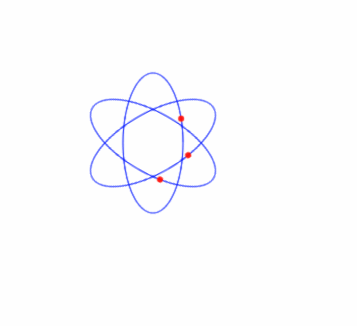
代码如下
1 <!DOCTYPE html> 2 <html> 3 <head> 4 <title>原子运动模型</title> 5 <style> 6 div { 7 position: relative; 8 } 9 canvas { 10 position: absolute; 11 } 12 </style> 13 </head> 14 <body> 15 <div> 16 <canvas id="canvas" style="transform: rotate(0deg);">浏览器不支持canvas</canvas> 17 <canvas id="canvas1" style="transform: rotate(60deg);">浏览器不支持canvas</canvas> 18 <canvas id="canvas2" style="transform: rotate(120deg);">浏览器不支持canvas</canvas> 19 </div> 20 </body> 21 <script type="text/javascript"> 22 function circleRunEllipse(elemId, canvasWidth, canvasHeight, circleColor, ellipseColor, ellipseHeight, ellipseWidth, ellipseSpeed) { 23 let canvas = document.getElementById(elemId); 24 let context=canvas.getContext("2d"); 25 26 let width = canvas.width = canvasWidth; 27 let height = canvas.height = canvasHeight; 28 let radius = 3; 29 let animationFrame = null; // 记录执行的动画,用于取消 30 // 画实体圆 31 function drawCircle(x,y,radius,color){ 32 context.save(); 33 context.fillStyle = color; 34 context.globalAlpha=0.95 35 context.beginPath(); 36 context.arc(x,y,radius,0,Math.PI *2); 37 context.closePath(); 38 context.fill(); 39 context.restore(); 40 } 41 42 43 // 画椭圆,使用lineTo,把椭圆分割许多片段 44 // 椭圆的三角函数表达式 x = a*cos(t), y = b * sin(t); 45 function drawEllipse(color,x,y,a,b){ 46 //这样可以使得每次循环所绘制的路径(弧线)接近1像素 47 let step = (a > b) ? 1 / a : 1 / b; 48 context.save(); 49 context.strokeStyle = color; 50 context.beginPath(); 51 context.moveTo(x + a,y); 52 for(let i = 0; i < Math.PI *2; i += step){ 53 context.lineTo(x + a * Math.cos(i),y + b * Math.sin(i)) 54 } 55 context.closePath(); 56 context.stroke(); 57 context.restore(); 58 } 59 60 // 椭圆运动 61 let ellipseA = ellipseWidth; // 长轴 a 62 let ellipseB = ellipseHeight; // 短轴 b 63 let ellipseTime = 0; 64 let ellipseStep = ellipseSpeed; //控制运动速度 65 66 ellipseRun(); 67 function ellipseRun(){ 68 window.cancelAnimationFrame(animationFrame); 69 animationFrame = window.requestAnimationFrame(ellipseRun); 70 context.clearRect(0,0,width,height); 71 drawEllipse(ellipseColor,width/2,height/2, ellipseA ,ellipseB ); 72 drawCircle(width/2 + ellipseA * Math.cos(ellipseTime),height/2 + ellipseB * Math.sin(ellipseTime),radius,circleColor); 73 ellipseTime += ellipseStep; 74 } 75 } 76 circleRunEllipse('canvas', 300, 300, 'red', 'blue', 70, 30, 0.01) 77 circleRunEllipse('canvas1', 300, 300, 'red', 'blue', 70, 30, 0.01) 78 circleRunEllipse('canvas2', 300, 300, 'red', 'blue', 70, 30, 0.01) 79 80 </script> 81 </html>