
linux 系统里的文件类型有: b、 d、l、 c、 - 、s (块设备、目录、软连接、数字串设备、普通文件(文本、二进行文件)、socket文件 )
ls 命令
ls -a 查看当前目录下的所有文件
ls -l = ll 查看当前目录下所有文件的详细信息
ls -i 查看相关文件 的INODE 号
ls -t 查看相关文件的创建时间(以顺序排列)
ls -h 查看相关文件的大小(人性化一点)
ls -d /dir_name 只列出目录,而不包含子文件。
(上面选项之间可以相互组合),常用: ll -th ll -ath
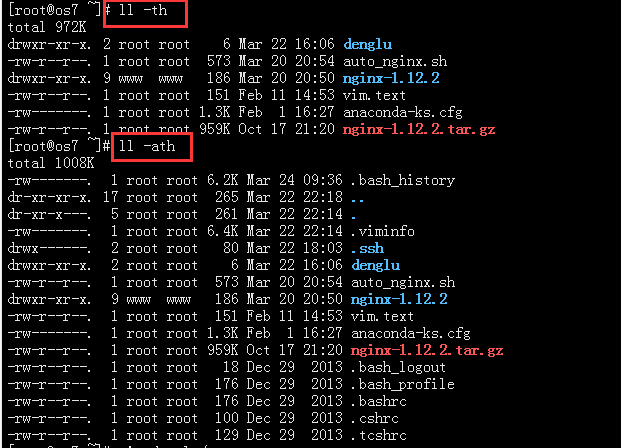
alias 别名命令:
[root@os7 ~]# which ls
alias ls='ls --color=auto'
/usr/bin/ls
即: alias new command = "old command + 选项或参数"
[root@OS_74 /]# alias
alias egrep='egrep --color=auto'
alias fgrep='fgrep --color=auto'
alias grep='grep --color=auto'
alias l.='ls -d .* --color=auto'
alias ll='ls -l --color=auto'
alias ls='ls --color=auto'
alias which='alias | /usr/bin/which --tty-only --read-alias --show-dot --show-tilde'
查看定义了的alias别名: 直接 输入 alias