步骤 1 : 可运行项目
本知识点是建立在 上一个知识点 的基础上进行的改进
首先下载一个简单的可运行项目作为演示:网盘链接:https://t.cn/A6AlcQ4s
下载后解压,比如解压到 E:projectspringboot 目录下
步骤 2 : 表结构和数据
首先要创建一个表和增加一些数据:建表和数据
步骤 3 : application.properties
增加数据库相关配置
#thymeleaf 配置
spring.thymeleaf.mode=HTML5
spring.thymeleaf.encoding=UTF-8
spring.thymeleaf.content-type=text/html
#缓存设置为false, 这样修改之后马上生效,便于调试
spring.thymeleaf.cache=false
#上下文
server.context-path=/thymeleaf
#数据库
spring.datasource.url=jdbc:mysql://127.0.0.1:3306/ryan?characterEncoding=UTF-8
spring.datasource.username=root
spring.datasource.password=admin
spring.datasource.driver-class-name=com.mysql.jdbc.Driver
步骤 4 : pom.xml
修改pom.xml, 增加 jdbc,mybatis, pageHelper 的jar包
<?xml version="1.0" encoding="UTF-8"?>
<project xmlns="http://maven.apache.org/POM/4.0.0" xmlns:xsi="http://www.w3.org/2001/XMLSchema-instance"
xsi:schemaLocation="http://maven.apache.org/POM/4.0.0 http://maven.apache.org/xsd/maven-4.0.0.xsd">
<modelVersion>4.0.0</modelVersion>
<groupId>com.ryan</groupId>
<artifactId>thymeleaf</artifactId>
<version>0.0.1-SNAPSHOT</version>
<name>thymeleaf</name>
<description>thymeleaf</description>
<packaging>war</packaging>
<parent>
<groupId>org.springframework.boot</groupId>
<artifactId>spring-boot-starter-parent</artifactId>
<version>1.5.9.RELEASE</version>
</parent>
<dependencies>
<dependency>
<groupId>org.springframework.boot</groupId>
<artifactId>spring-boot-starter-web</artifactId>
</dependency>
<dependency>
<groupId>org.springframework.boot</groupId>
<artifactId>spring-boot-starter-thymeleaf</artifactId>
</dependency>
<dependency>
<groupId>org.springframework.boot</groupId>
<artifactId>spring-boot-starter-tomcat</artifactId>
</dependency>
<dependency>
<groupId>junit</groupId>
<artifactId>junit</artifactId>
<version>3.8.1</version>
<scope>test</scope>
</dependency>
<!-- servlet依赖. -->
<dependency>
<groupId>javax.servlet</groupId>
<artifactId>javax.servlet-api</artifactId>
</dependency>
<dependency>
<groupId>javax.servlet</groupId>
<artifactId>jstl</artifactId>
</dependency>
<!-- tomcat的支持.-->
<dependency>
<groupId>org.apache.tomcat.embed</groupId>
<artifactId>tomcat-embed-jasper</artifactId>
</dependency>
<dependency>
<groupId>org.springframework.boot</groupId>
<artifactId>spring-boot-devtools</artifactId>
<optional>true</optional> <!-- 这个需要为 true 热部署才有效 -->
</dependency>
<!-- mybatis -->
<dependency>
<groupId>org.mybatis.spring.boot</groupId>
<artifactId>mybatis-spring-boot-starter</artifactId>
<version>1.1.1</version>
</dependency>
<!-- mysql -->
<dependency>
<groupId>mysql</groupId>
<artifactId>mysql-connector-java</artifactId>
<version>5.1.21</version>
</dependency>
<!-- pageHelper -->
<dependency>
<groupId>com.github.pagehelper</groupId>
<artifactId>pagehelper</artifactId>
<version>4.1.6</version>
</dependency>
</dependencies>
<properties>
<java.version>1.8</java.version>
</properties>
<build>
<plugins>
<plugin>
<groupId>org.springframework.boot</groupId>
<artifactId>spring-boot-maven-plugin</artifactId>
</plugin>
</plugins>
</build>
</project>
步骤 5 : 增加实体类 Category
package com.ryan.springboot.pojo;
public class Category {
private int id;
private String name;
public int getId() {
return id;
}
public void setId(int id) {
this.id = id;
}
public String getName() {
return name;
}
public void setName(String name) {
this.name = name;
}
}
步骤 6 : 增加 CategoryMapper
package com.ryan.springboot.mapper;
import java.util.List;
import org.apache.ibatis.annotations.Delete;
import org.apache.ibatis.annotations.Insert;
import org.apache.ibatis.annotations.Mapper;
import org.apache.ibatis.annotations.Select;
import org.apache.ibatis.annotations.Update;
import com.ryan.springboot.pojo.Category;
@Mapper
public interface CategoryMapper {
@Select("select * from category_ ")
List<Category> findAll();
@Insert(" insert into category_ ( name ) values (#{name}) ")
public int save(Category category);
@Delete(" delete from category_ where id= #{id} ")
public void delete(int id);
@Select("select * from category_ where id= #{id} ")
public Category get(int id);
@Update("update category_ set name=#{name} where id=#{id} ")
public int update(Category category);
}
步骤 7 : 增加控制类 CategoryController
package com.ryan.springboot.web;
import java.util.List;
import org.springframework.beans.factory.annotation.Autowired;
import org.springframework.stereotype.Controller;
import org.springframework.ui.Model;
import org.springframework.web.bind.annotation.RequestMapping;
import org.springframework.web.bind.annotation.RequestParam;
import com.github.pagehelper.PageHelper;
import com.github.pagehelper.PageInfo;
import com.ryan.springboot.mapper.CategoryMapper;
import com.ryan.springboot.pojo.Category;
@Controller
public class CategoryController {
@Autowired CategoryMapper categoryMapper;
@RequestMapping("/addCategory")
public String listCategory(Category c) throws Exception {
categoryMapper.save(c);
return "redirect:listCategory";
}
@RequestMapping("/deleteCategory")
public String deleteCategory(Category c) throws Exception {
categoryMapper.delete(c.getId());
return "redirect:listCategory";
}
@RequestMapping("/updateCategory")
public String updateCategory(Category c) throws Exception {
categoryMapper.update(c);
return "redirect:listCategory";
}
@RequestMapping("/editCategory")
public String listCategory(int id,Model m) throws Exception {
Category c= categoryMapper.get(id);
m.addAttribute("c", c);
return "editCategory";
}
@RequestMapping("/listCategory")
public String listCategory(Model m,@RequestParam(value = "start", defaultValue = "0") int start,@RequestParam(value = "size", defaultValue = "6") int size) throws Exception {
PageHelper.startPage(start,size,"id desc");
List<Category> cs=categoryMapper.findAll();
PageInfo<Category> page = new PageInfo<>(cs);
m.addAttribute("page", page);
return "listCategory";
}
}
步骤 8 : 增加 PageHelperConfig
配置 PageHealper
package com.ryan.springboot.config;
import java.util.Properties;
import org.springframework.context.annotation.Bean;
import org.springframework.context.annotation.Configuration;
import com.github.pagehelper.PageHelper;
@Configuration
public class PageHelperConfig {
@Bean
public PageHelper pageHelper() {
PageHelper pageHelper = new PageHelper();
Properties p = new Properties();
p.setProperty("offsetAsPageNum", "true");
p.setProperty("rowBoundsWithCount", "true");
p.setProperty("reasonable", "true");
pageHelper.setProperties(p);
return pageHelper;
}
}
步骤 9 : listCategory.html
增加和查询的页面 listCategory.html
<!DOCTYPE HTML>
<html xmlns:th="http://www.thymeleaf.org">
<head>
<title>hello</title>
<meta http-equiv="Content-Type" content="text/html; charset=UTF-8" />
</head>
<body>
<div style="500px;margin:20px auto;text-align: center">
<table align='center' border='1' cellspacing='0'>
<tr>
<td>id</td>
<td>name</td>
<td>编辑</td>
<td>删除</td>
</tr>
<tr th:each="c:${page.list}">
<td th:text="${c.id}"></td>
<td th:text="${c.name}"></td>
<td><a th:href="@{/editCategory(id=${c.id})}">编辑</a></td>
<td><a th:href="@{/deleteCategory(id=${c.id})}">删除</a></td>
</tr>
</table>
<br/>
<div>
<a th:href="@{/listCategory(start=0)}">[首 页]</a>
<a th:href="@{/listCategory(start=${page.pageNum-1})}">[上一页]</a>
<a th:href="@{/listCategory(start=${page.pageNum+1})}">[下一页]</a>
<a th:href="@{/listCategory(start=${page.pages})}">[末 页]</a>
</div>
<br/>
<form action="addCategory" method="post">
name: <input name="name"/> <br/>
<button type="submit">提交</button>
</form>
</div>
</body>
</html>
步骤 10 : editCategory.html
修改页面
<!DOCTYPE HTML>
<html xmlns:th="http://www.thymeleaf.org">
<head>
<title>hello</title>
<meta http-equiv="Content-Type" content="text/html; charset=UTF-8" />
</head>
<body>
<div style="margin:0px auto; 500px">
<form action="updateCategory" method="post">
name: <input name="name" th:value="${c.name}"/> <br/>
<input name="id" type="hidden" th:value="${c.id}"/>
<button type="submit">提交</button>
</form>
</div>
</body>
</html>
步骤 11 : 重启测试
重新运行 Application.java 然后访问地址:
显示效果:
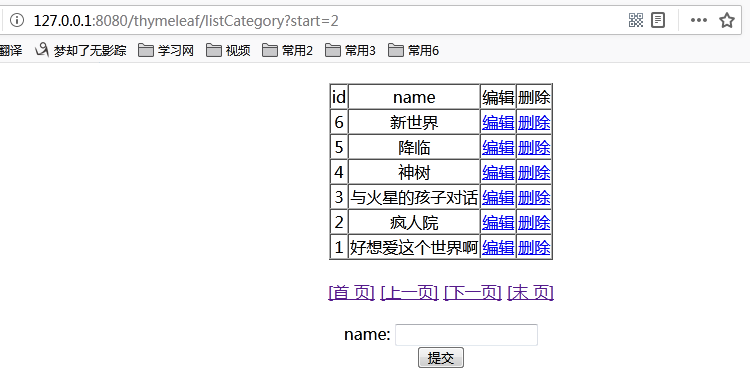
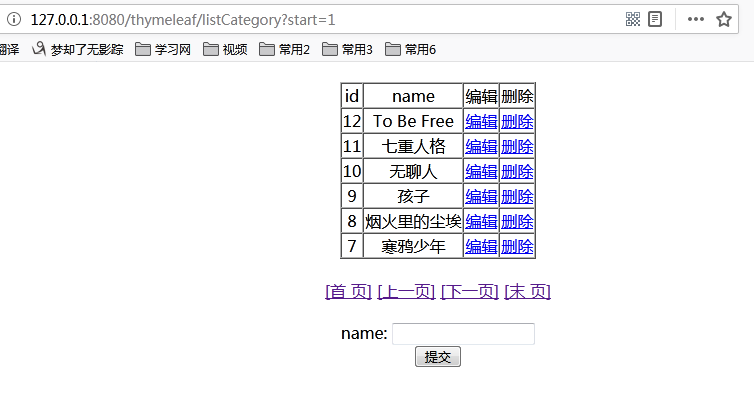
更多关于 Springboot_thymeleaf_CRUD 详细内容,点击学习: https://t.cn/A6A33oTQ