1.在官网下载支持Linux系统的包,建议下载TeamViewer12的包,官网URL:https://www.teamviewer.com/cn/download/linux/
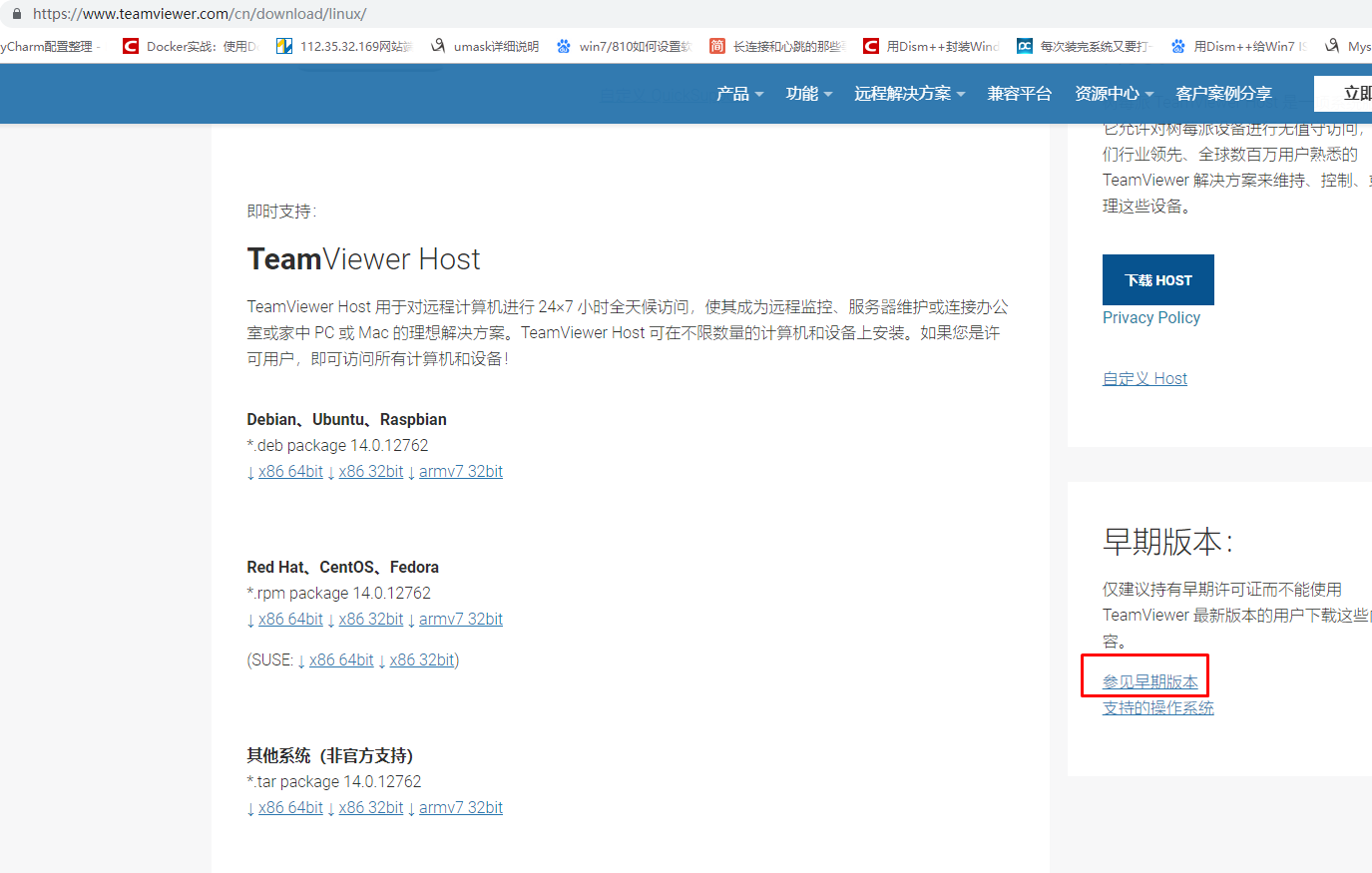
2.将下载的软件包导入到任意路径下。
3.导入秘钥:
shell> wget https://download.teamviewer.com/download/linux/signature/TeamViewer2017.asc
shell> rpm --import TeamViewer2017.asc
4.在TeamViewer软件包的路径下,执行:
shell> yum install teamviewer_12.0.137452.i686.rpm
5.安装成功后,设置开机启动:
shell> teamviewer daemon enable
6.启动服务:
shell> teamviewer daemon start