Filter总共有五种,Authorization Filter,Resource Filter,Exception Filter,Action Filter,Result Filter
Exception Filter 设置
新增全局异常过滤器GlobalExceptionFilter.cs,
当出现异常时进入此方法,可在这针对不同的异常做相关处理并返回指定数据,避免直接把错误暴露给用户
public class GlobalExceptionFilter : IExceptionFilter { public void OnException(ExceptionContext context) { Exception ex = context.Exception; string errMsg = "GlobalExceptionFilter-OnException:" + ex.Message; if (context.Exception.GetType() == typeof(ExecuteException)) { //针对不同的自定义异常,做不同处理 MsgModel<string> msgModel = new MsgModel<string>() { Status = false, Msg = errMsg, Errcode = "AA001" }; context.Result = new JsonResult(msgModel); context.ExceptionHandled = true; } else { context.Result = new JsonResult(errMsg); context.ExceptionHandled = true; } LogHelper.Error(errMsg); } }
然后在Startup.cs 注入过滤器
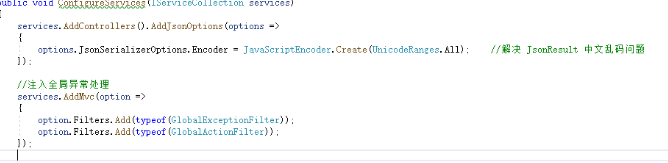
Action Filter 设置
新增全局过滤器GlobalActionFilter.cs
在方法执行前后,会跳转至以下两个方法,方便追踪接口执行情况
public class GlobalActionFilter : IActionFilter { public void OnActionExecuted(ActionExecutedContext context) { //LogHelper.Info("OnActionExecuted"); //执行方法后执行这 } public void OnActionExecuting(ActionExecutingContext context) { //LogHelper.Info("OnActionExecuting"); //执行方法前先执行这 } }
Authonization Filter
权限控制过滤器
通过 Authonization Filter 可以实现复杂的权限角色认证、登陆授权等操作
/// <summary> /// 实现自定义授权 /// </summary> public class AuthorizeFilter : IAuthorizationFilter { /// <summary> /// 请求验证,当前验证部分不要抛出异常,ExceptionFilter不会处理 /// </summary> /// <param name="context"></param> public void OnAuthorization(AuthorizationFilterContext context) {
//这里可以做复杂的权限控制操作
//if (context.HttpContext.User.Identity.Name != "1") //简单的做一个示范
//{
// //未通过验证则跳转到无权限提示页
// RedirectToActionResult content = new RedirectToActionResult("NoAuth", "Exception", null);
// context.Result = content;
//
}
}
Resource Filter
资源过滤器
可以通过Resource Filter 进行资源缓存、防盗链等操作。
使用Resource Filter 要求实现IResourceFilter 抽象接口
public class ResourceFilter : Attribute,IResourceFilter { public void OnResourceExecuted(ResourceExecutedContext context) { // 执行完后的操作 } public void OnResourceExecuting(ResourceExecutingContext context) { // 执行中的过滤器管道 } }
Result Filter
结果过滤器,可以对结果进行格式化、大小写转换等一系列操作。
使用Result Filter 需要实现IResultFilter 抽象接口,接口要求实现OnResultExecuting 方法 和OnResultExecuted 方法
OnResultExecuting:Called before the action result executes. 在操作结果执行之前调用OnResultExecuted:Called after the action result executes. 在操作结果执行之后调用
public class ResultFilter : Attribute, IResultFilter { public void OnResultExecuted(ResultExecutedContext context) { // 在结果执行之后调用的操作... } public void OnResultExecuting(ResultExecutingContext context) { // 在结果执行之前调用的一系列操作 } }
完毕 可以在全局注入
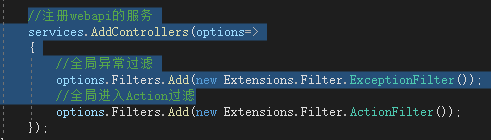
中间件
中间件是一种装配到应用管道以处理请求和响应的软件。 每个组件:
- 选择是否将请求传递到管道中的下一个组件。
- 可在管道中的下一个组件前后执行工作。
请求委托用于生成请求管道。 请求委托处理每个 HTTP 请求。
/// <summary> /// 中间件 /// 记录请求和响应数据 /// </summary> public class RequestMiddleware { private readonly RequestDelegate _next; /// <summary> /// 日志接口 /// </summary> private static Logger logger = LogManager.GetCurrentClassLogger(); private Stopwatch _stopwatch; public RequestMiddleware(RequestDelegate next) { _stopwatch = new Stopwatch(); _next = next; } public async Task InvokeAsync(HttpContext context) { // 过滤,只有接口 if (context.Request.Path.Value.ToLower().Contains("api")) { context.Request.EnableBuffering(); Stream originalBody = context.Response.Body; _stopwatch.Restart(); // 获取 Api 请求内容 var requestContent = await GetRequesContent(context); // 获取 Api 返回内容 using (var ms = new MemoryStream()) { context.Response.Body = ms; await _next(context); ms.Position = 0; await ms.CopyToAsync(originalBody); } context.Response.Body = originalBody; _stopwatch.Stop(); var eventInfo = new LogEventInfo(); eventInfo.Message = "Success"; eventInfo.Properties["Elapsed"] = _stopwatch.ElapsedMilliseconds; eventInfo.Properties["RequestBody"] = requestContent; logger.Trace(eventInfo); } else { await _next(context); } } private async Task<string> GetRequesContent(HttpContext context) { var request = context.Request; var sr = new StreamReader(request.Body); var content = $"{await sr.ReadToEndAsync()}"; if (!string.IsNullOrEmpty(content)) { request.Body.Position = 0; } return content; } }
然后在Startup
// 请求日志监控 app.UseMiddleware<RequestMiddleware>();
AOP拦截器
其实好多项目中,做一些数据拦截、数据缓存都有Aop的概念,只是实现方式不一样;之前大家可能都会利用过滤器来实现Aop的功能,如果是Asp.NetCore的话,也可能会使用中间件; 而这种实现方式都是在请求过程中进行拦截,如果我们想在服务层中做切面的话,那种方式显然不好使了,需要用到“真正的Aop”。
真正的Aop”其实就是动态代理
LogInterceptor 设置
安装Castle.Core,Autofac.Extras.DynamicProxy
新建LogInterceptor.cs ,继承IInterceptor
public class LogInterceptor : IInterceptor { public void Intercept(IInvocation invocation) { try { invocation.Proceed(); Dapper.Logger.LogHelper.logger.Info(invocation.Method.Name); } catch (Exception ex) { Dapper.Logger.LogHelper.logger.Error(invocation.Method.Name + " " + ex.ToString()); } } }
在Startup.cs 新增以下代码
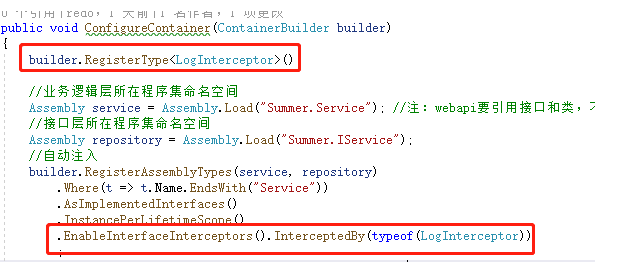
针对某个类或者某个方法做拦截时
首先新建一个拦截器 MyInterceptor
public class MyInterceptor : IInterceptor { public void Intercept(IInvocation invocation) { try { invocation.Proceed(); NLogHelper.logger.Info(invocation.Method.Name); } catch (Exception ex) { NLogHelper.logger.Error(invocation.Method.Name + " " + ex.ToString()); } } }
然后Startup.cs 中ConfigureContainer代码如下
把LogInterceptor 代码注释,但是要保留接口拦截EnableInterfaceInterceptors() ,注入MyInterceptor
public void ConfigureContainer(ContainerBuilder builder) { //builder.RegisterType<LogInterceptor>(); builder.RegisterType<MyInterceptor>(); builder.RegisterType<DbFactory>().As<IDbFactory>(); //业务逻辑层所在程序集命名空间 Assembly service = Assembly.Load("Summer.Service"); //注:webapi要引用接口和类,不然这里读不到 //接口层所在程序集命名空间 Assembly repository = Assembly.Load("Summer.IService"); //自动注入 builder.RegisterAssemblyTypes(service, repository) .Where(t => t.Name.EndsWith("Service")) .AsImplementedInterfaces() .InstancePerLifetimeScope() .EnableInterfaceInterceptors() //开启接口拦截 //.InterceptedBy(typeof(LogInterceptor)) //设置全局拦截器,统一由LogInterceptor拦截所有接口的调用 ; }
然后在需要拦截的接口中添加以下代码

拦截器设置完毕,当调用ITestService 的全部方法都会跳转拦截器
Filter和 LogInterceptor 可以同时共存,执行顺序是:
ActionFilter 的OnActionExecuting =》LogInterceptor 的Intercept =》ActionFilter 的OnActionExecuted
如果接口有异常,不会跳转LogInterceptor ,而是进入ExceptionFilter,顺序是:
ActionFilter 的OnActionExecuting =》ActionFilter 的OnActionExecuted =》ExceptionFilter 的OnException
原文 https://www.cnblogs.com/redo/p/12575119.html
AOP的应用
引入三个包,通过Nuget安装,Autofac开头,如下

注: 其中Autofac.Extras.DynamicProxy就是AOP相关组件,其中包含了Castle.Core,所以不用单独安装Castle.Core.



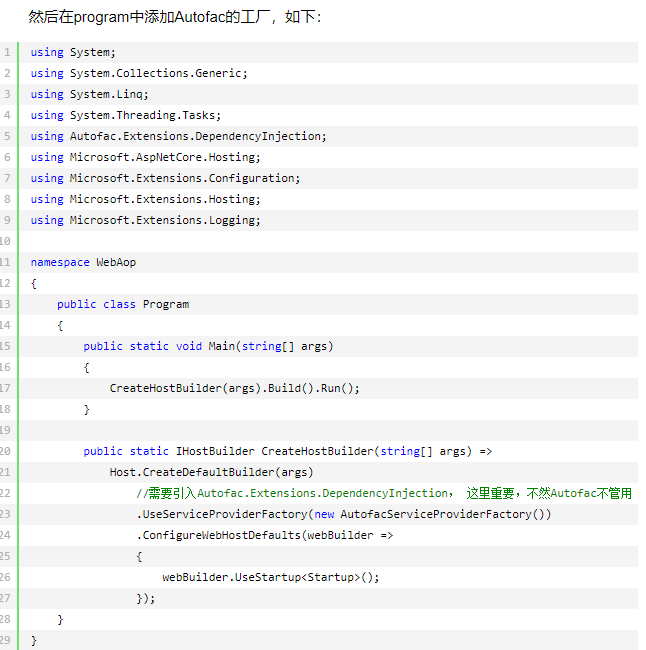
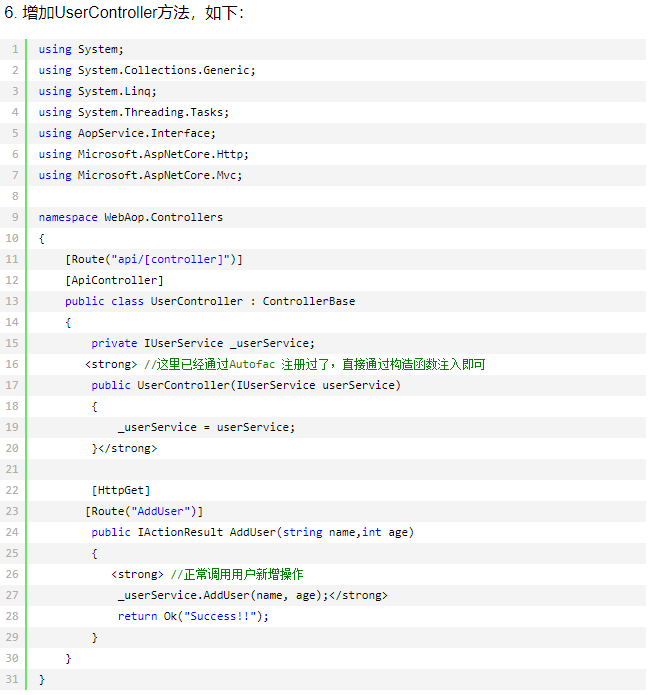

总结:
AOP在做一些业务前置或后置处理上时很有用的,使用比较灵活,无需修改原有代码逻辑,比起修改原有代码维护相对好多啦!!!