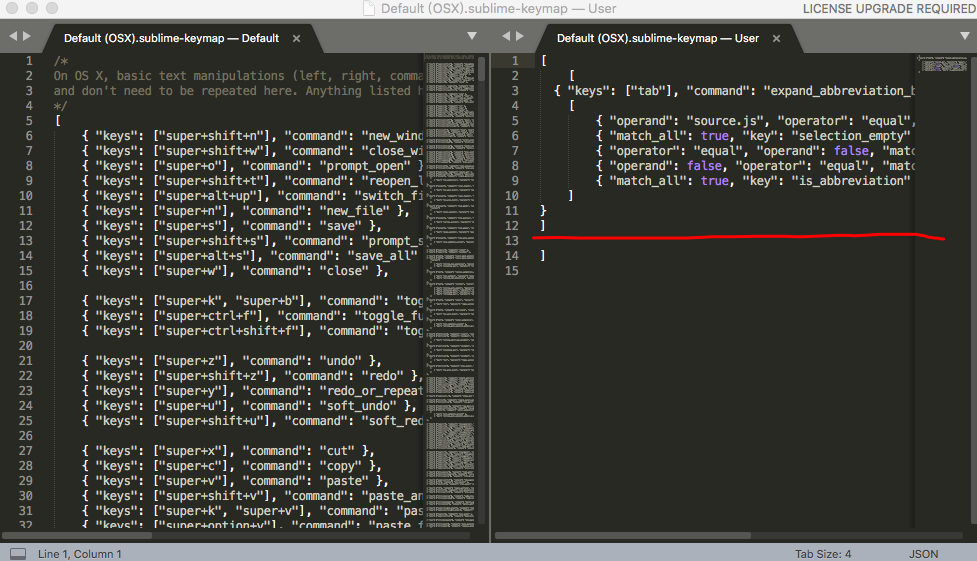1: 先打开Sublime text -> Preferences -> Key bindings
2:添加以下代码
[ { "keys": ["tab"], "command": "expand_abbreviation_by_tab", "context": [ { "operand": "source.js", "operator": "equal", "match_all": true, "key": "selector" }, { "match_all": true, "key": "selection_empty" }, { "operator": "equal", "operand": false, "match_all": true, "key": "has_next_field" }, { "operand": false, "operator": "equal", "match_all": true, "key": "auto_complete_visible" }, { "match_all": true, "key": "is_abbreviation" } ] } ]
如图