我们把上一篇访问得到的json数据拿来先分析一下,这里需要借助json解析工具,推荐json.cn:
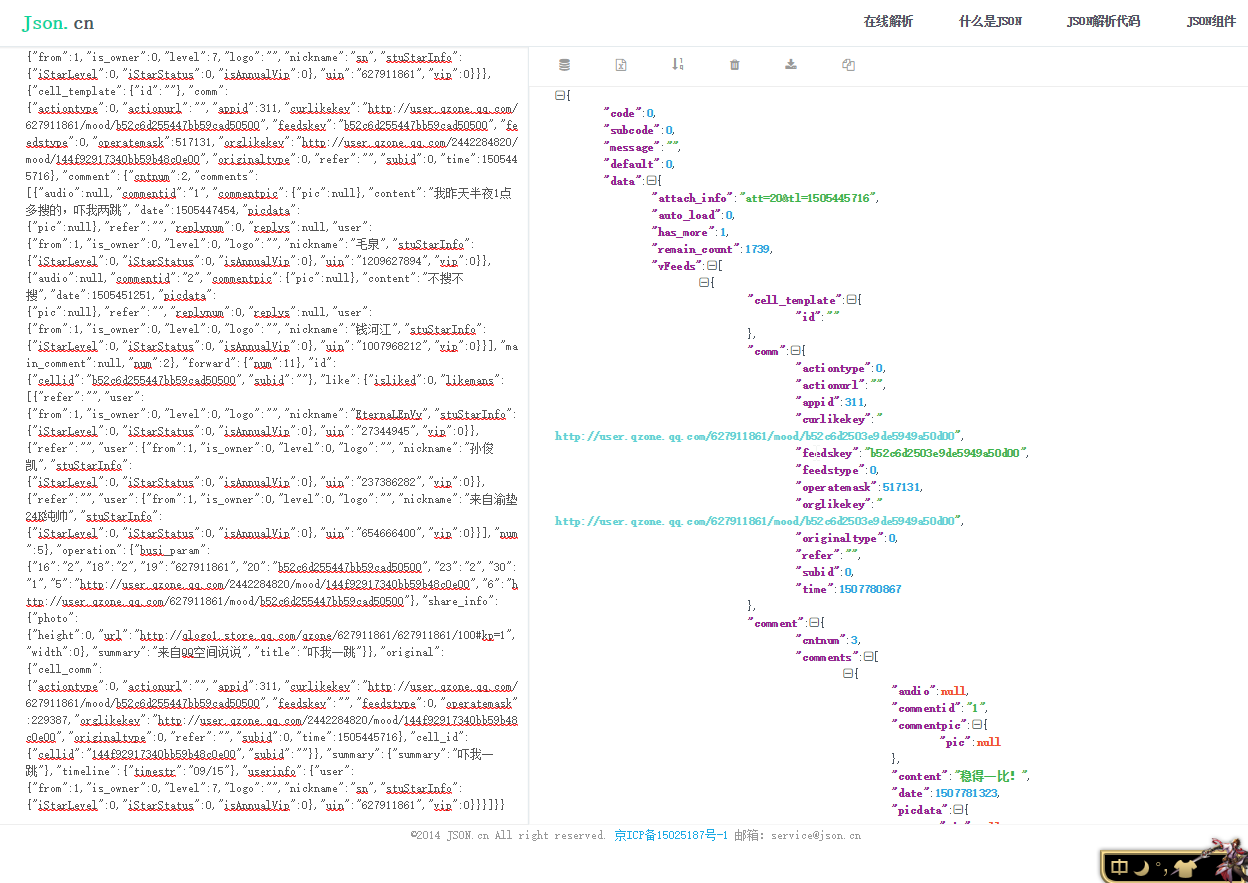
观察图片右边,具体的分析过程不再赘述了,我们发现图片url信息在 date-->vFeeds(list)-->pic-->picdata-->pic(list)-->photourl-->0-->url 中(其中的list注意循环处理一下)
文字信息在date-->vFeeds(list)-->summary-->summary中,代码如下:
1 url_x = 'https://mobile.qzone.qq.com/list?qzonetoken=30168ded82ff81d41e518db8ef77b00b94375b2139f956165128f52dd25c322e603e03f180d761dc42881f1a83e9&g_tk=420005040&res_attach=att%3D' 2 url_y = '%26tl%3D1508148135&format=json&list_type=shuoshuo&action=0&res_uin=627911861&count=40' 3 numbers = 0 # ‘查看更多’翻页 4 img_set = set() # 存放图片url集 5 word_count = 0 # 文字说说计数器 6 words = "" # 存放文字说说 7 images = "" # 存放图片url 8 page = int(1758 / 40) 9 10 # for i in range(0, 43): 11 try: 12 html = requests.get(url_x + str(numbers) + url_y, headers=headers).content 13 data = json.loads(html) 14 15 for vFeed in data['data']['vFeeds']: 16 if 'pic' in vFeed: 17 for pic in vFeed['pic']['picdata']['pic']: 18 img_set.add(pic['photourl']['0']['url']) 19 20 if 'summary' in vFeed: 21 # print(str(word_count) + '. ' + vFeed['summary']['summary']) 22 words += str(word_count) + '. ' + vFeed['summary']['summary'] + ' ' 23 word_count += 1 24 25 except: 26 print('error')
上面之所以要把url拆成两段是为了处理变量,因为url存在%字符,用%s,%d来处理比较麻烦(懒得研究-。-)
(此处代码仅仅爬取了40条说说信息,先测试跑通,后面再做爬取所有说说的循环处理)
接下来,就可以将爬取到的文字与图片信息分别写入文件了,文字可以直接写成文本文件,图片为url集合先写入文件再做下载处理:
1 try: 2 with open(os.getcwd() + '\' + str(qq) + '.txt', 'wb') as fo: 3 fo.write(words.encode('utf-8')) 4 print("文字说说写入完毕") 5 6 with open(os.getcwd() + '\' + 'images_url', 'wb') as foImg: 7 for imgUrl in img_set: 8 images += imgUrl + ' ' 9 foImg.write(images.encode('utf-8')) 10 print("图片写入完毕") 11 12 except: 13 print('写入数据出错')
多次请求之后会发生登陆的问题,后面再描述。不过,json数据分析的部分至此已经完成了。
下一章: