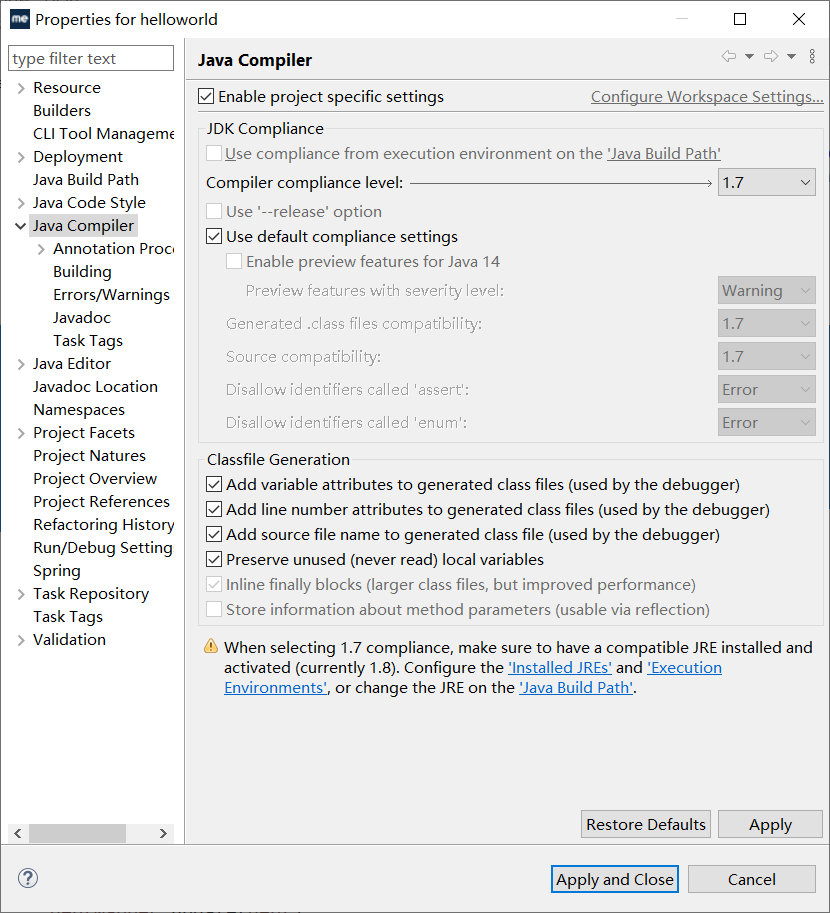问题:
因工作需要,在MyEclipse现有项目中导入一段代码,代码片段引用了Lambda表达式,如下:
@Test public void test01() throws IOException { DeptMapper deptMapper = session.getMapper(DeptMapper.class); Dept dept = new Dept(); dept.setDeptno(2); dept.setDname("test2"); List<Dept> list = deptMapper.findList1(dept); list.forEach(item -> System.out.println(item)); }
编译时出错:【Lambda expressions are allowed only at source level 1.8 or above】
解决:
鼠标右键单击项目属性【Properties】,在出现的窗口中,选择【Java Compiler】,将【Compiler compliance Level】改为1.8以上即可。如下图: