一、主从复制架构图
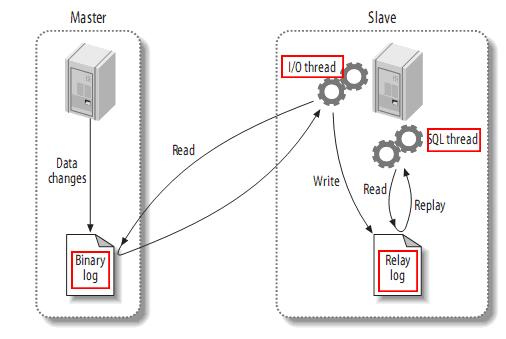
Master代表主实例,Slave代表从实例(备库)
1、Mater实例将数据库新产生数据写入到数据库中,同时还会将数据写入到binlog文件中,
2、Slave实例的IO线程读取Master实例的binlog日志写入到本地的Relay log(中断日志)中,
3、Slave实例的SQL线程负责读取/回放Relay log(中断日志)内容,写入到备库中。
binlog的日志格式有三种:
Statement:记录Master执行过的SQL语句,写入到binlog文件中。
ROW:不记录Master执行过的SQL语句,只记录哪些数据行发生了变化,将数据行发生的变化写入到binlog文件中。
MiXED:Statement和row格式混合记录。
Statement只记录SQL句,节省binlog空间,但有些时候无法保障主库数据一致性,比如SQL中有rand() 随机函数,这个函数在主备实例上返回的结果是不一样的。
ROW:如果一个SQL更新了100条记录,ROW格式会记录所有数据行发生的变化,所以会向binlog中记录100条记录,占用空间较大,但可以保障源端和目标端数据一致性。同时可以解析row格式binlog文件,生成逆向SQL(将delete转成insert into)。
一般生产环境上都是ROW格式。
二、主从环境搭建
环境:
服务器A:
Centos 7.6
192.168.10.101
服务器B:
Centos 7.6
192.168.10.102
分别在两台服务器安装MYSQL数据库,
安装方法参考(建议按照顺序全部执行一遍),尾部的my.cnf配置文件中,已经开启的binlog,binlog日志格式是row
https://www.cnblogs.com/nanxiang/p/12888222.html
新安装的两个数据库中是完全没有业务数据的,所以搭建主从/主主复制环境比较简单,以后会写如何在已经有数据的情况,搭建备库。
主备架构,A数据库中有新数据发生就同步到备库:
A------->B
1、在服务器A创建一个用于复制数据的用户,如果不想创建,配置数据库的root用户也可以,为了规范化,建议在主备实例上创建一个用于主备复制的账号,授予对应的权限。
mysql> create user replicator identified by '123456'; Query OK, 0 rows affected (0.00 sec) mysql> grant replication slave on *.* to replicator; Query OK, 0 rows affected (0.00 sec)
2、修改服务器B my.cnf配置文件中server-id=2,主实例和备实例中,server-id值不能相同。修改完成后,要重启数据库生效。
3、在服务器A执行show slave status;
获取目前的位点,File,Position的值,一会要用到,
mysql> show master statusG *************************** 1. row *************************** File: mysql-bin.000003 #目前在写入到哪个binlog文件中 Position: 154 #目前写入到了哪个位点 Binlog_Do_DB: Binlog_Ignore_DB: Executed_Gtid_Set: 1 row in set (0.00 sec) mysql>
4、在服务器B执行
change master to master_user='replicator', #主库上的复制用户
master_password='123456', #主库上的复制用户密码
master_host='192.168.150.101', #主库的IP地址
master_port=3306; #主库数据库端口号
master_log_file='mysql-bin.000003', #主库当binlog文件
master_log_pos=154; #主库当前日志位点
mysql> change master to master_user='replicator',
-> master_password='123456',
-> master_host='192.168.150.101',
-> master_port=3306,
-> master_log_file='mysql-bin.000003',
-> master_log_pos=154;
Query OK, 0 rows affected, 2 warnings (0.00 sec)
mysql> start slave; #启动主从同步 Query OK, 0 rows affected (0.01 sec) mysql> show slave statusG #查看主从同步状态 *************************** 1. row *************************** Slave_IO_State: Waiting for master to send event #当前状态,在等待主库发送日志 Master_Host: 192.168.150.101 #主库的IP地址 Master_User: replicator #连接主库使用的用户名 Master_Port: 3306 #主库的端口号 Connect_Retry: 60 #在主服务器宕机或连接丢失的情况下,从服务器线程重新尝试连接主服务器之前睡眠的秒数 Master_Log_File: mysql-bin.000003 #当前IO线程正在读取主库的binlog文件 Read_Master_Log_Pos: 154 #当前IO线程正在读取主库binlog文件的位点 Relay_Log_File: localhost-relay-bin.000002 #SQL线程当前读取的中继日志(relay log)文件 Relay_Log_Pos: 320 #SQL线程当前取的中断日志的位点 Relay_Master_Log_File: mysql-bin.000003 #当前SQL线程回放的日志,对应对是主库的哪个binlog文件 Slave_IO_Running: Yes #IO线程状态是YES代表已经在正常运行 Slave_SQL_Running: Yes #SQL线程状态是YES,代表在正常运行 Replicate_Do_DB: Replicate_Ignore_DB: Replicate_Do_Table: Replicate_Ignore_Table: Replicate_Wild_Do_Table: Replicate_Wild_Ignore_Table: Last_Errno: 0 Last_Error: Skip_Counter: 0 Exec_Master_Log_Pos: 154 #当前SQL线程执行的日志,对应着主库的binlog文件中的位点 Relay_Log_Space: 531 Until_Condition: None Until_Log_File: Until_Log_Pos: 0 Master_SSL_Allowed: No Master_SSL_CA_File: Master_SSL_CA_Path: Master_SSL_Cert: Master_SSL_Cipher: Master_SSL_Key: Seconds_Behind_Master: 0 #复制延迟,时间是秒。计算方法是当前时间减去SQL线程正在回放binlog日志中时间点。 Master_SSL_Verify_Server_Cert: No Last_IO_Errno: 0 Last_IO_Error: Last_SQL_Errno: 0 Last_SQL_Error: Replicate_Ignore_Server_Ids: Master_Server_Id: 1 Master_UUID: 9fef2262-97b1-11ea-92b5-000c29cd3ff3 Master_Info_File: /usr/local/mysql-5.7.29-linux-glibc2.12-x86_64/data/master.info SQL_Delay: 0 SQL_Remaining_Delay: NULL Slave_SQL_Running_State: Slave has read all relay log; waiting for more updates Master_Retry_Count: 86400 Master_Bind: Last_IO_Error_Timestamp: Last_SQL_Error_Timestamp: Master_SSL_Crl: Master_SSL_Crlpath: Retrieved_Gtid_Set: Executed_Gtid_Set: Auto_Position: 0 Replicate_Rewrite_DB: Channel_Name: Master_TLS_Version: 1 row in set (0.00 sec) mysql>
只备注了一些常用的值的说明,
官方文档中有详细说明,
https://dev.mysql.com/doc/refman/5.7/en/show-slave-status.html
至此,主从同步架构部署完成,
在服务器A执行
mysql> create database test; Query OK, 1 row affected (0.00 sec) mysql> use test; Database changed mysql> create table t1(id int); Query OK, 0 rows affected (0.01 sec) mysql> insert into t1 values(1); Query OK, 1 row affected (0.03 sec)
在服务器B执行,已经可以看到t1表的内容了
mysql> show databases; +--------------------+ | Database | +--------------------+ | information_schema | | mysql | | performance_schema | | sys | | test | +--------------------+ 5 rows in set (0.00 sec) mysql> use test; Reading table information for completion of table and column names You can turn off this feature to get a quicker startup with -A Database changed mysql> show tables; +----------------+ | Tables_in_test | +----------------+ | t1 | +----------------+ 1 row in set (0.00 sec) mysql> select * from t1; +------+ | id | +------+ | 1 | +------+ 1 row in set (0.00 sec) mysql>
目前架构是主从:
A----->B
也就是A有新数据产生,都会同步到B。
现在的生产环境都是主主复制架构,
A<------->B
也就是B实例写入数据也会同步到A实例,这样做的好处就是当A实例宕机后,应用程序会向B实例写入数据,将A实例修复好之后,也会收到B实例新产生的数据,从而A实例数据和B实例数据还是一样的。
因为现在B实例的数据库没有任何数据写入,现有的数据都是从A实例同步过去的,现在可以在A实例执行change master命令,将自己做为B实例的备库。
但在做主主复制架构的时候,建议修改A、B两个实例的my.cnf配置文件,
加入这两个参数
auto_increment_offset=2
auto_increment_increment=2
auto_increment_offset=2
最终的效果是A实例增自字段,初始值是1,每次递增量是2,所以写入的永远是奇数,1,3,5,7,9...
B实例增自字段,初始值是2,每次递增量是2,所以写入的永远是奇数,2,4,6,8...
后期会写Keepavled,主备自动做切换,而当脑裂情况发生时,两个实例写入的数据并不冲突。
修改参数配置文件后,重启数据库。
在B实例执行,
mysql> create user replicator identified by '123456'; Query OK, 0 rows affected (0.00 sec) mysql> grant replication slave on *.* to replicator; Query OK, 0 rows affected (0.00 sec) mysql> mysql> show master statusG *************************** 1. row *************************** File: mysql-bin.000003 Position: 609 Binlog_Do_DB: Binlog_Ignore_DB: Executed_Gtid_Set: 1 row in set (0.00 sec) mysql>
在B实例执行,
mysql> change master to master_user='replicator', -> master_password='123456', -> master_host='192.168.150.102', -> master_port=3306, -> master_log_file='mysql-bin.000003', -> master_log_pos=609; Query OK, 0 rows affected, 2 warnings (0.01 sec) mysql> start slave; Query OK, 0 rows affected (0.00 sec) mysql> show slave statusG *************************** 1. row *************************** Slave_IO_State: Waiting for master to send event Master_Host: 192.168.150.102 Master_User: replicator Master_Port: 3306 Connect_Retry: 60 Master_Log_File: mysql-bin.000003 Read_Master_Log_Pos: 609 Relay_Log_File: localhost-relay-bin.000002 Relay_Log_Pos: 320 Relay_Master_Log_File: mysql-bin.000003 Slave_IO_Running: Yes Slave_SQL_Running: Yes Replicate_Do_DB: Replicate_Ignore_DB: Replicate_Do_Table: Replicate_Ignore_Table: Replicate_Wild_Do_Table: Replicate_Wild_Ignore_Table: Last_Errno: 0 Last_Error: Skip_Counter: 0 Exec_Master_Log_Pos: 609 Relay_Log_Space: 531 Until_Condition: None Until_Log_File: Until_Log_Pos: 0 Master_SSL_Allowed: No Master_SSL_CA_File: Master_SSL_CA_Path: Master_SSL_Cert: Master_SSL_Cipher: Master_SSL_Key: Seconds_Behind_Master: 0 Master_SSL_Verify_Server_Cert: No Last_IO_Errno: 0 Last_IO_Error: Last_SQL_Errno: 0 Last_SQL_Error: Replicate_Ignore_Server_Ids: Master_Server_Id: 2 Master_UUID: adc4403d-97b2-11ea-b803-000c298076e0 Master_Info_File: /usr/local/mysql/data/master.info SQL_Delay: 0 SQL_Remaining_Delay: NULL Slave_SQL_Running_State: Slave has read all relay log; waiting for more updates Master_Retry_Count: 86400 Master_Bind: Last_IO_Error_Timestamp: Last_SQL_Error_Timestamp: Master_SSL_Crl: Master_SSL_Crlpath: Retrieved_Gtid_Set: Executed_Gtid_Set: Auto_Position: 0 Replicate_Rewrite_DB: Channel_Name: Master_TLS_Version: 1 row in set (0.00 sec)
IO线SQL线程都是YES状态,主主架构搭建完成。