定时器界面:
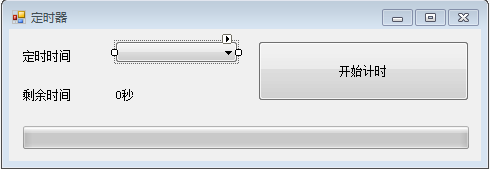
定时器代码:
using System; using System.Collections.Generic; using System.ComponentModel; using System.Data; using System.Drawing; using System.Linq; using System.Text; using System.Threading.Tasks; using System.Windows.Forms; namespace WindowsFormsApplication1 { public partial class Form1 : Form { int count = 0; int total_time; public Form1() { InitializeComponent(); } // 该函数在窗体加载时执行 private void Form1_Load(object sender, EventArgs e) { // 为combobox1添加时间列表 for (int i = 1; i < 100; i++) { comboBox1.Items.Add(i.ToString() + " 秒"); // 添加每一列 }
comboBox1.Text = "1 秒"; // 设置初始值 } private void label1_Click(object sender, EventArgs e) { } private void label2_Click(object sender, EventArgs e) { } // 计时器函数 private void timer1_Tick(object sender, EventArgs e) { ++count; // 自增1 int remaining_time = total_time - count; // 计算剩余时间 label3.Text = remaining_time.ToString() + " 秒"; // 显示剩余时间 progressBar1.Value = count; // 进度条显示的进度 // 如果剩余时间为0,执行 if (remaining_time == 0) { timer1.Stop(); // 停止计时 System.Media.SystemSounds.Asterisk.Play(); // 播放系统声音 MessageBox.Show("计时结束", "提示"); // 弹出框进行提示 } } private void comboBox1_SelectedIndexChanged(object sender, EventArgs e) { // } // 点击button1开始执行该函数 private void button1_Click(object sender, EventArgs e) { string str_time = comboBox1.Text; // 获取combobox1选中的时间 total_time = Convert.ToInt16(str_time.Substring(0, 2)); // 将选中的时间进行转换为整形。Substring(开始下标,截取长度):为截取字符串 progressBar1.Maximum = total_time; // 设置滚动条显示的最大时间 timer1.Start(); // 开启计时 } } }