引:http://www.haorooms.com/post/css_div_juzhong
固定高宽div垂直居中
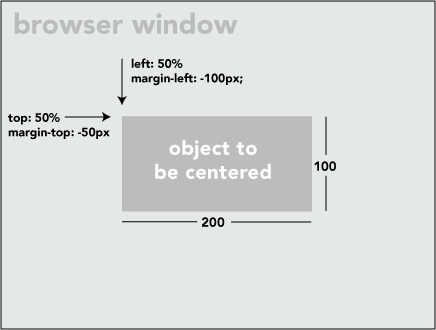
如上图,固定高宽的很简单,写法如下:
position: absolute; left: 50%; top: 50%; 200px; height:100px; margin-left:-100px; margin-top:-50px;
其中margin-left为宽一半数值的负数,margin-top为高一半数值的负数。
不固定高宽div垂直居中的方法
1.方法一:伪元素(看不见的伪元素)和 inline-block / vertical-align 可以搞定居中
<div class="block" style="height: 300px;"> <div class="centered"> <h1>haorooms案例题目</h1> <p>haorooms案例内容,haorooms案例内容haorooms案例内容haorooms案例内容haorooms案例内容haorooms案例内容haorooms案例内容haorooms案例内容haorooms案例内容</p> </div> </div> .block { text-align: center; } /* The ghost, nudged to maintain perfect centering */ .block:before { content: ' '; display: inline-block; height: 100%; vertical-align: middle; } /* The element to be centered, can also be of any width and height */ .centered { display: inline-block; vertical-align: middle; }
2.方法二:div样式设置成table
<div class="something-semantic">
<div class="something-else-semantic">
Unknown stuff to be centered.
</div>
</div>
.something-semantic {
display: table;
100%;
}
.something-else-semantic {
display: table-cell;
text-align: center;
vertical-align: middle;
}
<!--[if lte IE 7]>
<style type="text/css">
div.something-semantic{ position:relative; }
div.something-else-semantic{ position:absolute; left:50%;top:50%; }
</style> <![endif]-->
3.css3中使用 Flexbox 的居中布局
.vertical-container { height: 300px; display: -webkit-flex; display: flex; -webkit-align-items: center; align-items: center; -webkit-justify-content: center; justify-content: center; }
在父元素上面