1.工具及软件版本
- JDK1.8
- Spring Boot 1.4.3.RELEASE
<parent> <groupId>org.springframework.boot</groupId> <artifactId>spring-boot-starter-parent</artifactId> <version>1.4.3.RELEASE</version> <relativePath/> <!-- lookup parent from repository --> </parent>
- Spring Cloud Camden SR4
<!--引入spring-cloud依赖--> <dependencyManagement> <dependencies> <dependency> <groupId>org.springframework.cloud</groupId> <artifactId>spring-cloud-dependencies</artifactId> <version>Camden.SR4</version> <type>pom</type> <scope>import</scope> </dependency> </dependencies> </dependencyManagement>
- Maven3.3.9
- 数据库:mysql5.7
- 项目目录

2.编写EureKa Server
- 项目:microservice-discovery-eureka
- 在pom.xml中添加以下依赖
<dependency> <groupId>org.springframework.cloud</groupId> <artifactId>spring-cloud-starter-eureka-server</artifactId> </dependency>
- 编写启动类,在启动类上添加@EnableEurekaServer
@SpringBootApplication
@EnableEurekaServer
public class MicroserviceDiscoveryEurekaApplication {
public static void main(String[] args) {
SpringApplication.run(MicroserviceDiscoveryEurekaApplication.class, args);
}
}
- 在配置文件application.yml中添加以下内容
server: port: 8761 eureka: client: registerWithEureka: false fetchRegistry: false serviceUrl: defaultZone: http://localhost:8761/eureka
3.将服务提供者注册到Eureka Server上
- 项目:microservice-simple-provider-user
- 在pom.xml添加添加以下依赖
<dependency> <groupId>org.springframework.cloud</groupId> <artifactId>spring-cloud-starter-eureka</artifactId> </dependency>
- 在配置文件application.yml中添加以下配置
server: port: 8000 spring: application: name: microservice-provider-user datasource: url: jdbc:mysql://127.0.0.1:3306/springcloud username: root password: root driver-class-name: com.mysql.jdbc.Driver jpa: properties: hibernate: hbm2ddl: auto: none show-sql: true devtools: restart: additional-exclude: non-restart/** resources: static-locations: classpath:/resources/static/,classpath:/static/ eureka: client: serviceUrl: defaultZone: http://localhost:8761/eureka/ instance: prefer-ip-address: true logging: level: org: springframework: security: INFO
- 在启动类上添加@EnableDiscoveryClient注解,声明这是一个Eureka Client
@SpringBootApplication @EnableDiscoveryClient public class MicroserviceSimpleProviderUserApplication { public static void main(String[] args) { SpringApplication.run(MicroserviceSimpleProviderUserApplication.class, args); } }
4.将服务消费者注册到Eureka Server上
- 项目:microservice-simple-consumer-movie
- 在pom.xml中添加以下依赖
<dependency> <groupId>org.springframework.cloud</groupId> <artifactId>spring-cloud-starter-eureka</artifactId> </dependency> <dependency> <groupId>org.springframework.cloud</groupId> <artifactId>spring-cloud-starter-ribbon</artifactId> </dependency>
- 在配置文件application.yml中添加以下配置
server: port: 8010 user: userServiceUrl: http://MICROSERVICE-PROVIDER-USER/ spring: application: name: microservice-consumer-movie eureka: client: serviceUrl: defaultZone: http://localhost:8761/eureka/ instance: prefer-ip-address: true
- 在启动类上添加@EnableDiscoveryClient注解,声明这是一个Eureka Client
@SpringBootApplication @EnableDiscoveryClient public class ConsumerMovieApplication { @Bean @LoadBalanced public RestTemplate restTemplate(){ return new RestTemplate(); } public static void main(String[] args) { SpringApplication.run(ConsumerMovieApplication.class, args); } }
- 服务调用
@RestController public class MovieController { @Autowired private RestTemplate restTemplate; @Value("${user.userServiceUrl}") private String userServiceUrl; @GetMapping("/user/{id}") public User findById(@PathVariable Long id){ return this.restTemplate.getForObject(this.userServiceUrl + id,User.class); } }
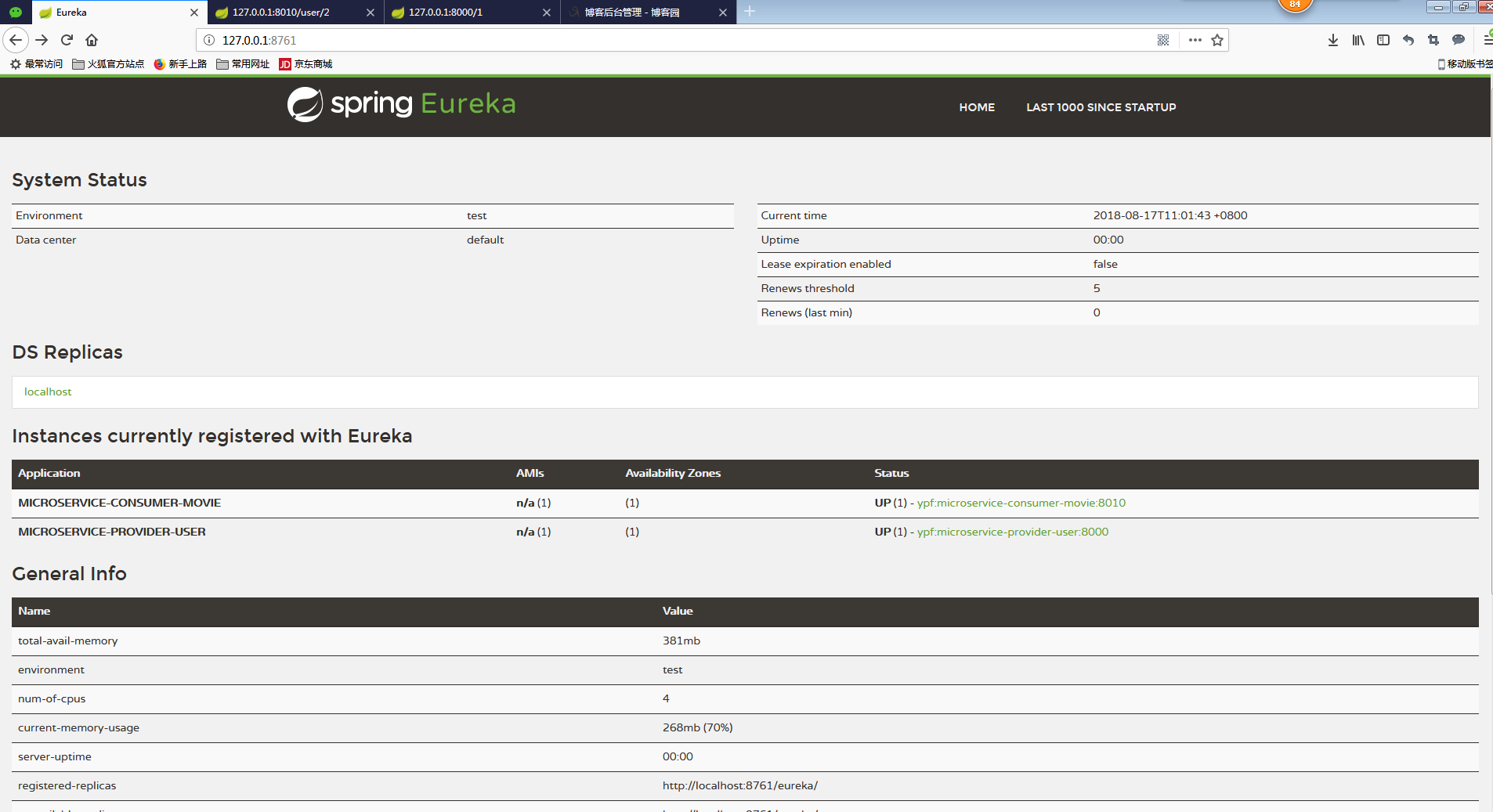


注意:消费者调用提供者的服务,可用通过IP的形式也可以通过服务名称,如果通过服务名称获取需要引入ribbon。