1.阿里云限制了25端口的外出,改用465端口,
如果想申请通过:查看此地址
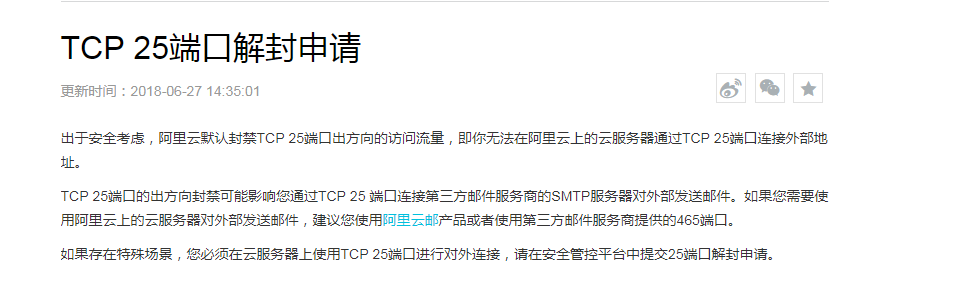
2.此处使用了163邮箱
2.1 mkdir -p /root/.certs/ ####创建目录,用来存放证书 2.2 echo -n | openssl s_client -connect smtp.163.com:465 | sed -ne '/-BEGIN CERTIFICATE-/,/-END CERTIFICATE-/p' > ~/.certs/163.crt
depth=2 C = US, O = GeoTrust Inc., CN = GeoTrust Global CA verify return:1 depth=1 C = US, O = GeoTrust Inc., CN = GeoTrust SSL CA - G3 verify return:1 depth=0 C = CN, ST = ZheJiang, L = HangZhou, O = "NetEase (Hangzhou) Network Co., Ltd", CN = *.163.com verify return:1 DONE
2.3 certutil -A -n "GeoTrust SSL CA" -t "C,," -d ~/.certs -i ~/.certs/163.crt
###添加一个证书到证书数据库中
发送邮件:echo 'test mail' | mail -s "zabbi2222222x" 326424553@qq.com

提示错误: Error in certificate: Peer's certificate issuer is not recognized.
解决:certutil -A -n "GeoTrust SSL CA - G3" -t "Pu,Pu,Pu" -d ./ -i 163.crt
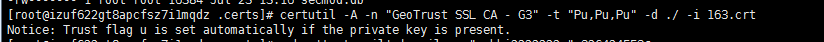
3. 配置vim /etc/mail.rc
set from=17737156701@163.com set smtp=smtps://smtp.163.com:465 set smtp-auth-user=17737156701@163.com set smtp-auth-password=********* set smtp-auth=login set ssl-verify=ignore set nss-config-dir=/root/.certs
参考资料:https://www.cnblogs.com/yunweis/p/8149242.html