SpringTestConfiguration
1.加入jar 包spring-test-4.3.9.RELEASE.jar
2.写基本的Component
注意级联状态下 需要给需要调用的属性加入getter方法

1 package com.myth.spring.annotion.component; 2 3 import org.springframework.stereotype.Component; 4 5 @Component 6 public class Person { 7 private String name = "Sally"; 8 private int age = 26; 9 private Car car ; 10 11 public void travel(Car car) { 12 System.out.println(name + " go to travel by "+car.getCarName() + " when at "+age ); 13 } 14 }

1 package com.myth.spring.annotion.component; 2 3 import org.springframework.beans.factory.annotation.Autowired; 4 import org.springframework.stereotype.Component; 5 6 @Component 7 public class Car { 8 private String carName = "Q5"; 9 10 private String carBrand = "Audi"; 11 12 private int carPrice = 1000000; 13 14 public void run() { 15 System.out.println("The car :"+carName+"'s brand is "+carBrand+" and the price is "+carPrice); 16 } 17 18 //若级联的类需要调用类的方法时 需要加入get 方法 19 @Autowired 20 public String getCarName() { 21 return carName; 22 } 23 }
3.加入 ComponentScan的配置 basePackages 可以扫描多个包
1 package com.myth.spring.annotion.configuration; 2 3 import org.springframework.context.annotation.ComponentScan; 4 import org.springframework.context.annotation.Configuration; 5 //加入Configuration 6 @Configuration
//加入ComponentScan并配置basepackage 7 @ComponentScan(basePackages="com.myth.spring.annotion") 8 public class TravelConfiguration { 9 }
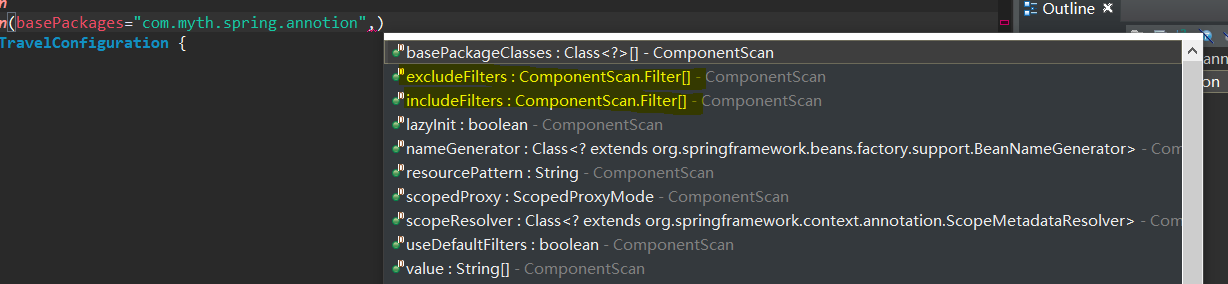
并且可以使用excludeFilters 来排除不需要的组件
4.加入SpringTest的框架
1) 写入@RunWith(SpringJUnit4ClassRunner.class) 由SpringJunit4ClassRunner 来替我们创建容器
首先Junit 会根据我们的SpringJUnit4ClassRunner.class 找到 TestContext 然后创建 TestContextManager 然后将TestExecutionListenner 加入到 容器中
而下面有个AbstractTestExecutionListener 可以创建我们所需要的Listenner 可以在下面的代码中看到创建Listenner

- TestContext:它封装了运行测试用例的上下文;
- TestContextManager:它是进入 Spring TestContext 框架的程序主入口,它管理着一个 TestContext 实例,并在适合的执行点上向所有注册在 TestContextManager 中的 TestExecutionListener 监听器发布事件:比如测试用例实例的准备,测试方法执行前后方法的调用等。
- TestExecutionListener:该接口负责响应 TestContextManager 发布的事件。
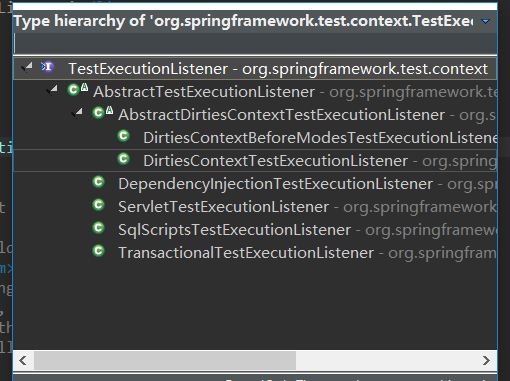

protected void dirtyContext(TestContext testContext, HierarchyMode hierarchyMode) { testContext.markApplicationContextDirty(hierarchyMode); testContext.setAttribute(DependencyInjectionTestExecutionListener.REINJECT_DEPENDENCIES_ATTRIBUTE, Boolean.TRUE); }
2) 写入@ContextConfiguration(classes=TravelConfiguration.class) 来识别配置的类
3) 用autowired 来表示自动装箱机制。
TestTravel
1 package com.myth.spring.annotion.test; 2 3 import static org.junit.Assert.assertNotNull; 4 5 import org.junit.Test; 6 import org.junit.runner.RunWith; 7 import org.springframework.beans.factory.annotation.Autowired; 8 import org.springframework.test.context.ContextConfiguration; 9 import org.springframework.test.context.junit4.SpringJUnit4ClassRunner; 10 11 import com.myth.spring.annotion.component.Car; 12 import com.myth.spring.annotion.component.Person; 13 import com.myth.spring.annotion.configuration.TravelConfiguration; 14 @RunWith(SpringJUnit4ClassRunner.class) 15 @ContextConfiguration(classes=TravelConfiguration.class) 16 public class TestTravel { 17 @Autowired 18 private Person person; 19 @Autowired 20 private Car car; 21 22 23 @Test 24 public void test() { 25 person.travel(car); 26 } 27 28 }
