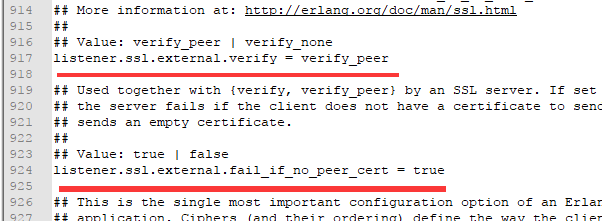1 配置用户名
默认是可以匿名登录(与mosquitto相同)
## Allow Anonymous authentication
mqtt.allow_anonymous = true
etc/plugins/emq_auth_username.conf 中配置默认用户:
auth.user.$N.username = admin auth.user.$N.password = public
启用 emq_auth_username 插件:
./bin/emqttd_ctl plugins load emq_auth_username
使用 ./bin/emqttd_ctl users 命令添加用户:
$ ./bin/emqttd_ctl users add <Username> <Password>
如何停用 emq_auth_username插件??可以尝试18083页面上看看,单纯的修改配置
mqtt.allow_anonymous = ture不行,还是需要账号密码登录
2 SSL登录验证
生成的证书测试结果
1 修改配置文件 emq.conf
证书路径
使用证书的cn做为username
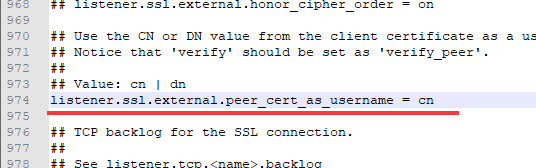
客户端连接 8883端口
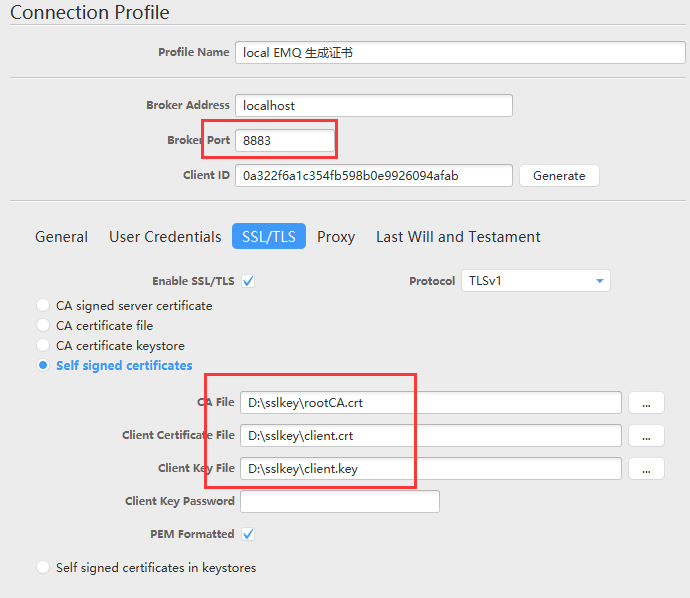
2 开启数据库插件
前提是有数据库存在