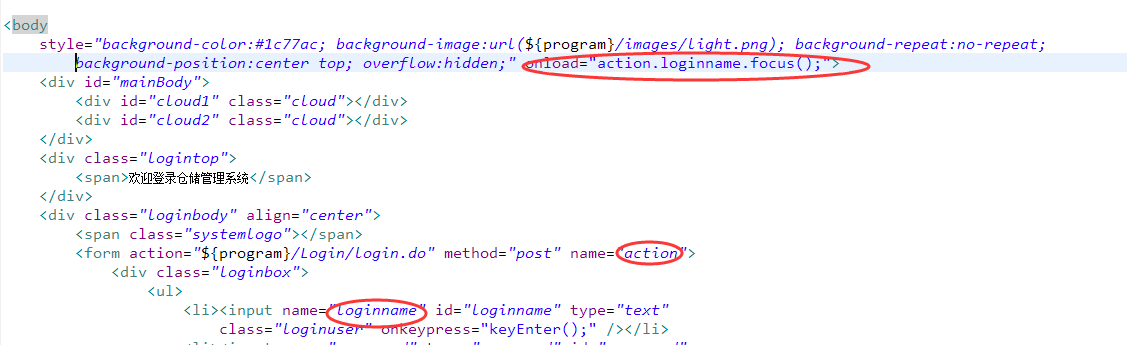一、在jsp页面中,性别的回显()
1 <tr> 2 <td>性别:</td> 3 <td> 4 <input name="sex" type="radio" size="25" value="0" <c:if test='${modlCust.sex=="0"}'>checked="checked"</c:if> />女 5 <input name="sex" type="radio" size="25" value="1" <c:if test='${modlCust.sex=="1"}'>checked="checked"</c:if> />男 6 </td> 7 <tr>
二、异步提交,上传图片并显示
1 <td width="" colspan="2" rowspan="5"> 2 3 <!-- 用来页面回显图片 --> 4 <img src="${program}/images/idCard.jpg" width="160px" height="200px" id="allUrl"/> 5 <!-- form表单提交时传的值 --> 6 <input type="hidden" name="customer.cardphoto" id="imgUrl" /> 7 <!-- 文件上传选项 --> 8 <br/><input type="file" name="file" onchange="uploadPic()" /> 9 </td>
1 function uploadPic(){ 2 //alert(111); 3 var options={ 4 url:program +'/UploadController/uploadImg.do', 5 type:"post", 6 dataType:"json", 7 success:function(data){ 8 9 $("#allUrl").attr("src",program+"/upload/"+data.path); 10 $("#imgUrl").val(data.path); 11 } 12 }; 13 $("#rentForm").ajaxSubmit(options); 14 15 }
三、在进入登录页面的时候,使鼠标指针默认放到输入用户名的地方