小程序的登录授权是开发小程序中必不可少的一部分 今天整理了一下小程序的登录授权的流程
首先是官方给的小程序的登录授权流程图

下面是主要的部分哦~
1.项目路径结构
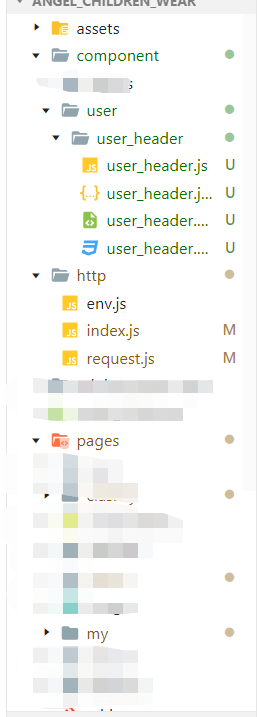
2.登录和未登录的不同状态 my.wxml页面
通过判断是否有token值来控制切换
<view class="user_header_container">
<!-- -----------登录成功显示的---------- -->
<view class="user_header" wx:if="{{userStatus}}">
<view class="user_picture">
<image src="{{userinfo.avatarUrl}}"></image>
</view>
<view class="user_name_container">
<view class="user_name">{{userinfo.nickName}}</view>
</view>
</view>
<!-- -----------未登录显示的---------- -->
<view class="user_header" wx:else>
<view class="user_picture">
<image src="/pages/image/noloading.png"></image>
</view>
<view class="user_name_container">
<button open-type='getUserInfo' bindgetuserinfo="getuserinfo">未登录</button>
</view>
</view>
3.判断是否登录
data: {
// 用户信息
userinfo:{},
userStatus:'',
loadingView:false
},
//页面初始化时需要判断
onLoad: function (options) {
if(wx.getStorageSync('token')){
wx.getUserInfo({
success: res => {
console.log("信息", res)
this.setData({
userinfo:res.userInfo,
userStatus:wx.getStorageSync('token')
})
// console.log(this.data.userStatus)
}
})
}
},
//每次进入我的页面都要判断一下
/**
* 生命周期函数--监听页面显示
*/
onShow: function () {
if(wx.getStorageSync('token')){
wx.getUserInfo({
success: res => {
// console.log("信息", res)
this.setData({
userinfo:res.userInfo,
userStatus:wx.getStorageSync('token')
})
// console.log(this.data.userinfo)
}
})
}else{
this.setData({
userStatus:''
})
}
},
接下来就是重点了 小程序的登录注册
4.弹框页面 .wxml
<!---------------确认登录的弹框开始-------------- -->
<view class="login_dialog" wx:if='{{isShow}}'>
<view class="wrapper">
<view class="header">
<view class="header_image">
<image class="icon" src="{{userinfo.avatarUrl}}"></image>
</view>
<view class="username">{{userinfo.nickName}}</view>
</view>
<view class="content">
<view>请授权小程序登录</view>
<view>我们不会公布你的这些信息</view>
<view>只是为了给你提供更好的服务</view>
</view>
<view class="footer">
<button
type="primary"
open-type='getUserInfo'
bindgetuserinfo="getuserinfo"
>允许</button>
<button bindtap="nologin">暂不登录</button>
</view>
5.登录注册的核心
methods: {
getuserinfo(e) {
this.data.encryptedData = e.detail.encryptedData
this.data.iv = e.detail.iv
// 调用函数
this.logintap()
this.setData({
isShow:false
})
},
// =======验证登录=======
logintap() {
wx.login({
complete: (res) => {
getUserMsg(res.code).then((res)=> {
// console.log(res)
// 临时登录凭证code
if (res.code == 0) { //登录成功
// console.log("666666", res)
wx.setStorageSync('token', res.data.token) //保存token
}
if (res.code == 10000) {
//code为10000代表没有注册过
//调用注册函数
// console.log(111)
this.register()
}
})
}
})
},
// 注册函数
register() {
wx.login({
complete: (res) => {
console.log("1111112222", res)
// code: res.code,
// iv: this.data.iv,
// encryptedData: this.data.encryptedData //加密用户信息
//配置注册参数
getwxre(res.code,this.data.iv, this.data.encryptedData ).then(function (res) {
console.log("zhuce", res)
if (res.code == 0) {
this.logintap() //注册成功在调用登录
wx.setStorageSync('token', res.data.token)
console.log(res.data)
}
})
}
})
},
}
6.退出登录
退出登录其实很简单 就是清除保存在Storage中的信息 和token
nologin() {
// console.log(1111111)
wx.setStorageSync('token', '')
},
7.检测当前用户登录态是否有效
检测当前用户登录态是否有效用的是wx.checkSession方法
wx.checkSession({ success: function(){ //session 未过期,并且在本生命周期一直有效 }, fail: function(){ //登录态过期 wx.login() //重新登录 .... } })
过程写的有些粗糙 但大体的思路就是这样了 其中 里边用到的登录和注册接口 都是之前封装好的直接拿来用的 我之前的一篇文章介绍过小程序封装request 感兴趣的可以去看一下
https://www.cnblogs.com/mxnl/p/13472023.html
每天一个小知识点,一点一点的成长,加油!