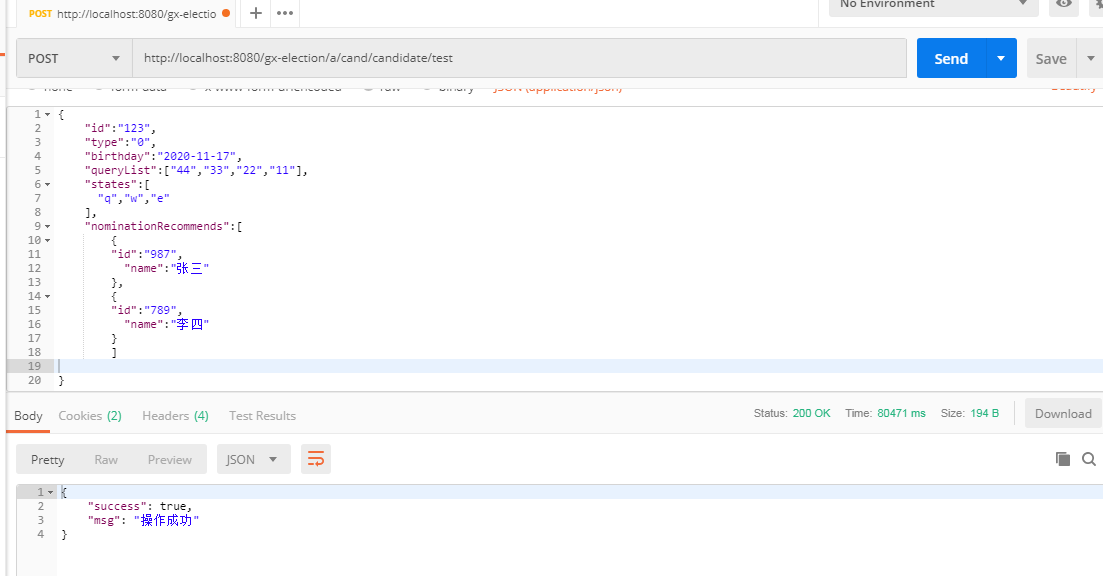参数前要加上@RequestBody注解,参数类型可以是JSONObject、String,entity.
1 @RequestMapping(value="test",method=RequestMethod.POST,produces="application/json;charset=utf-8") 2 @ResponseBody 3 public Json test(@RequestBody JSONObject obj) {//JSONObject objMap<String,Object> 4 Json json = new Json(true, "操作成功"); 5 Candidate candidate = JSON.parseObject(JSON.toJSONString(obj), Candidate.class); 6 System.out.print("集合:"+candidate.getQueryList().size()+" "); 7 System.out.println("数据:"+candidate.getStates().length+" "); 8 System.out.println(candidate.toString()); 9 System.out.println(obj); 10 return json; 11 }
测试的json字符串:
1 { 2 "id":"123", 3 "type":"0", 4 "birthday":"2020-11-17", 5 "queryList":["44","33","22","11"], 6 "states":[ 7 "q","w","e" 8 ], 9 "nominationRecommends":[ 10 { 11 "id":"987", 12 "name":"张三" 13 }, 14 { 15 "id":"789", 16 "name":"李四" 17 } 18 ] 19 20 }
debuge:
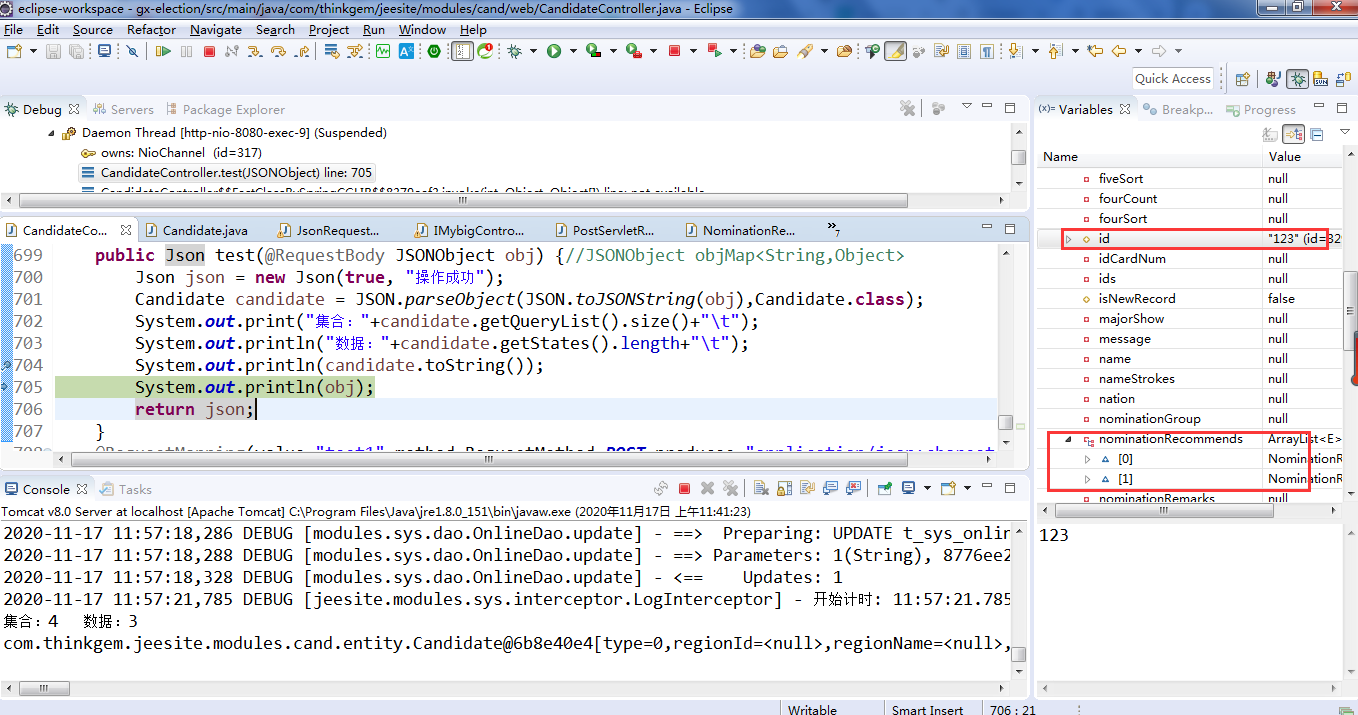
结果: