- width() -- 设置或返回元素的宽度(不包含内边距、边框或外边距)
- height() -- 设置或返回元素的高度(不包含内边距、边框或外边距)
- innerWidth() -- 返回元素的宽度(包含内边距,不包含边框或外边距)
- innerHeight() -- 返回元素的高度(包含内边距,不包含边框或外边距)
- outerWidth() -- 返回元素的宽度(包含内边距,边框。如果传进去true,则包含外边距)
- outerHeight() -- 返回元素的宽度(包含内边距,边框。如果传进去true,则包含外边距)
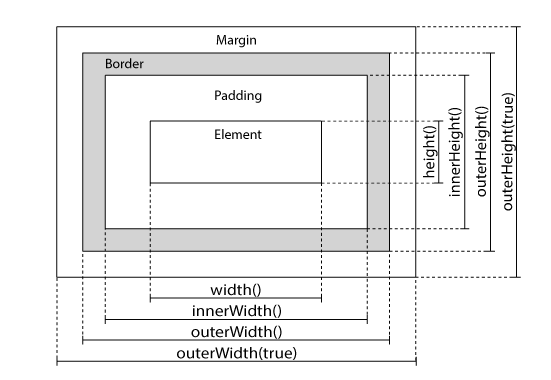
唯一需要注意的地方,设置了 box-sizing 后,width() 获取的是 css 设置的 width 减去 padding 和 border 的值。
.test{100px;height:100px;padding:10px;border:10px;box-sizing:border-box;}
- width() 获取为: 60
- innerWidth() 获取值为: 80
- outWidth() 获取值为: 100