参考:https://thrift.apache.org/docs/install/
0、先安装基础组件:
- jdk
- apache ant
1、下载、解压:
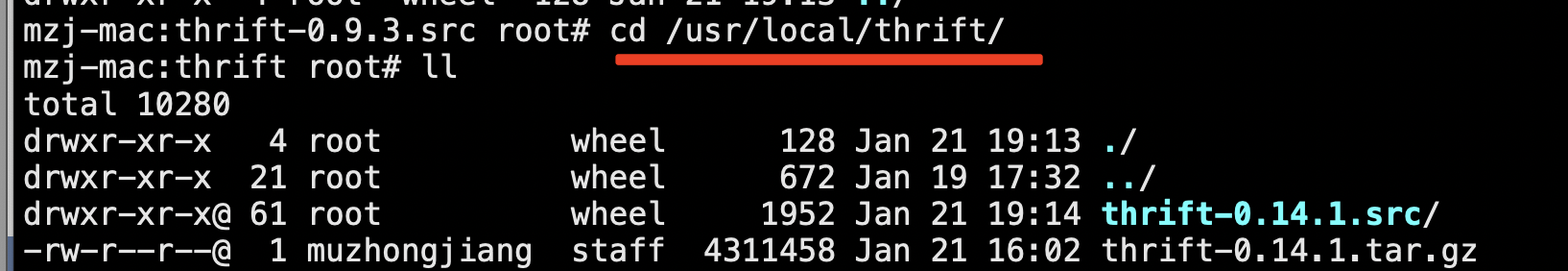
2、编译、安装:
2.1、 执行configure(如果出现“configure: error: Bison version 2.5 or higher must be installed on the system!”, 跳到步骤3 )
./configure --prefix=/usr/local/thrift --without-ruby --without-perl --without-php --without-nodejs --without-swift --without-python
2.2、
make
make install
2.3、是否成功:
/usr/local/thrift/bin/thrift -version
2.4、配置环境变量:
3、如果出现“configure: error: Bison version 2.5 or higher must be installed on the system!”,升级bison:
3.1、下载并解压:bison-3.7.6 ( http://ftp.gnu.org/gnu/bison/ )
3.2、编译、安装:
./configure && make -j$(getconf _NPROCESSORS_ONLN) && make install
3.3、是否成功:
bison -V
如图:
