实验四 类的继承
实验目的
理解抽象类与接口的使用;
了解包的作用,掌握包的设计方法。
实验要求
掌握使用抽象类的方法。
掌握使用系统接口的技术和创建自定义接口的方法。
了解 Java 系统包的结构。
掌握创建自定义包的方法。
实验内容
(一)抽象类的使用
设计一个类层次,定义一个抽象类--形状,其中包括有求形状的面积的抽象方法。 继承该抽象类定义三角型、矩形、圆。 分别创建一个三角形、矩形、圆存对象,将各类图形的面积输出。
注:三角形面积s=sqrt(p(p-a)(p-b)*(p-c)) 其中,a,b,c为三条边,p=(a+b+c)/2
2.编程技巧
(1) 抽象类定义的方法在具体类要实现;
(2) 使用抽象类的引用变量可引用子类的对象;
(3) 通过父类引用子类对象,通过该引用访问对象方法时实际用的是子类的方法。可将所有对象存入到父类定义的数组中。
1.实验源码
import static java.lang.StrictMath.sqrt;
abstract class shape{
private String shape;
private double area;
public String getShape() {
return shape;
}
public void setShape(String shape) {
this.shape = shape;
}
public double getArea() {
return area;
}
public void setArea(double area) {
this.area = area;
}
public abstract double area();
}
class triangle extends shape{
private double a,b,c;
public double getA() {
return a;
}
public void setA(double a) {
this.a = a;
}
public double getB() {
return b;
}
public void setB(double b) {
this.b = b;
}
public double getC() {
return c;
}
public void setC(double c) {
this.c = c;
}
triangle(double a, double b, double c) {
this.a=a;
this.b=b;
this.c=c;
}
public double area() {
double p;
double s;
p=(this.a+this.b+this.c)/2;
s=sqrt(p*(p-a)*(p-b)*(p-c));
return s;
}
}
class rectangle extends shape{ //长:L(l)高:H(h)
private double l,h;
public double getH() {
return h;
}
public void setH(double h) {
this.h = h;
}
public double getL() {
return l;
}
public void setL(double l) {
this.l = l;
}
rectangle(double l,double h){
this.h=h;
this.l=l;
}
@Override
public double area() {
double s1;
s1=this.h*this.l;
return s1;
}
}
class circle extends shape{
private double r;
public double getR() {
return r;
}
public void setR(double r) {
this.r = r;
}
circle(double r){
this.r=r;
}
@Override
public double area() {
double s2;
s2= Math.PI*r*r;
return s2;
}
}
class shape1{
public static void main(String[] args) {
shape triangle = new triangle(7,8,9);
System.out.println("三角形的面积为:"+triangle.area());
shape rectangle = new rectangle(10,20);
System.out.println("矩形的面积为:"+rectangle.area());
shape circle = new circle(5);
System.out.println("圆形的面积为:"+circle.area());
}
}
2.实验结果截图

3.实验过程
听过老师上课所讲的这个题目并不难。圆周率:Math.PI
(二)使用接口技术
1定义接口Shape,其中包括一个方法size(),设计“直线”、“圆”、类实现Shape接口。分别创建一个“直线”、“圆”对象,将各类图形的大小输出。
编程技巧
(1) 接口中定义的方法在实现接口的具体类中要重写实现;
(2) 利用接口类型的变量可引用实现该接口的类创建的对象。
1.实验源码
interface Shape1{
public double size();
}
class straight implements Shape1 {
private double l;
straight(double l){
this.l=l;
}
@Override
public double size() {
return this.l;
}
}
class circle1 implements Shape1{
private double r;
circle1(double r){
this.r=r;
}
@Override
public double size() {
double area;
area=Math.PI*r*r;
return area;
}
}
class size1{
public static void main(String[] args) {
Shape1 straight = new straight(25);
System.out.println("直线的长度为:"+straight.size());
Shape1 circle1 = new circle1(3);
System.out.println("圆的面积为:"+circle1.size());
}
}
2.实验结果截图
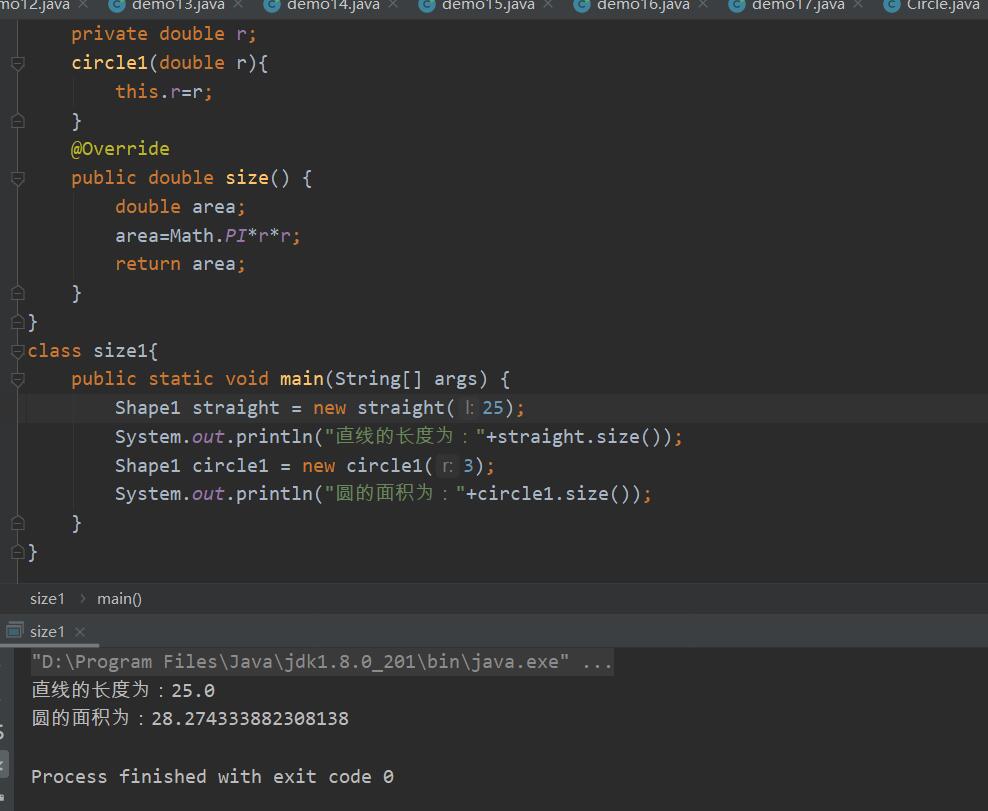
3.实验过程
跟着书上的198页的代理操作来写的
本周总结
1.学习了抽象类:
(1)抽象类里面可以有普通方法,以及抽象类是不能直接实定化;
(2)抽象类必须被子类继承,子类(如果不是抽象类)必须覆写抽象类中的全部抽象方法
(3)定义格式:
abstract class 抽象类名称{
属性;
访问权限 返回值类型 方法名称(参数){
return 返回值;
}
访问权限 abstract 返回值类型 方法名称(参数);
}
2.学习了接口:
(1)接口一般只有方法声明没有定义
(2)接口没有方法体,只能通过一个具体的类去实现其中的方法体
(3)定义格式:
interface 接口名称{
全局常量;
抽象方法;
}
二者之间的选择:两种都可以使用的情况下,优先使用接口,因为避免单接口的局限性
特殊:一个抽象类中可以包含多个接口,一个接口中可以包含多个抽象类
关于自己 :看视频的进度稍微提快了点,希望自己可以利用起碎片时间,将视频进度赶上来